

Every agent can be assigned to any
number of projects. To assign a agents to a project click on the
![]() button.
To remove it from a project, select the project from the list and
click on the
button.
To remove it from a project, select the project from the list and
click on the  button.
button.
There are 4 states of accessibility for projects 
 Full access:
The user can edit the data
Full access:
The user can edit the data Read only access:
The user can only read the data
Read only access:
The user can only read the data Locked:
The project is locked. Nobody can change the data
Locked:
The project is locked. Nobody can change the dataIf there are projects, to which you have no full access to, these will be listed in a separate lists at the top as shown below.
Below is an example where the user has access via a project with access and a project with read only access. In addition the data are contained in a project where the user has no access.
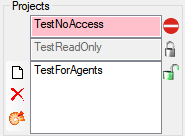
Below is an example where the user has access via one read only project.
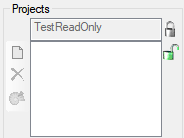
Below is an example where the dataset is contained in a project that is locked.
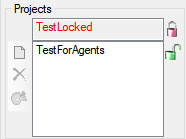
Data are stored in the table AgentProject.
Details upon the projects within the Diversity Workbench
are stored in the database DiversityProjects.
To open a project to see further information upon a project click on
the  button.
button.