

To change the displayed fields for searching agents click on the  button. This opens a form where you can select and deselect the
fields you want to be shown for searching agents. Here you can change the
maximal numbers of items that well be shown in the list. If you want certain
fields to appear in the query options select of deselect them in the list.
button. This opens a form where you can select and deselect the
fields you want to be shown for searching agents. Here you can change the
maximal numbers of items that well be shown in the list. If you want certain
fields to appear in the query options select of deselect them in the list.
The limit for the creation of drop down lists is by default set to 1000. If you connect to a database, the programm will create drop down list based on the entries in the database to ease the entry in the query. For slow connections you may set this to lower value to speed up the start of the program. If you set the value to 0 no drop down lists will be created.
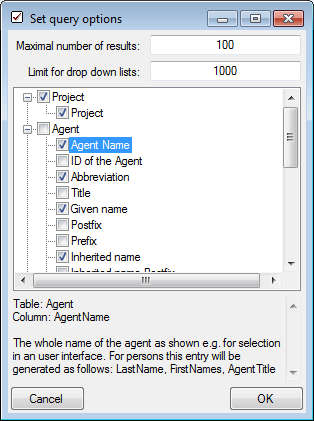
After editing the query options click OK so the new selection will become active for the next query.
The maximal number of items shown in a query result can be set in the form for the query options. The default value is set to 100. have If you need to see more or less results, you may change this value to any number you like (for higher numbers make sure you have fast connection to your database).