





There are 2 hierarchy available for collections (showing the whole hierarchy or only the parent datasets):
 Administration
Administration Location
Location To enable the location hierarchy, either in the
custom settings (in the menu choose and
then in the tab set the
 option or in the
collection window click on the
option or in the
collection window click on the
 in the top.
in the top.
By default the hierarchy according to the administration is displayed (see example below).
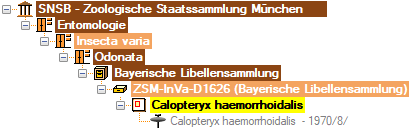
The location nodes in the tree
indicate that these nodes have a location parent, different from
the administration parent. To change to the hierarchy
according to the location select the  option underneath the
hierarchy (see below).
option underneath the
hierarchy (see below).
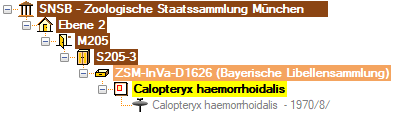
To set resp. remove a parent location a floor plan
click on the
 resp.
resp.
 button. With
the
button. With
the
 button a window
will open where you can choose the parent location for the
current dataset.
button a window
will open where you can choose the parent location for the
current dataset.