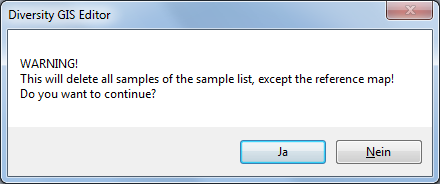To delete a single object of the Sample List just press the small Delete button
left of the Toggle button. The sample will be removed from the list and the working
area, the other sample entries will be rearranged.
Pressing the large Delete button
in the Control Panel will remove all samples of the Sample List, except the reference
map. A warning is shown before: