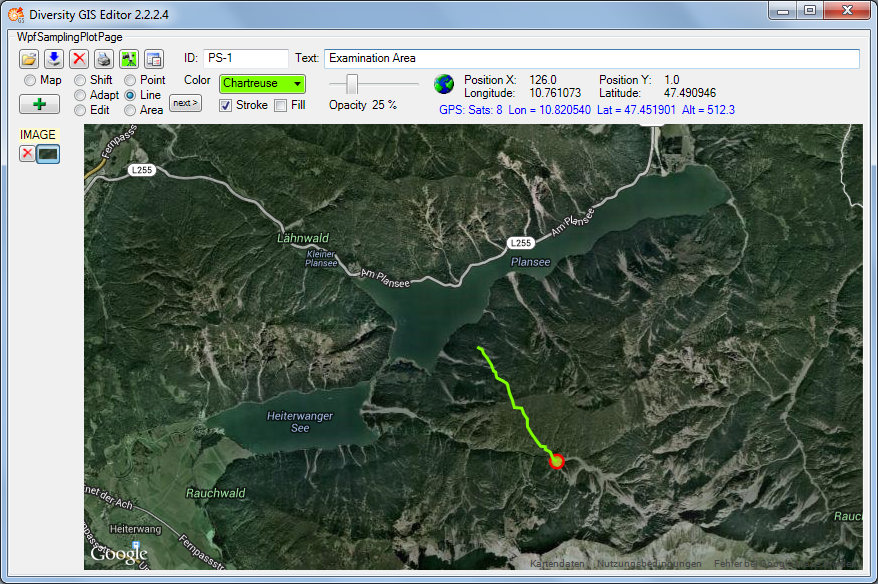When pressing the GPS button
in the Control Panel the hardware will be scanned for a GPS device. All available
serial ports are opened and checked if they are delivering valid GPS data. This
takes 2 seconds. Be sure that the correct baudrate for the GPS device has been set in the
Settings menu (standard rate: 9600).
If no device is detected the button will be released. If a device has been found
the button changes the color according to the numbers of satellites which have been
fixed by the device: Red
up to 3 satellites, yellow
up to 5 and green
if 6 satellites or more are available. The number of satellites, longitude, latitude
and altitude delivered from the GPS device are displayed in the info line of the
Control Panel beneath the status.
The current position will be shown by a GPS marker
 if an appropriate background map has been loaded. If GPS Track in the
Settings window is checked, the movement of the
position will be drawn as a line string on the background map. The color and stroke
thickness are similar to the last adjustment for lines. When switching off the GPS
button again, the track will be added to the sample list automatically and could
be saved for future documentation purposes.
if an appropriate background map has been loaded. If GPS Track in the
Settings window is checked, the movement of the
position will be drawn as a line string on the background map. The color and stroke
thickness are similar to the last adjustment for lines. When switching off the GPS
button again, the track will be added to the sample list automatically and could
be saved for future documentation purposes.