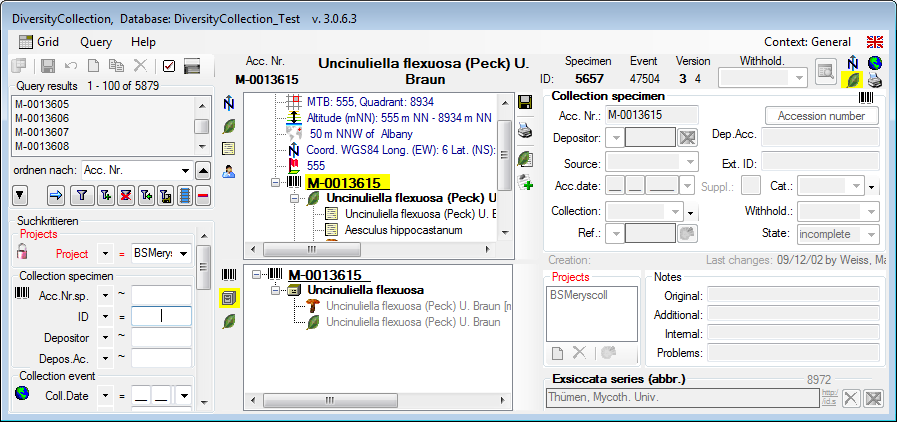Kiosk mode
For presentation the
client can
be set into kiosk mode where all buttons for closing and connecting
to a different database are hidden.
Connect to the database with a login provided with the rights
which should be
available in the kiosk mode and choose Administration ->
 Kiosk mode from the menu. The window will change as shown
below where any
possibility to stop the application or connect to a different
database are
removed. When setting the kiosk mode you can fix it for restart,
thus, even when
the application is restarted it is not possible to change the
database or login
parameters.
Kiosk mode from the menu. The window will change as shown
below where any
possibility to stop the application or connect to a different
database are
removed. When setting the kiosk mode you can fix it for restart,
thus, even when
the application is restarted it is not possible to change the
database or login
parameters.
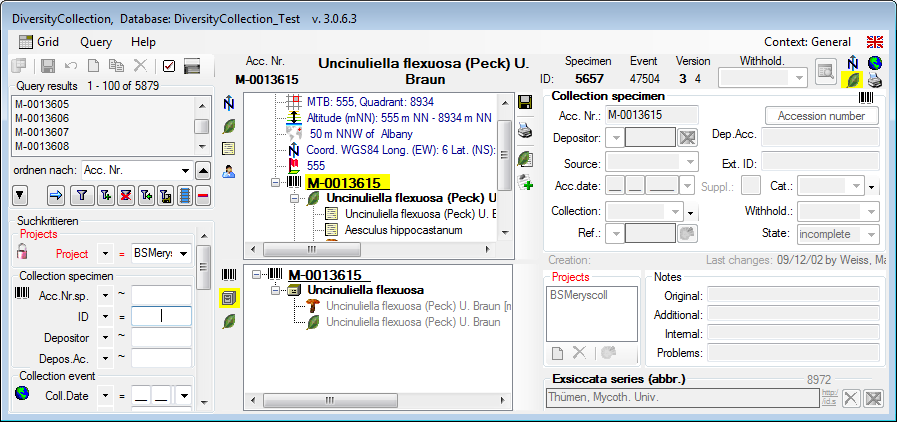
To stop the application when set
into kiosk mode
use the task manager of your operating system.
 Kiosk mode from the menu. The window will change as shown
below where any
possibility to stop the application or connect to a different
database are
removed. When setting the kiosk mode you can fix it for restart,
thus, even when
the application is restarted it is not possible to change the
database or login
parameters.
Kiosk mode from the menu. The window will change as shown
below where any
possibility to stop the application or connect to a different
database are
removed. When setting the kiosk mode you can fix it for restart,
thus, even when
the application is restarted it is not possible to change the
database or login
parameters.