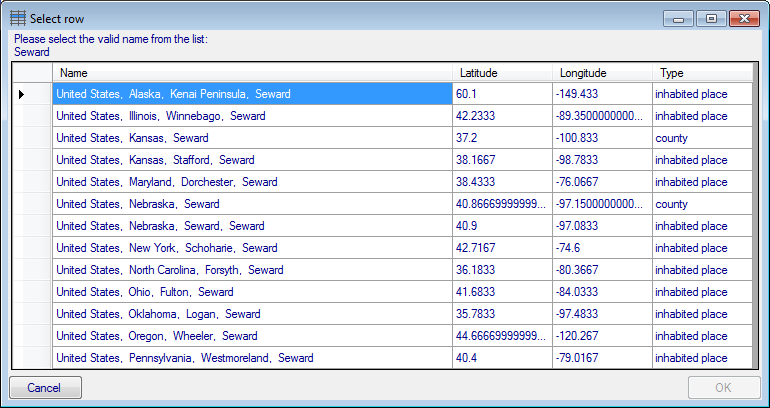Maintenance - Gazetteer
To synchronize the
entries derived from the
module DiversityGazetteer choose Administration ->
Maintenance
from
the menu. A window will open as shown below. On
the tab page
 Gazetteer select the database containing the gazetteer data and the project for which the entries
should be synchronized.
There are 2 parts for the synchronization: The Place and the Coordinates.
Select one of these parts for synchronization. To start the query click on the Check for differences
Gazetteer select the database containing the gazetteer data and the project for which the entries
should be synchronized.
There are 2 parts for the synchronization: The Place and the Coordinates.
Select one of these parts for synchronization. To start the query click on the Check for differences  button.
button.
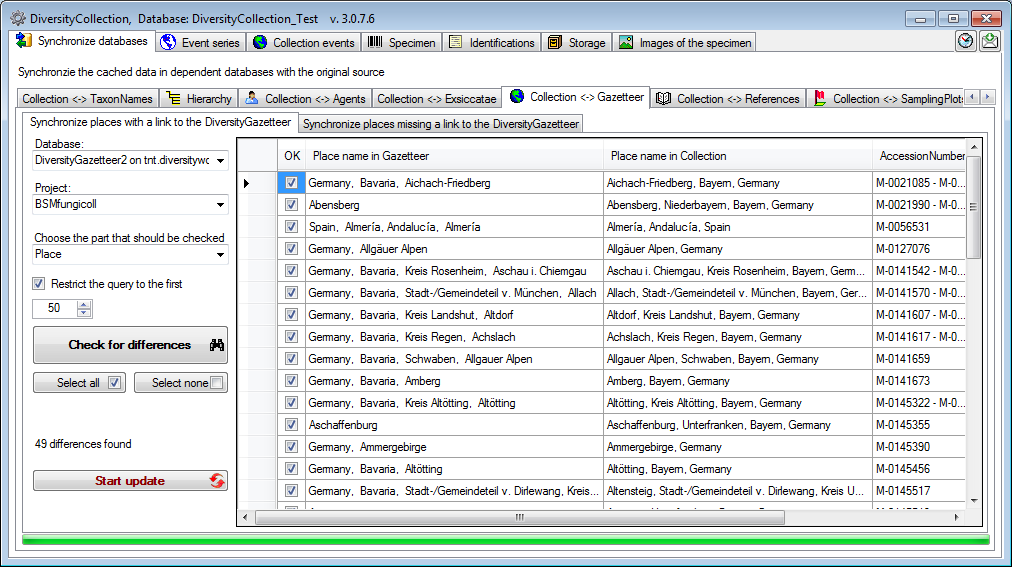
The form will list all
detected differences. To update the database click on the Start update  button.
button.
Maintenance - Gazetteer: Adding links
To set links to the DiversityGazetteer for places
which are not
linked so far choose the second tab under Collection <->
Gazetteer for synchronization of places missing a
connection to the
DiversityGazetteer. Choose the database and the
project and click on the
 Start query button. The results
will be listed
as shown below.
Start query button. The results
will be listed
as shown below.
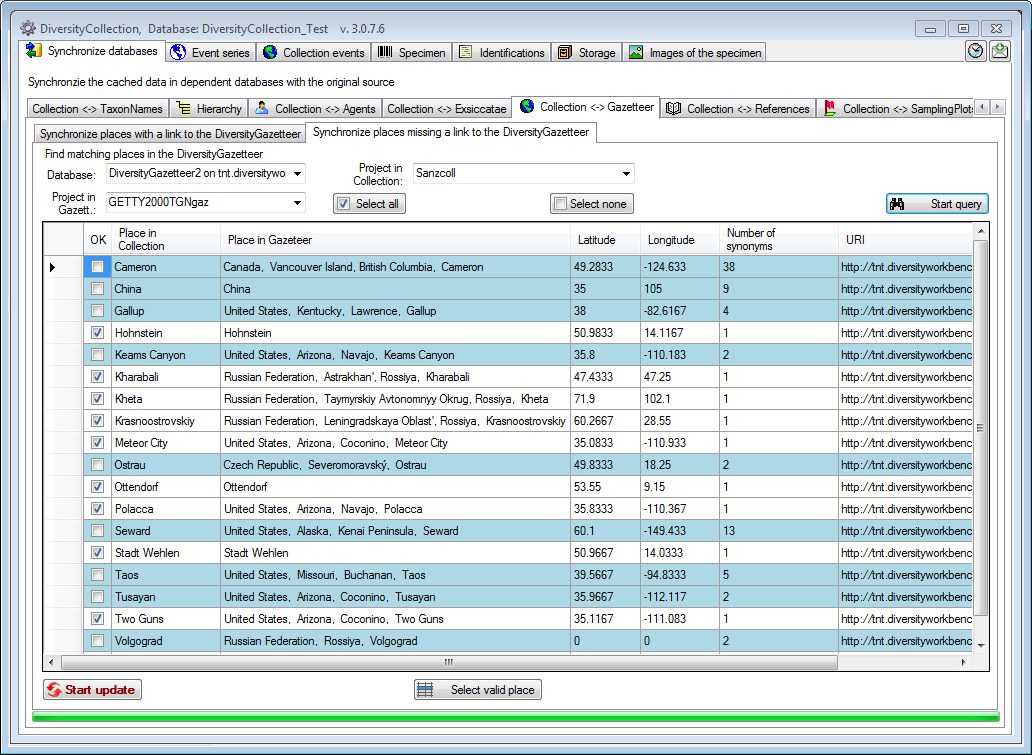
Many places have identical names in different
regions. Names where several results were found are marked in blue. To choose the correct
name among the list
of results, click on the  Select valid place button and select the correct name from the list
as shown below.
Select valid place button and select the correct name from the list
as shown below.
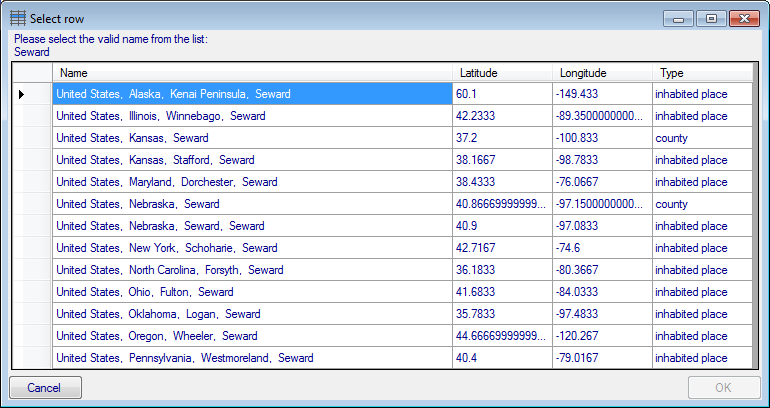
Finally, click on the
 Start update
button to enter the results in the database.
Start update
button to enter the results in the database.
 Gazetteer select the database containing the gazetteer data and the project for which the entries
should be synchronized.
There are 2 parts for the synchronization: The Place and the Coordinates.
Select one of these parts for synchronization. To start the query click on the Check for differences
Gazetteer select the database containing the gazetteer data and the project for which the entries
should be synchronized.
There are 2 parts for the synchronization: The Place and the Coordinates.
Select one of these parts for synchronization. To start the query click on the Check for differences  button.
button.
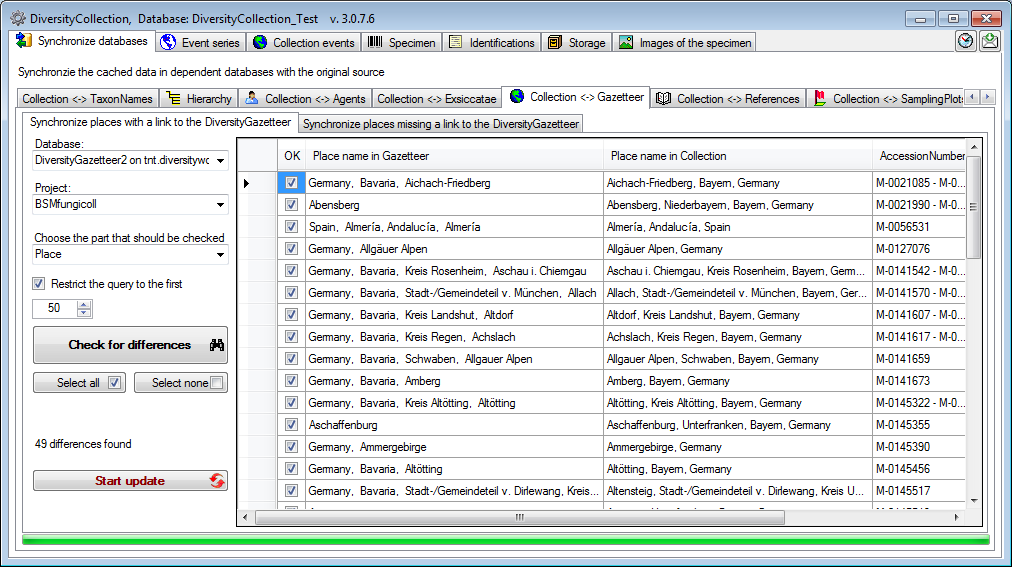
 button.
button.
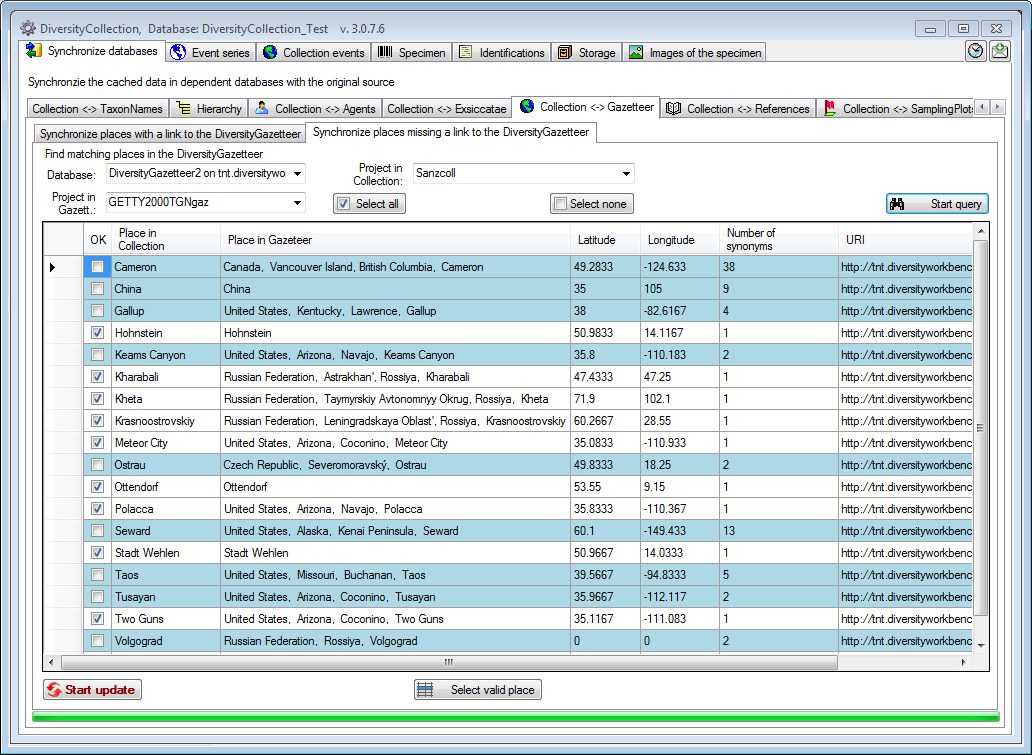
 Select valid place button and select the correct name from the list
as shown below.
Select valid place button and select the correct name from the list
as shown below.