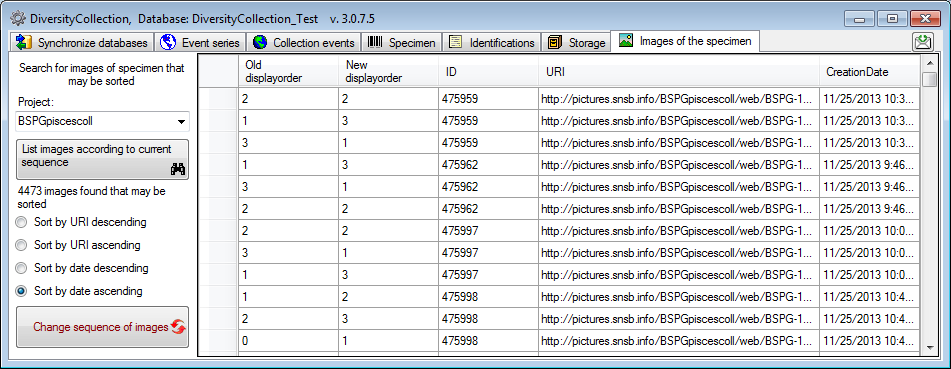to list all images that may be sorted. To write the selected sorting into the
database click the button
Change sequence of images
to list all images that may be sorted. To write the selected sorting into the
database click the button
Change sequence of images
 .
.
The sorting of images may be changed for a
whole project. Choose
Administration - Maintenance
from
the menu. A window will open as shown below. On the tab page
Images select the project for which the images should
be sorted.
There are 4 options to sort the images (see image below). Click on the button
 to list all images that may be sorted. To write the selected sorting into the
database click the button
Change sequence of images
to list all images that may be sorted. To write the selected sorting into the
database click the button
Change sequence of images
 .
.