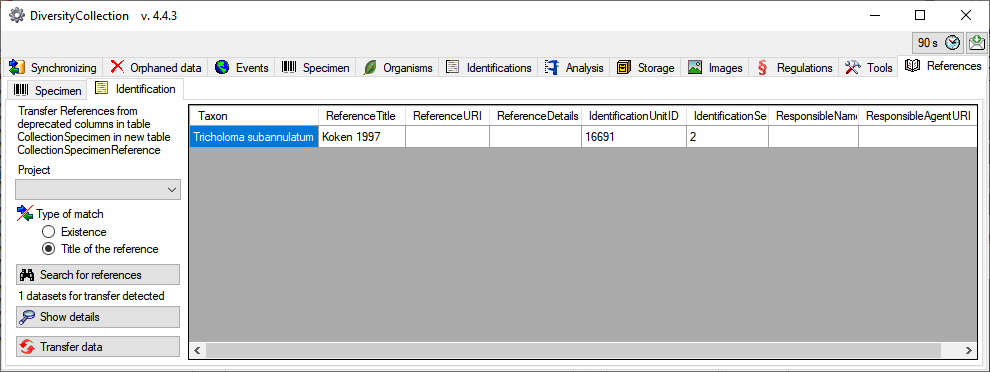To transfer references
from deprecated columns in the tables
CollectionSpecimen
and Identification into the new
table CollectionSpecimenReference choose
Administration -> Maintenance
from
the menu. A window will open as shown below. On the tab page
 References you find the tabs for the
transfer of the data. You may restrict the search to a project
and have 2 types to match with existing data, either the
References you find the tabs for the
transfer of the data. You may restrict the search to a project
and have 2 types to match with existing data, either the
 Existence
that will search for any data in the table
CollectionSpecimenReference or the
Existence
that will search for any data in the table
CollectionSpecimenReference or the
 Title
searching for content with the same title. Start the search with
a click on the
Title
searching for content with the same title. Start the search with
a click on the
 Search for references button. To show the details of a
detected dataset, use the
Search for references button. To show the details of a
detected dataset, use the
 Show details button. To finally transfer the
data into the new table, click on the
Show details button. To finally transfer the
data into the new table, click on the
 Transfer data button.
Transfer data button.