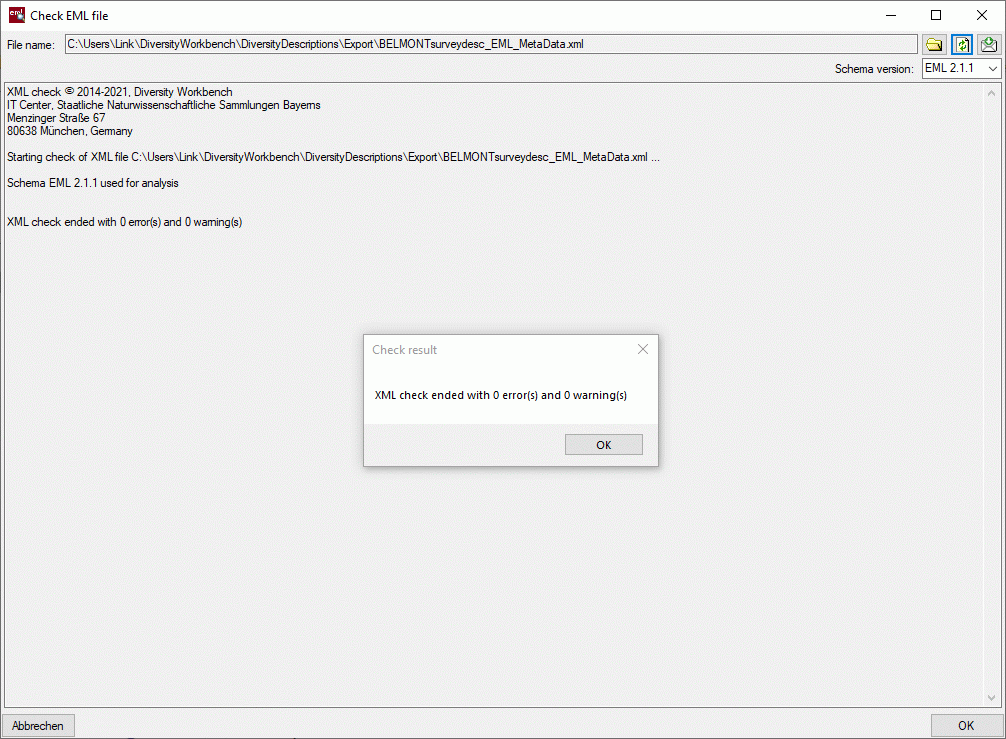Check EML file
With this form you can check if an XML file is compliant
to the EML 2.1.1 or
EML 2.2.0 schema. Choose Data ->
 File operations ->
File operations ->
 Check EML file ... from the menu. After opening the window shown
below the schema files will be automatically loaded. You may select the schema that
shall be used with combo box Schema version (see image below).
Starting with DiversityDescriptions v. 4.3.5 the EML export will be done using EML
2.2.0.
Check EML file ... from the menu. After opening the window shown
below the schema files will be automatically loaded. You may select the schema that
shall be used with combo box Schema version (see image below).
Starting with DiversityDescriptions v. 4.3.5 the EML export will be done using EML
2.2.0.
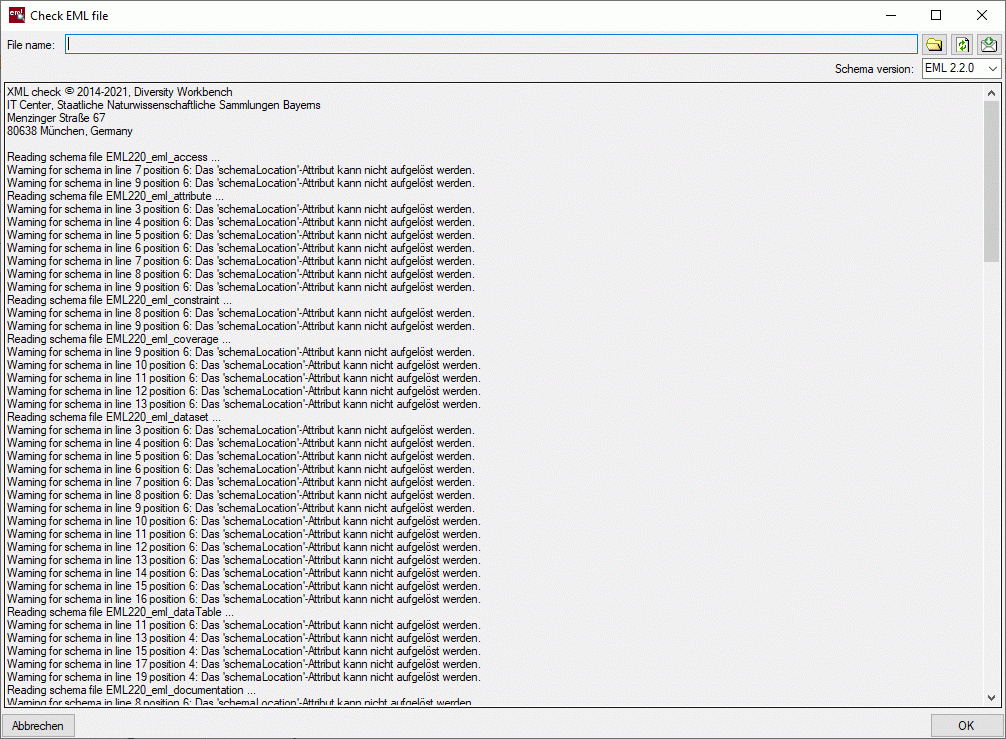
In the window click on the
 button to select the file you want to check. The check results will be diplayed
in the center part of the window. By clicking the reload button
button to select the file you want to check. The check results will be diplayed
in the center part of the window. By clicking the reload button  you can start a new check (see image below).
you can start a new check (see image below).
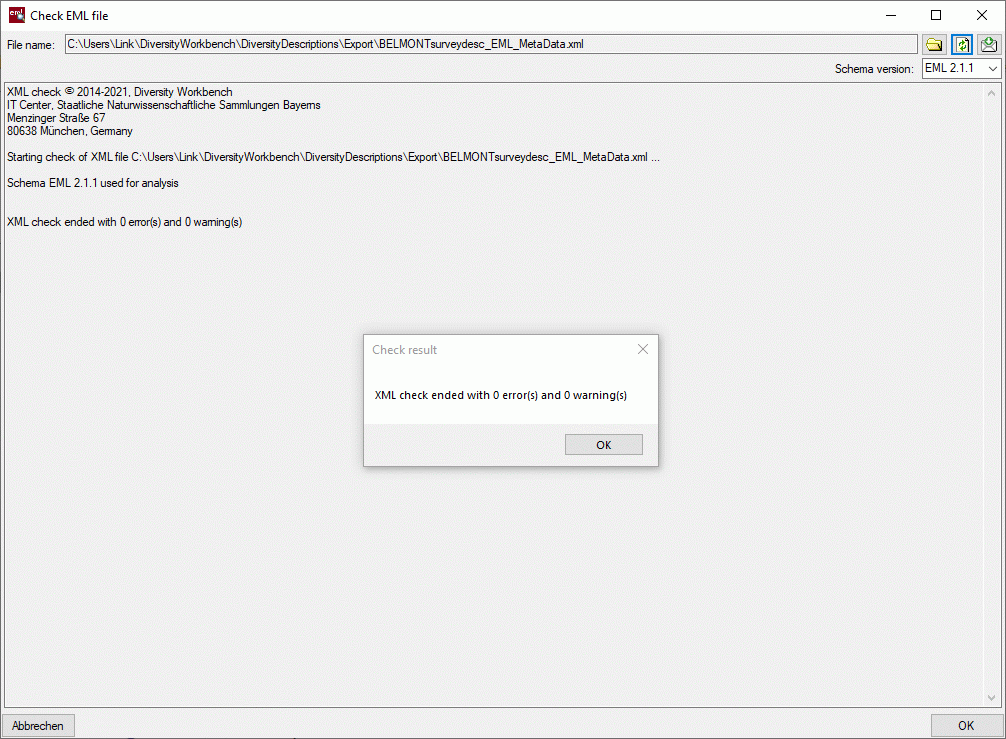
 File operations ->
File operations ->
 Check EML file ... from the menu. After opening the window shown
below the schema files will be automatically loaded. You may select the schema that
shall be used with combo box Schema version (see image below).
Starting with DiversityDescriptions v. 4.3.5 the EML export will be done using EML
2.2.0.
Check EML file ... from the menu. After opening the window shown
below the schema files will be automatically loaded. You may select the schema that
shall be used with combo box Schema version (see image below).
Starting with DiversityDescriptions v. 4.3.5 the EML export will be done using EML
2.2.0.
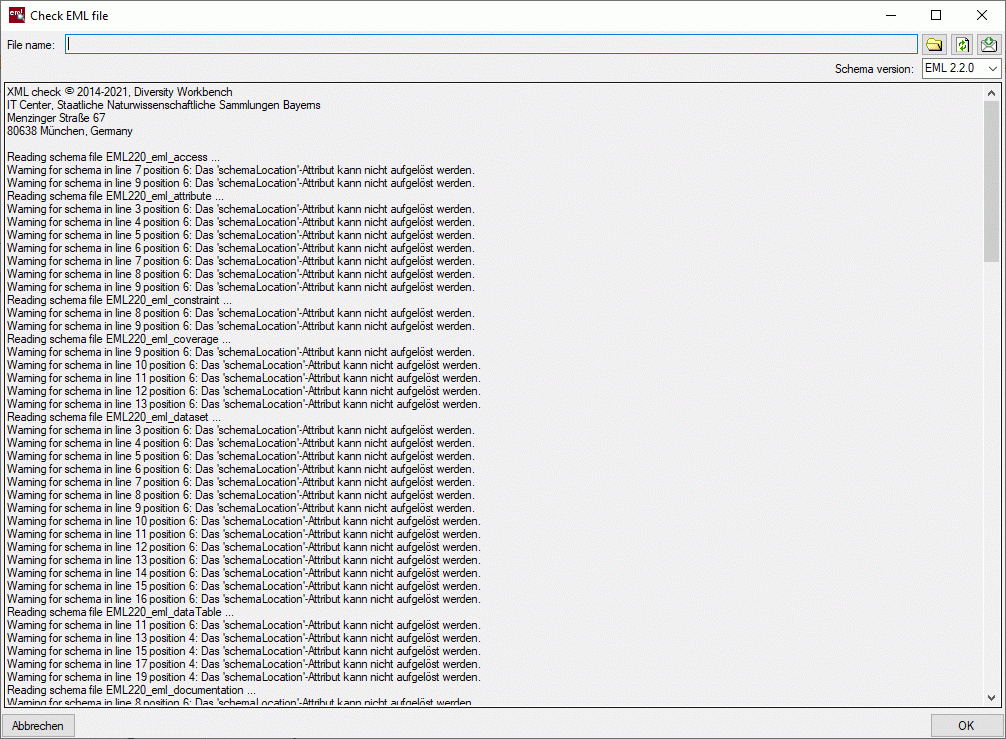
 button to select the file you want to check. The check results will be diplayed
in the center part of the window. By clicking the reload button
button to select the file you want to check. The check results will be diplayed
in the center part of the window. By clicking the reload button  you can start a new check (see image below).
you can start a new check (see image below).