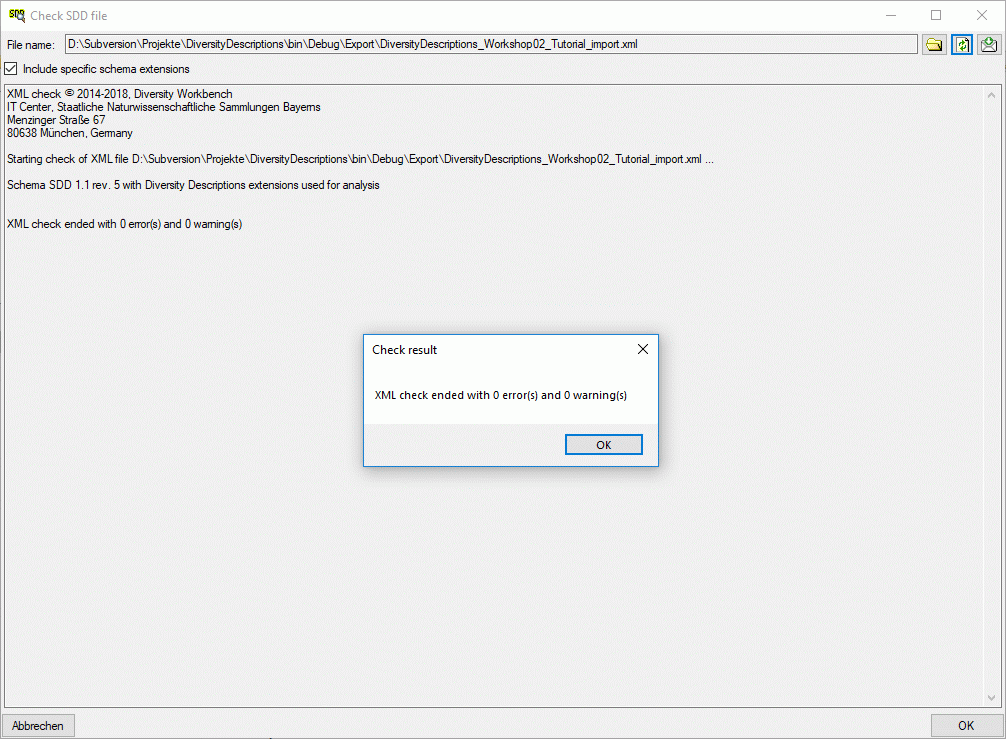File operations ->
File operations ->
 Check SDD file ... from the menu. After opening the window shown below
the schema files will be automatically loaded.
Check SDD file ... from the menu. After opening the window shown below
the schema files will be automatically loaded.
With this form you can check if an XML file is compliant
to the SDD 1.1 rev 5 schema. Choose
Data ->
 File operations ->
File operations ->
 Check SDD file ... from the menu. After opening the window shown below
the schema files will be automatically loaded.
Check SDD file ... from the menu. After opening the window shown below
the schema files will be automatically loaded.
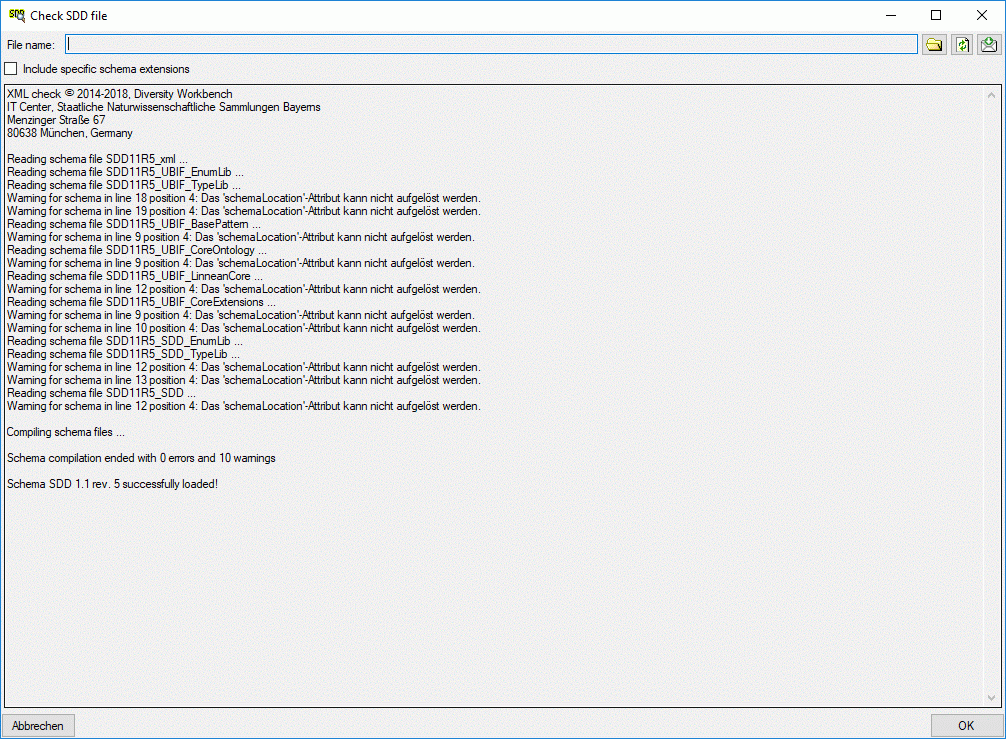
In the window click on the
 button to select the file you want to check. The check results will be diplayed
in the center part of the window. If you generated
a SDD file using Diversity Descriptions with deactivated Comptible
option, the check result may show warnings for elements with missing schema information.
You may check the option Include specific schema extensions, then
the Diversity Descriptions specific schema definitions will be included. By clicking
the reload button
button to select the file you want to check. The check results will be diplayed
in the center part of the window. If you generated
a SDD file using Diversity Descriptions with deactivated Comptible
option, the check result may show warnings for elements with missing schema information.
You may check the option Include specific schema extensions, then
the Diversity Descriptions specific schema definitions will be included. By clicking
the reload button  or selecting another file you can start a new check (see image below).
or selecting another file you can start a new check (see image below).