 Database ->
Database ->
 Documentation ...
from the menu. A window will open as shown below.
Documentation ...
from the menu. A window will open as shown below.
This tool is used to generate a structured documentation
of database parts. To use this tool, choose Administration ->
 Database ->
Database ->
 Documentation ...
from the menu. A window will open as shown below.
Documentation ...
from the menu. A window will open as shown below.
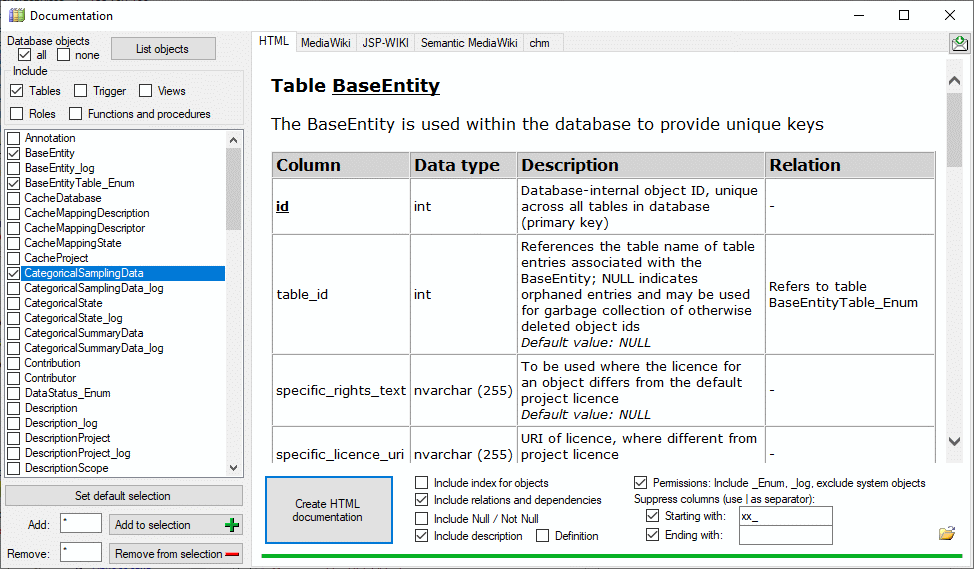
Select the tables that should be included in the documentation, choose among the provided options and click on the button Create ... documentation to create a documentation in one of the available formats (HTML, MediaWiki, JSP-Wiki, Semantic Media Wiki). If you create a HTML documentation, a local file named <Database name>.htm is generated in the application directory, that might be copied and edited for own purposes. For MediaWiki and JSP-Wiki you may simply copy and paste the needed parts from the output window.
If you select format "Semantic Media Wiki" an output is generated that fits to terminology platforms as used e.g by TDWG. In this scheme the most important entities are "Concept" and "Collection". Each "Concept" represents a single table column, which is shown on an own page named <prefix>:<table>.<column>. Each "Collection" represents a single table, which is shown on an own page named <prefix>:<table> (see image below). The "Semantic Media Wiki" option currently only supports output of Tables. Views, Functions and Roles will be ignored.
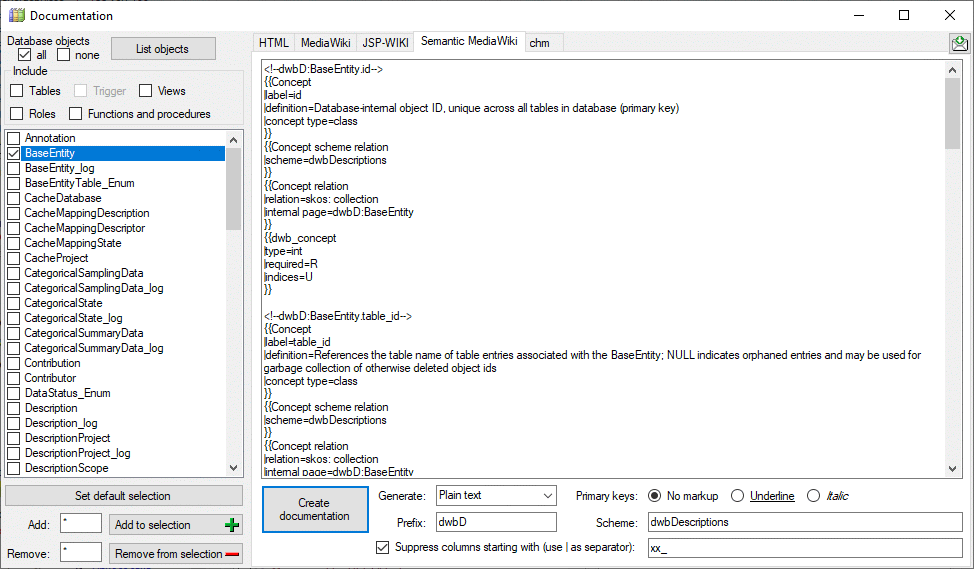
If "Generate: XML" is selected, the output is generated in an XML format that may be imported to a semantic media wiki. To show all generated data, the two templates "dwb_concept" and "dwb_relation" must be inserted in the wiki.