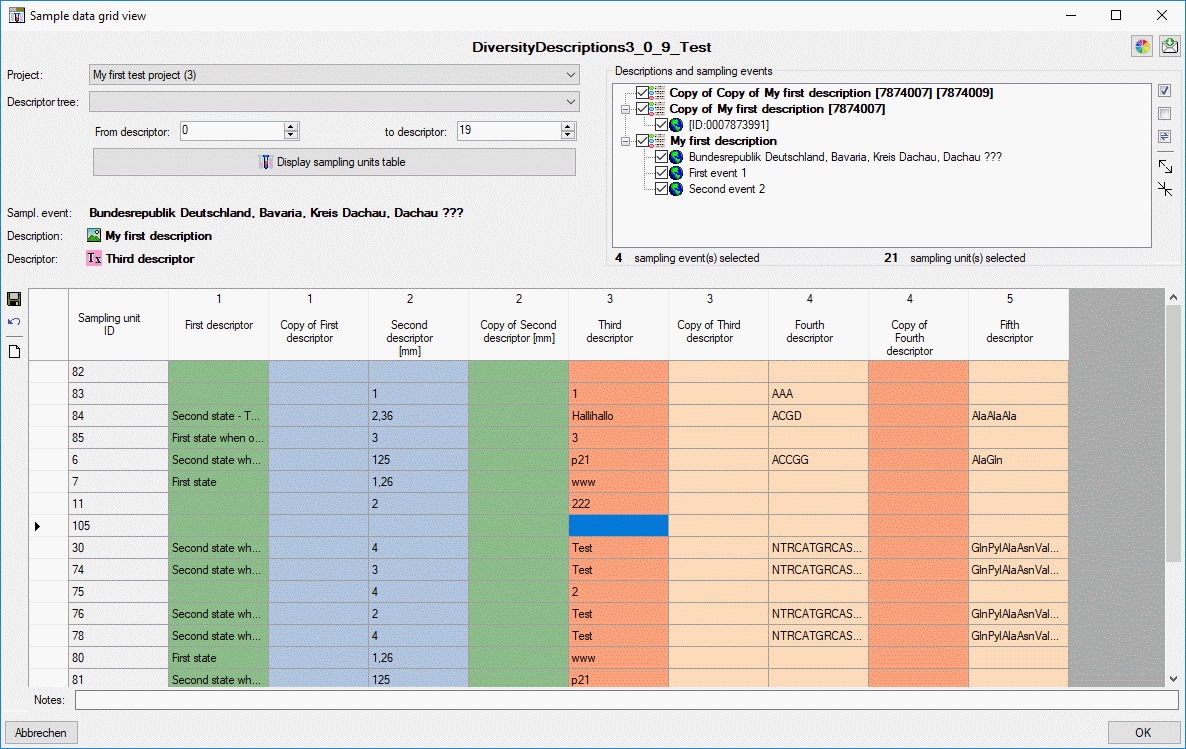(see image below). If you close the window, e.g. by clicking the "Cancel"
button, and still have unsaved changes, you will be asked to save or discard the
changes.
(see image below). If you close the window, e.g. by clicking the "Cancel"
button, and still have unsaved changes, you will be asked to save or discard the
changes.
When you click in button "OK" the sample data
grig view is closed and all changes are automatically saved in the database. If
you did some changes and want to save them without leaving the form, simply click
on
 (see image below). If you close the window, e.g. by clicking the "Cancel"
button, and still have unsaved changes, you will be asked to save or discard the
changes.
(see image below). If you close the window, e.g. by clicking the "Cancel"
button, and still have unsaved changes, you will be asked to save or discard the
changes.
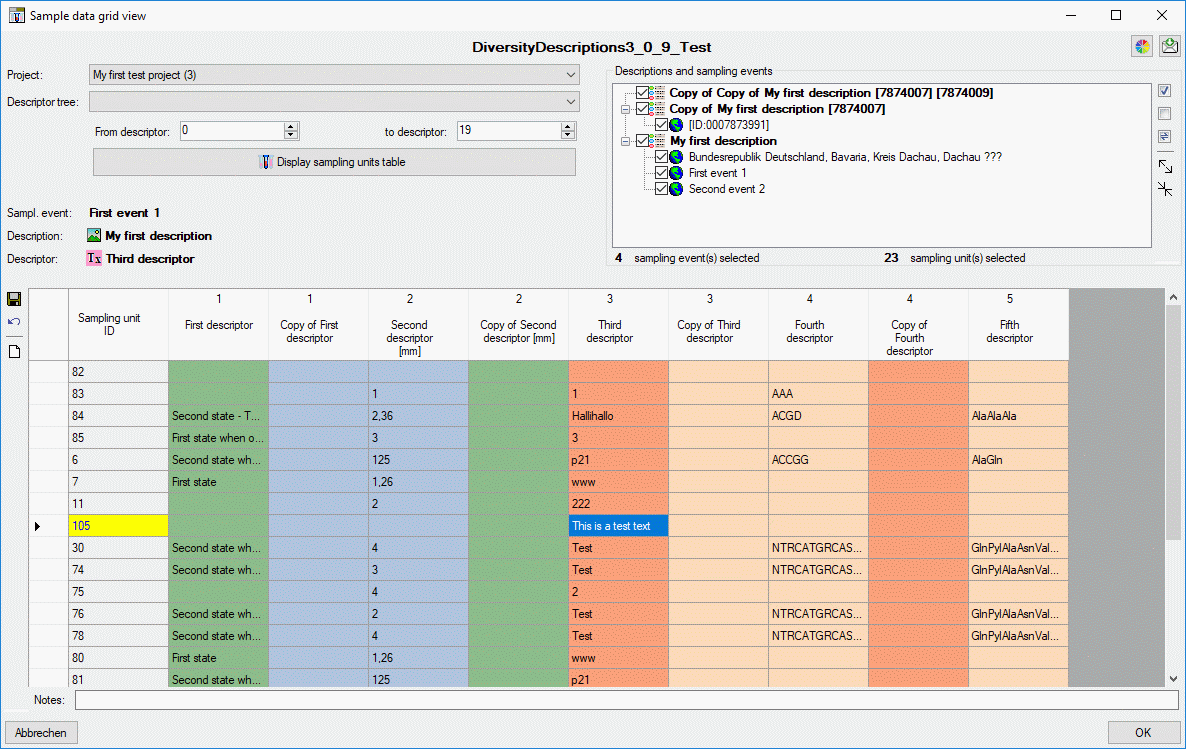
You may discard all unsaved changes without leaving the
form by clicking the
 button and the data will be reloaded form the database (see image below).
button and the data will be reloaded form the database (see image below).