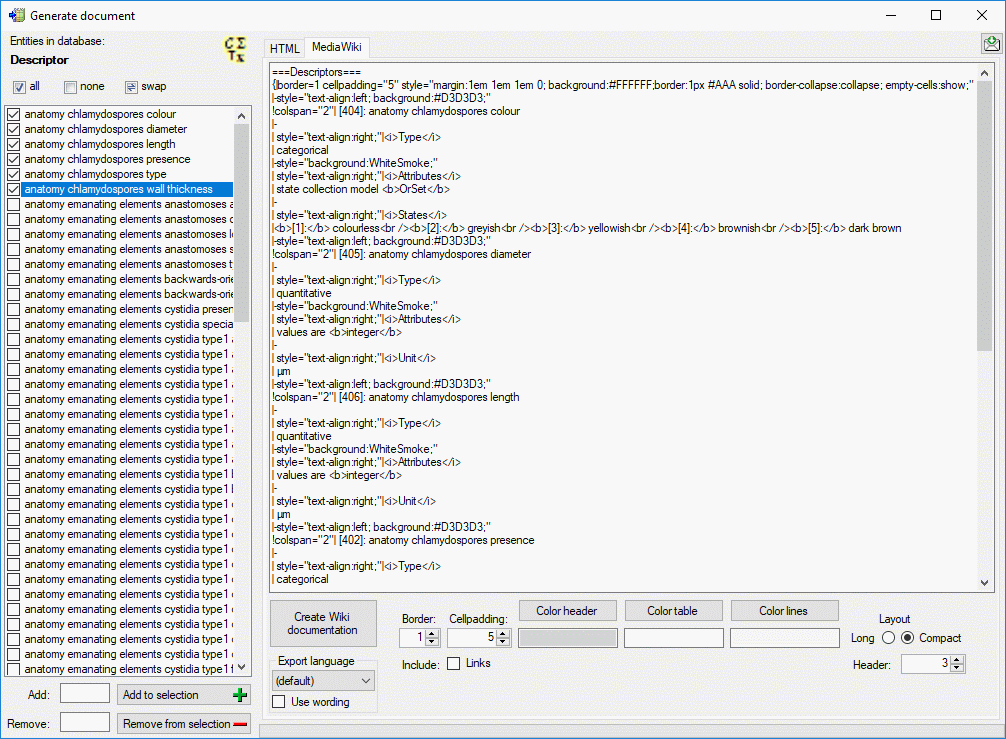Generate Document ...
from the menu. A window will open as shown below.
Generate Document ...
from the menu. A window will open as shown below.
This tool is used to generate a structured documentation
of descriptors stored in the database. To use this tool, start a query for descriptors
and choose Data ->
 Generate Document ...
from the menu. A window will open as shown below.
Generate Document ...
from the menu. A window will open as shown below.
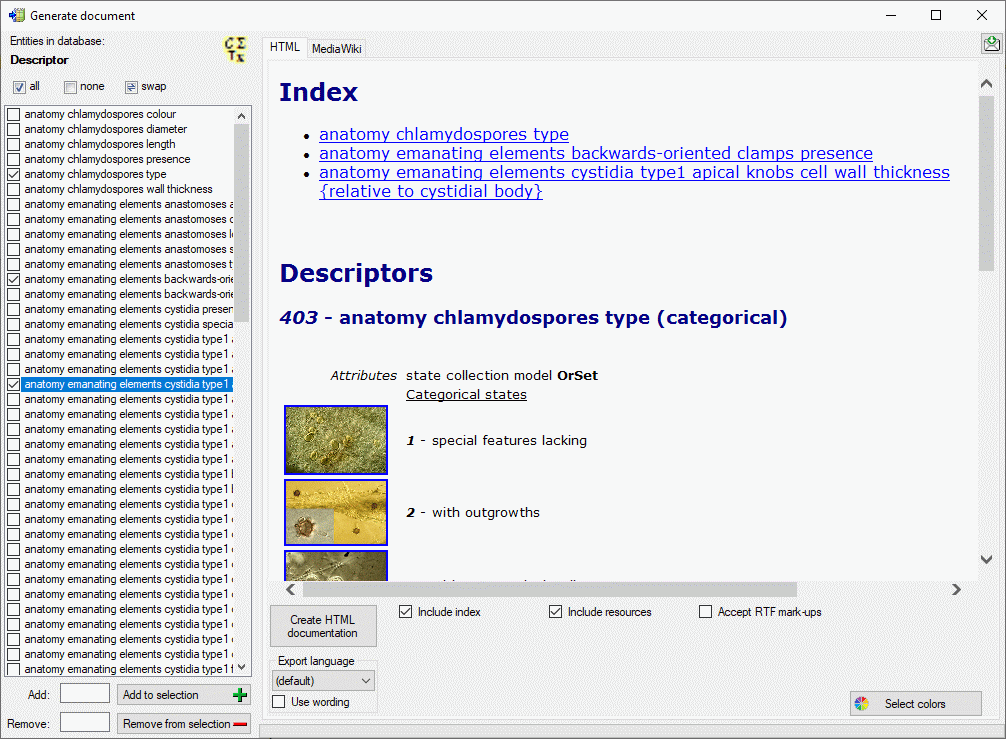
You may select all entries by clicking the
 all button, deselect all entries by clicking the
all button, deselect all entries by clicking the
 none button or toggle your selection by clicking the
none button or toggle your selection by clicking the
 swap button. Choose among the provided options and click on the
button Create ... documentation to create a document in one of the available formats.
swap button. Choose among the provided options and click on the
button Create ... documentation to create a document in one of the available formats.
If you create a HTML documentation, a local file named
<Database name>_Descriptor.htm is generated in the application
directory, that might be copied and edited for own purposes. By clicking button
 Select colors you may open a dialog window where you can select the
colors of different elements (see window below).
Select colors you may open a dialog window where you can select the
colors of different elements (see window below).
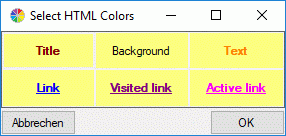
If in the datasets RTF-like formatting tags like \i{} or \sub{} are included, use option Accept RTF mark-ups as shown in the picture below.
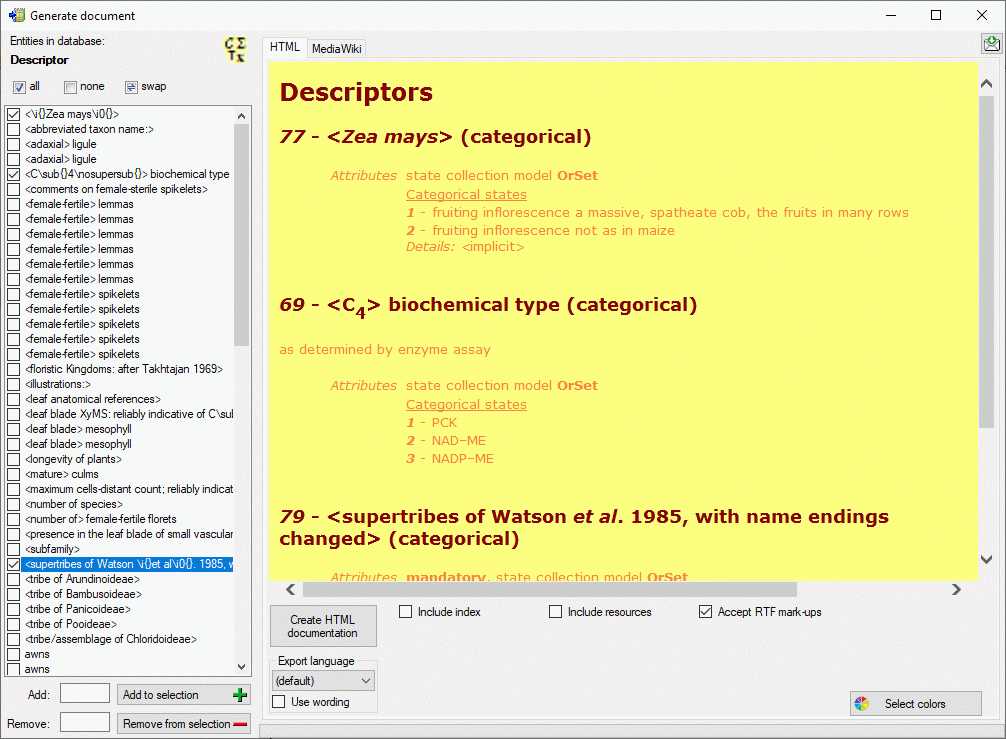
If you create a MediaWiki documentation, you may copy the generated text from the output window and insert it in the MediaWiki page. With the Layout option you may determine if all data shall be included in a large table or if several tables with additional header lines shall be generated (see image below).