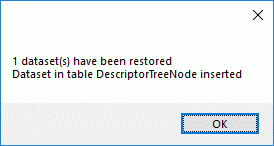button. A window will open showing all former states of the data in tables with
the current data set at the top.
button. A window will open showing all former states of the data in tables with
the current data set at the top.
To inspect the history of a data
set click on the
 button. A window will open showing all former states of the data in tables with
the current data set at the top.
button. A window will open showing all former states of the data in tables with
the current data set at the top.
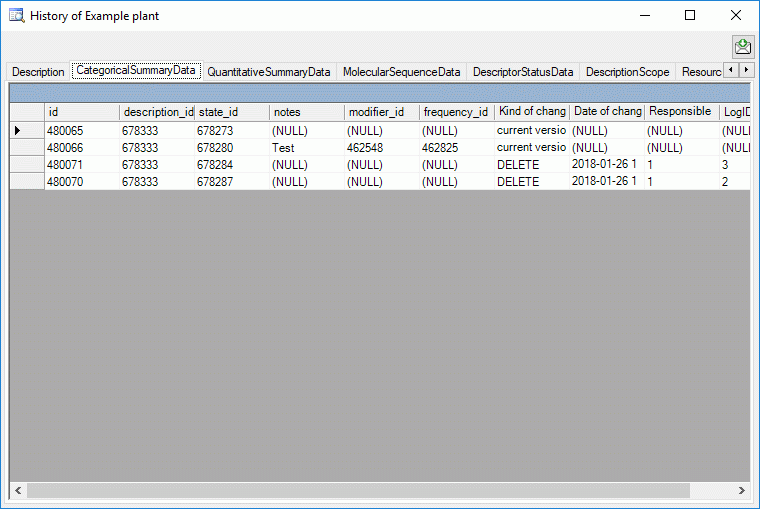
If you have sufficient access rights
for the database (role administrator), the buttons
 Restore deleted and Restore data as in selected line
are available (see image below). If you want to restore an old version of a data
set, choose the corresponding line in the table and click on the Restore
data as in selected line button.
Restore deleted and Restore data as in selected line
are available (see image below). If you want to restore an old version of a data
set, choose the corresponding line in the table and click on the Restore
data as in selected line button.
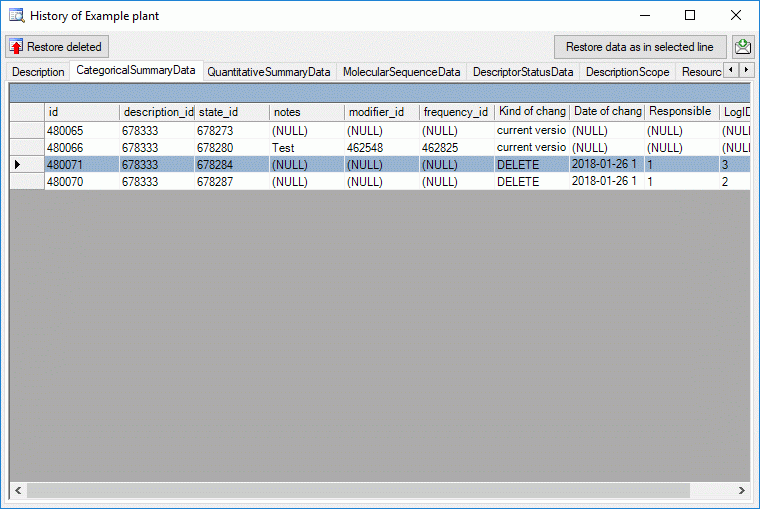
If you want to restore a whole data
set including the dependent data, click on the
 Restore deleted button. This function is as well available from the menu
Data ->
Restore deleted button. This function is as well available from the menu
Data ->
 Restore from log .... In the upcoming dialogs choose the basic table to
start for the search. In the upcoming dialogs enter the date where the query should
start and the number of lines from the log table that should be displayed.
Finally select the datarow(s) of the root table that should be restored. After that
the program will try to recover the data with all depending information.
Restore from log .... In the upcoming dialogs choose the basic table to
start for the search. In the upcoming dialogs enter the date where the query should
start and the number of lines from the log table that should be displayed.
Finally select the datarow(s) of the root table that should be restored. After that
the program will try to recover the data with all depending information.
Depending on selected edit mode ("Descriptions", "Descriptors" or "Projects") the marked tables in the overview below may be selected as basic tables for restorage. With "->" dependent tables are marked that will be restored automatically, if the parent has been successfully restored.
|
Translation |
||||
| Description | -> | SamplingEvent | -> | SamplingUnit |
| -> DescriptionScope | -> CategoricalSamplingData | |||
| -> CategoricalSummaryData | -> QuantitativeSamplingData | |||
| -> QuantitativeSummaryData | -> TextSamplingData | |||
| -> TextDescriptorData | -> MolecularSequenceSamplingData | |||
| -> MolecularSequenceData | ||||
| -> | Resource * | -> | ResourceVariant | |
| Translation | ||||
| Descriptor | -> | CategorialState | ||
| -> | Resource * | -> | ResourceVariant | |
| Translation | ||||
| Project | -> | OtherScope | ||
| DescriptorTree | -> | DescriptorTreeNode | ||
| -> DescriptorTreeNodeRecFrequency | ||||
| -> DescriptorTreeNodeRecModifier | ||||
| -> DescriptorTreeNodeRecStatMeasure | ||||
| -> | Resource * | -> | ResourceVariant | |
* Remark: If you restore an object that assigns resources, be aware that during delete processing in many cases the link from the resource to the deleted object was set to null before deleting the resource itself. In those cases after restoring the target object you have take a look in the history to restore the resource link using the button Restore data as in selected line.
After successful restorage a message will give you an overview of the performed actions.