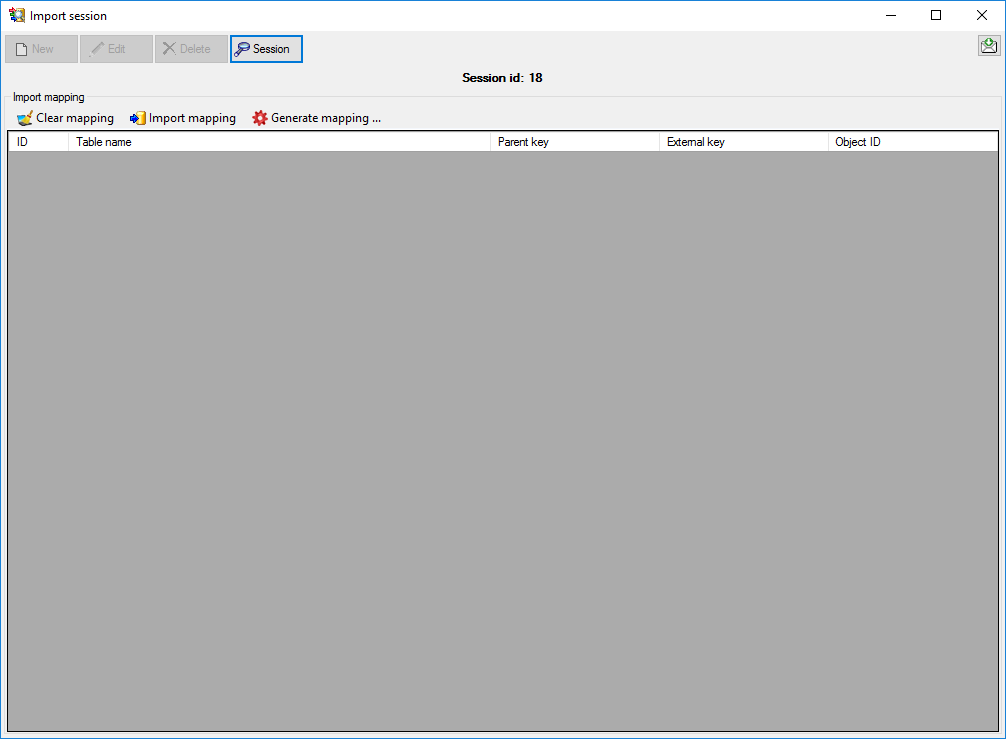Step 1 - Preparations: Data import from DELTA file and new import
session
Choose Data ->
 Import ->
Import ->
 Import DELTA ... (see Import DELTA file)
from the menu and import the DELTA file to project "Deemy" (see below).
If the original database contains special characters, e.g. the German letters "ä",
"ö" or "ü", it is recommended to specify the export character
set "Unicode" or "UTF" if the application allows that. If the
character set "ANSI" or "ASCII" was used, you may try the corresponding
encoding setting to get a satifactory import result. The option "Accept comma
as decimal separator" was checked, because the export has been done on a German
computer system, where a value like "3.14" is exported as "3,14".
Import DELTA ... (see Import DELTA file)
from the menu and import the DELTA file to project "Deemy" (see below).
If the original database contains special characters, e.g. the German letters "ä",
"ö" or "ü", it is recommended to specify the export character
set "Unicode" or "UTF" if the application allows that. If the
character set "ANSI" or "ASCII" was used, you may try the corresponding
encoding setting to get a satifactory import result. The option "Accept comma
as decimal separator" was checked, because the export has been done on a German
computer system, where a value like "3.14" is exported as "3,14".
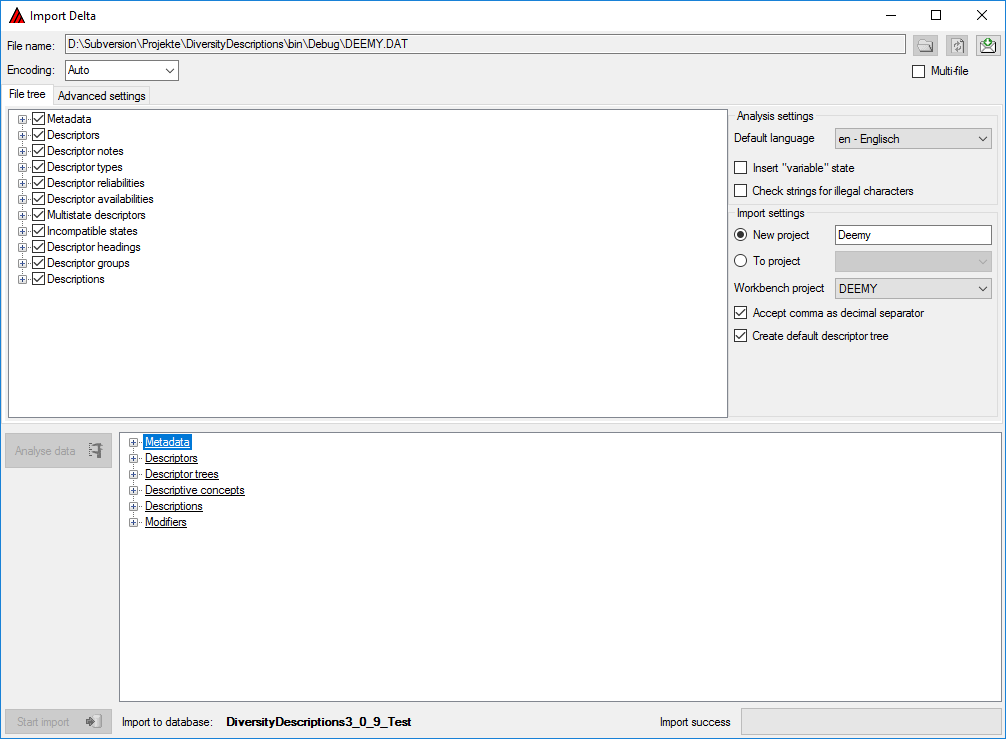
Close the window above and choose Data -> Import
-> Wizard ->
Wizard ->
 Organize session ... from the menu. A window as shown below will open,
click the
Organize session ... from the menu. A window as shown below will open,
click the
 New button to create a new import session. Select project "Deemy"
and enter a session description. Finally click button
New button to create a new import session. Select project "Deemy"
and enter a session description. Finally click button
 Save to store the data (see below).
Save to store the data (see below).
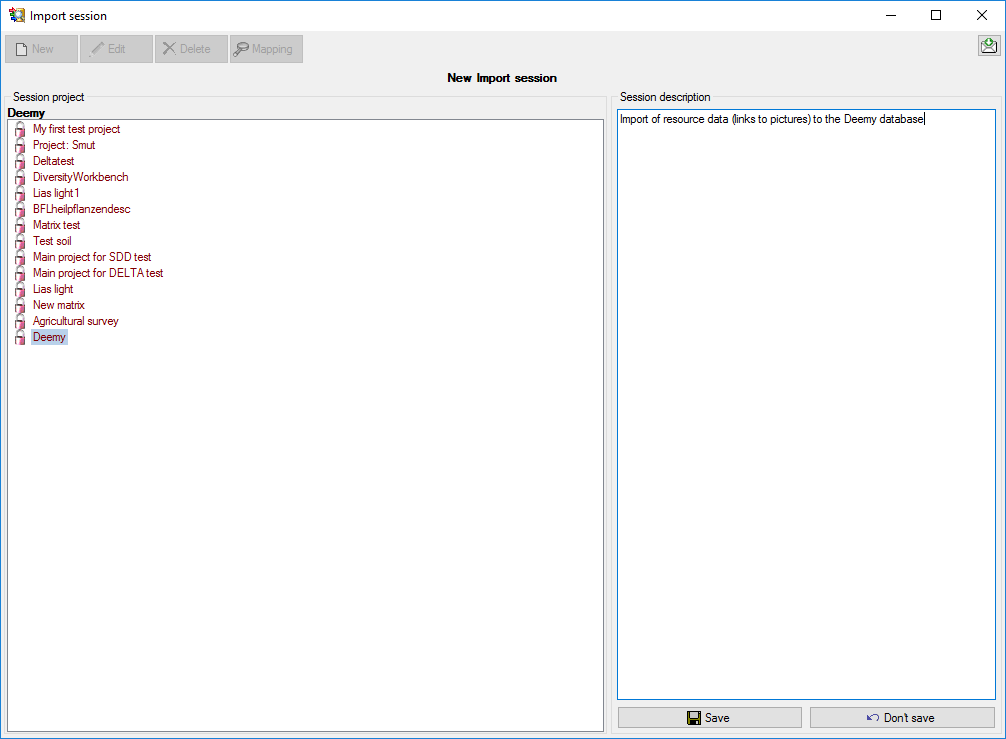
When you now click on button
 Mapping you can see that no mapping data are available (see below).
Mapping you can see that no mapping data are available (see below).
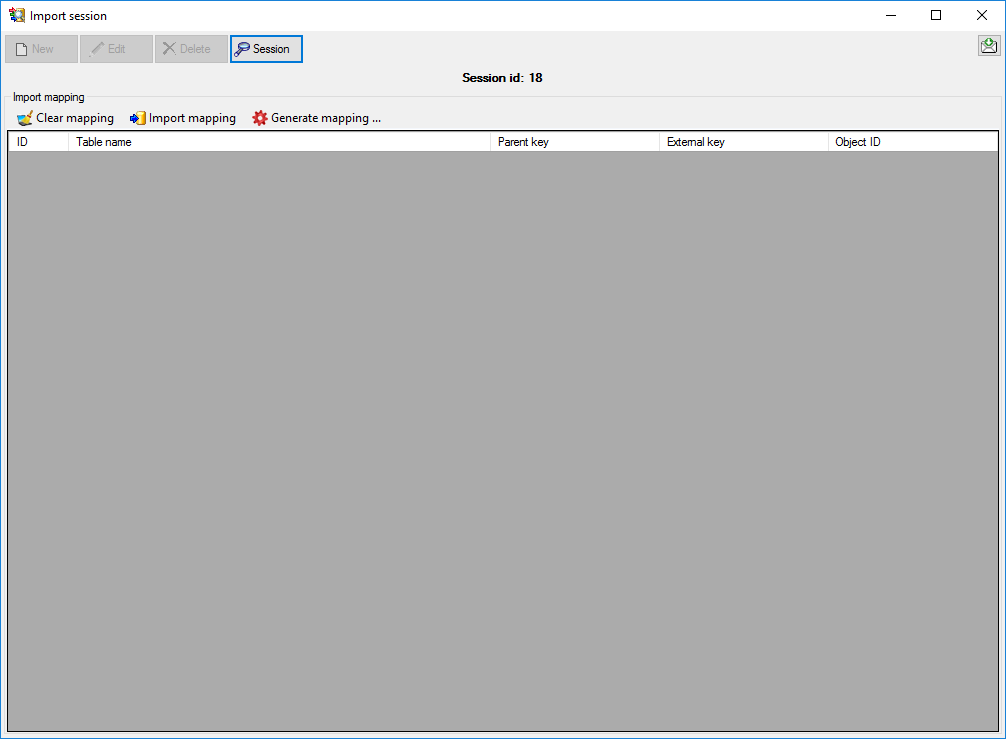
Next:
Step 2 - Import of categorical state mapping
 Import ->
Import ->
 Import DELTA ... (see Import DELTA file)
from the menu and import the DELTA file to project "Deemy" (see below).
If the original database contains special characters, e.g. the German letters "ä",
"ö" or "ü", it is recommended to specify the export character
set "Unicode" or "UTF" if the application allows that. If the
character set "ANSI" or "ASCII" was used, you may try the corresponding
encoding setting to get a satifactory import result. The option "Accept comma
as decimal separator" was checked, because the export has been done on a German
computer system, where a value like "3.14" is exported as "3,14".
Import DELTA ... (see Import DELTA file)
from the menu and import the DELTA file to project "Deemy" (see below).
If the original database contains special characters, e.g. the German letters "ä",
"ö" or "ü", it is recommended to specify the export character
set "Unicode" or "UTF" if the application allows that. If the
character set "ANSI" or "ASCII" was used, you may try the corresponding
encoding setting to get a satifactory import result. The option "Accept comma
as decimal separator" was checked, because the export has been done on a German
computer system, where a value like "3.14" is exported as "3,14".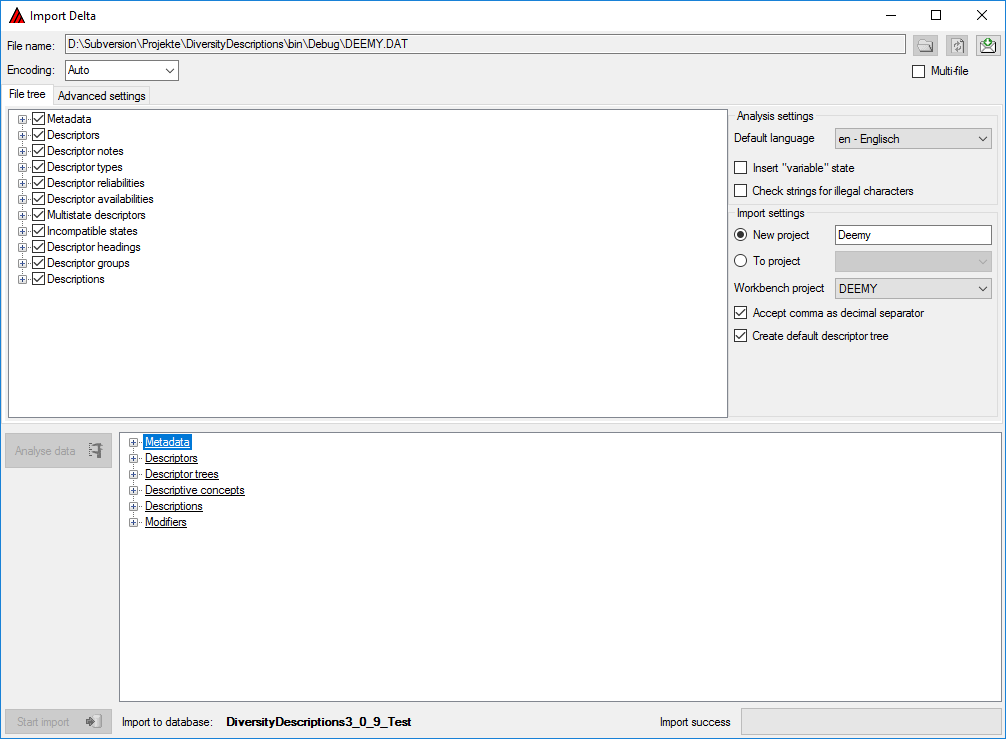
 Wizard ->
Wizard ->
 Organize session ... from the menu. A window as shown below will open,
click the
Organize session ... from the menu. A window as shown below will open,
click the
 Save to store the data (see below).
Save to store the data (see below).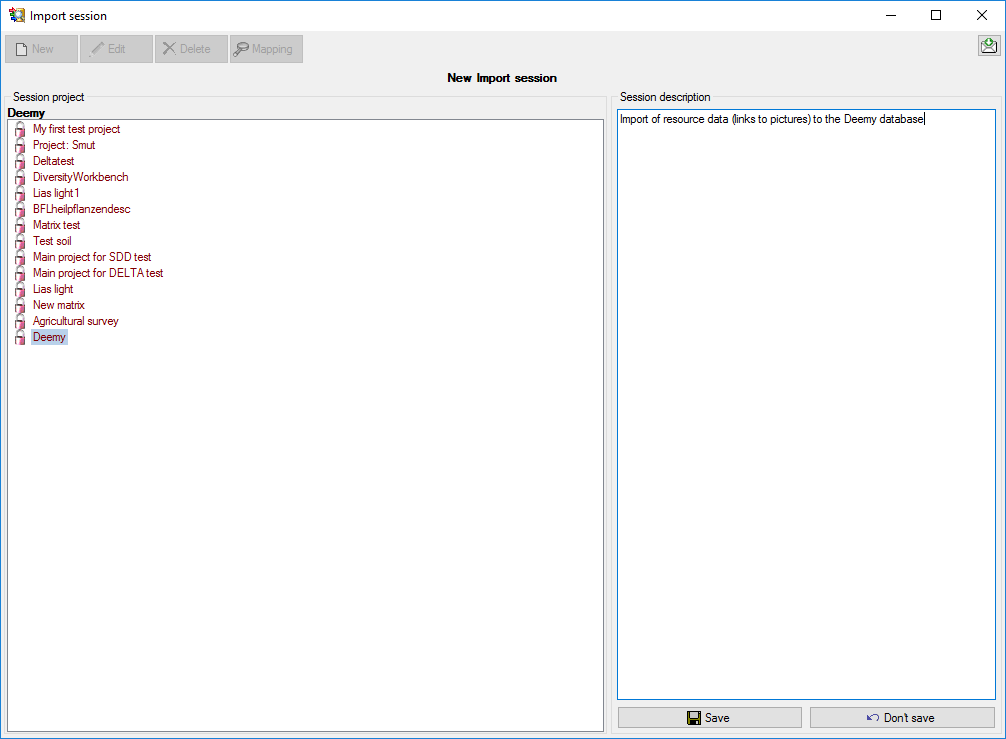
 Mapping you can see that no mapping data are available (see below).
Mapping you can see that no mapping data are available (see below).