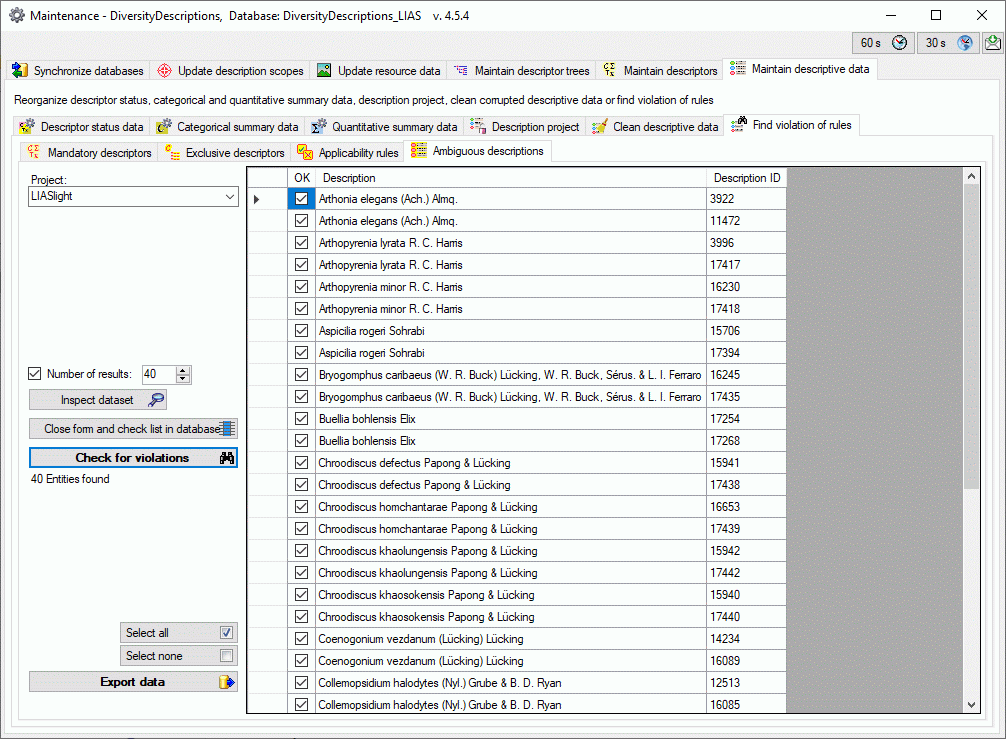
In DiversityDescriptions the description titles may be ambiguous, even within one project. It depends on the informal project strategies if duplicate description titels shall be accepted, therefore there is no kind of highlighting. With this form you can easily find all descriptions with ambigious titles within a project.
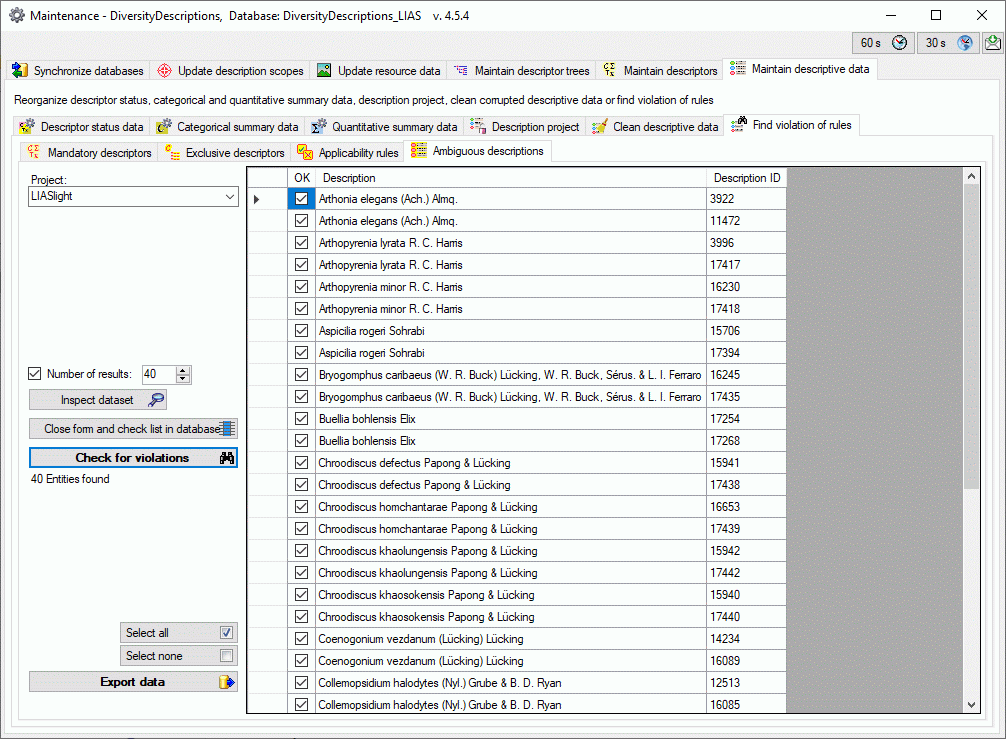
After selecting the Project click on
Check for violations
 and all found description items
are listed in the table (see image above). If you select the option Ignore same
state, mutiple occurances of the same state, e.g. when modifier of
frequency values have been selected, will be ignored. By selecting an entry and
clicking the button Inspect dataset
and all found description items
are listed in the table (see image above). If you select the option Ignore same
state, mutiple occurances of the same state, e.g. when modifier of
frequency values have been selected, will be ignored. By selecting an entry and
clicking the button Inspect dataset
 you may view that dataset in a
separate window.
you may view that dataset in a
separate window.
You may select or deselect all entries of the result list
by clicking the buttons
 Select all rsp.
Select all rsp.
 Select none. To save the selected table entries in a tab-separated
text file click on the Export data
Select none. To save the selected table entries in a tab-separated
text file click on the Export data
 button. Click Close form and
check list in database
button. Click Close form and
check list in database
 to return to the main
program with the affected descriptions.
to return to the main
program with the affected descriptions.