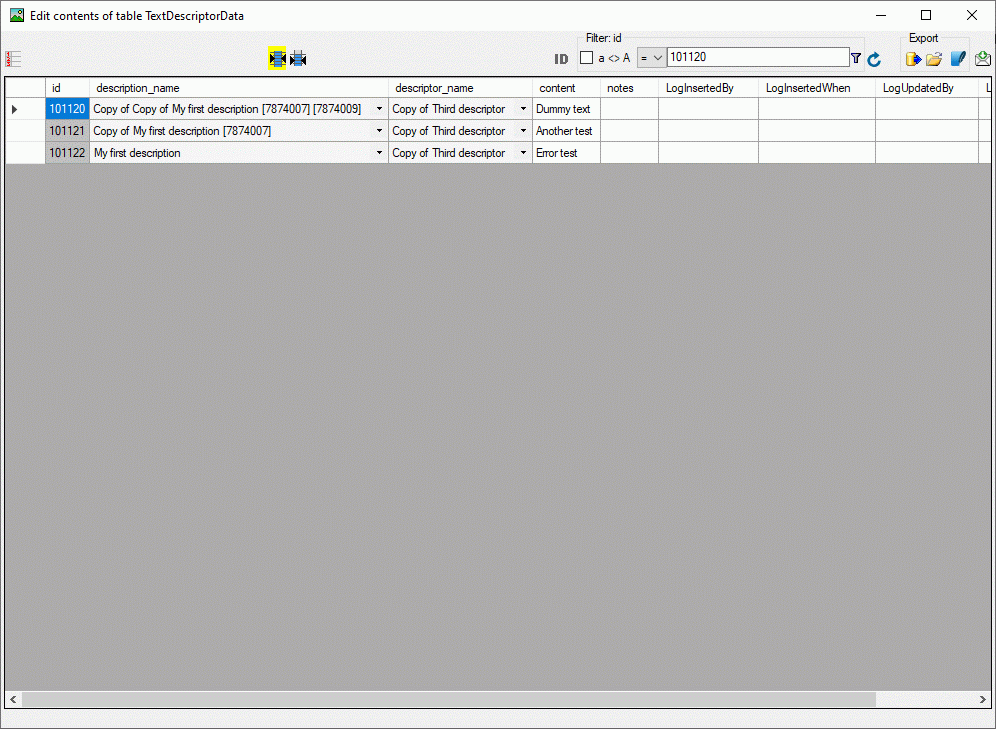Maintain descriptive data tab and choose the tab
Maintain descriptive data tab and choose the tab
 Clean descriptive data.
Clean descriptive data.
Descriptive data, which can be summary or sampling data,
are stored in the database in several tables, that reference the corresponding descriptor
rsp. categorical state and hold some additional data. Depending on the descriptor
type - categorical, quantitative, text or sequence - different tables are used to
represent the descriptive data. Although Diversity Descriptions does not allow to
change the type of a descriptor if descriptive data are present, in some cases it
cannot be assured that such an action is rejected. The resulting data are then meaningless
and will not be displayed within Diversity Descriptions. To find, check and delete
such kinds of corrupted descriptive data, select the
 Maintain descriptive data tab and choose the tab
Maintain descriptive data tab and choose the tab
 Clean descriptive data.
Clean descriptive data.
Select the Data type ("Summary data"
or "Sampling data"), the Entity type (i.e. the type of
descriptive data in database: "categorical", "quantitative",
"text" or "sequence") and the Project. Click
on Check for invalid data
 and all invalid data will be
listed (see image below).
and all invalid data will be
listed (see image below).
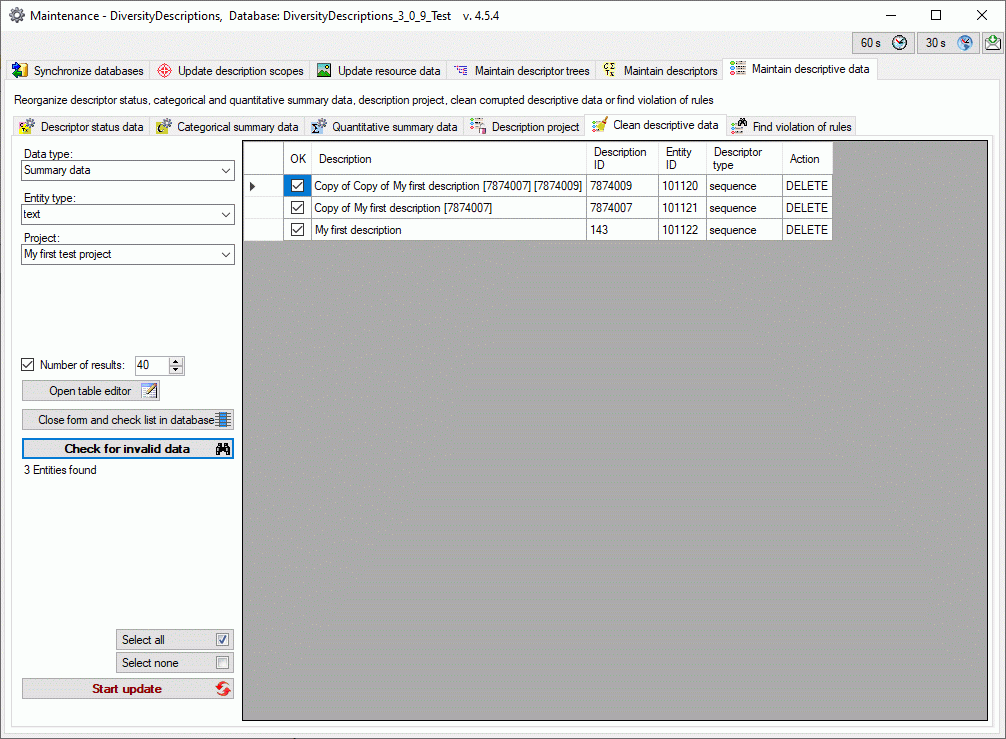
You may select or deselect all entries of the result list
for the database update by clicking the buttons
 Select all rsp.
Select all rsp.
 Select none. To delete the selected entries from the database click
on the
Select none. To delete the selected entries from the database click
on the
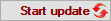 button. Instead of deleting the selecting entries you may click Close form and
check list in database
button. Instead of deleting the selecting entries you may click Close form and
check list in database
 to return to the main program
with the affected descriptions.
to return to the main program
with the affected descriptions.
You may open a table editor for the selected entries by
clicking the Open table editor
 button (see image below).
Here you may check the corrupted data to decide if further measures are required.
button (see image below).
Here you may check the corrupted data to decide if further measures are required.