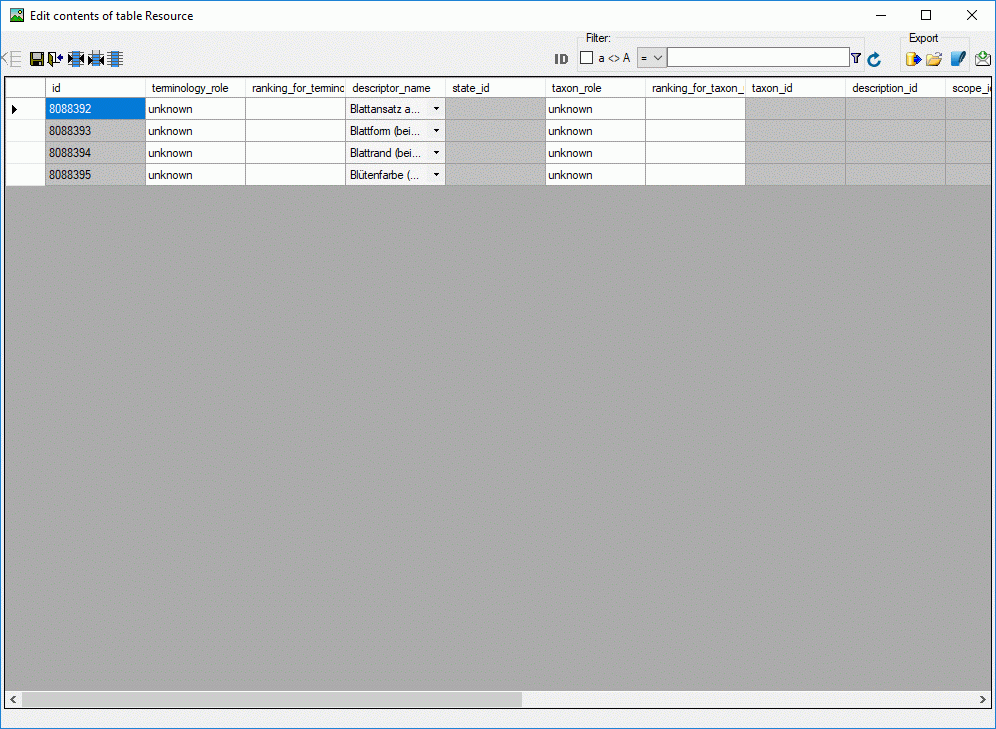Update resource data tab and choose the tab
Update resource data tab and choose the tab
 Clean empty resources.
Clean empty resources.
In the database the "Resource" table holds the
general resource data, e.g. copyright information, and links the resource to the
target entity. The "ResourceVariant" table holds the link to the resource
and allows to associate several links with distinguished quality levels to a single
resource. To find resource entries that are not associated with any resource variant
("empty resources"), select the
 Update resource data tab and choose the tab
Update resource data tab and choose the tab
 Clean empty resources.
Clean empty resources.
Select the Resource target ("Description",
"Descriptor", "Categorical state" or "Descriptor tree node")
and the Project. Click on Check for empty resources
 and all resource links of the
specified type will be listed where no resource variants are present in the database
(see image below).
and all resource links of the
specified type will be listed where no resource variants are present in the database
(see image below).
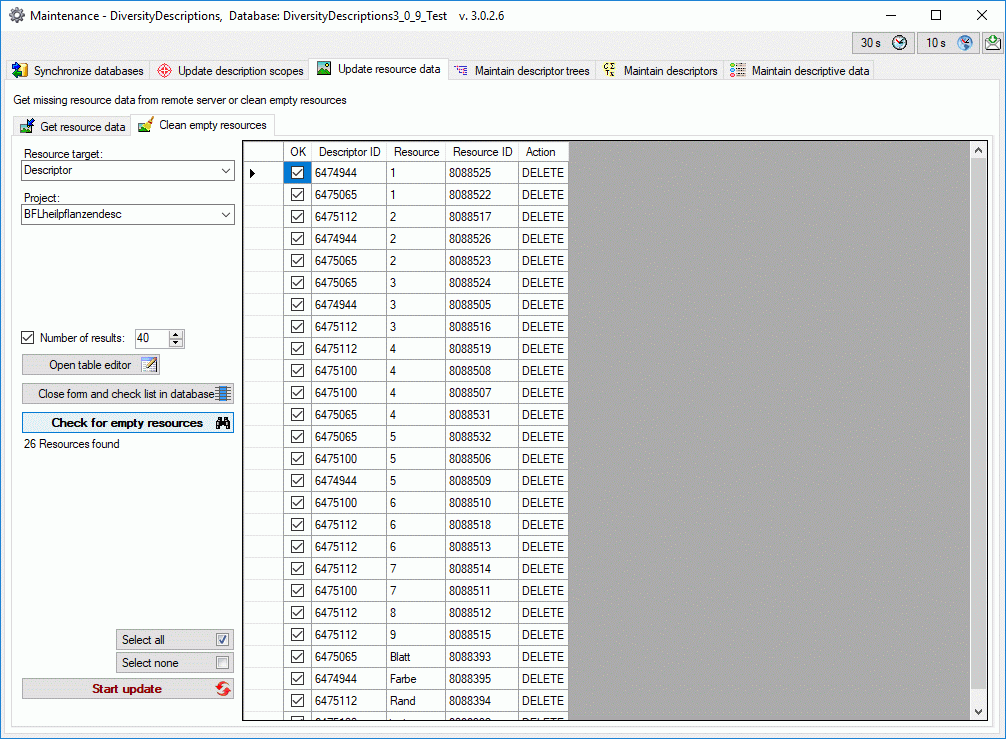
You may select or deselect all entries of the result list
for the database update by clicking the buttons
 Select all rsp.
Select all rsp.
 Select none. To delete the selected resource entries from the database
click on the
Select none. To delete the selected resource entries from the database
click on the
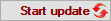 button. Instead of updating the selecting entries you may click Close form and
check list in database
button. Instead of updating the selecting entries you may click Close form and
check list in database
 to return to the main program
with the corresponding data sets.
to return to the main program
with the corresponding data sets.
You may open a table editor for the selected resources
by clicking the Open table editor
 button (see image below).
button (see image below).