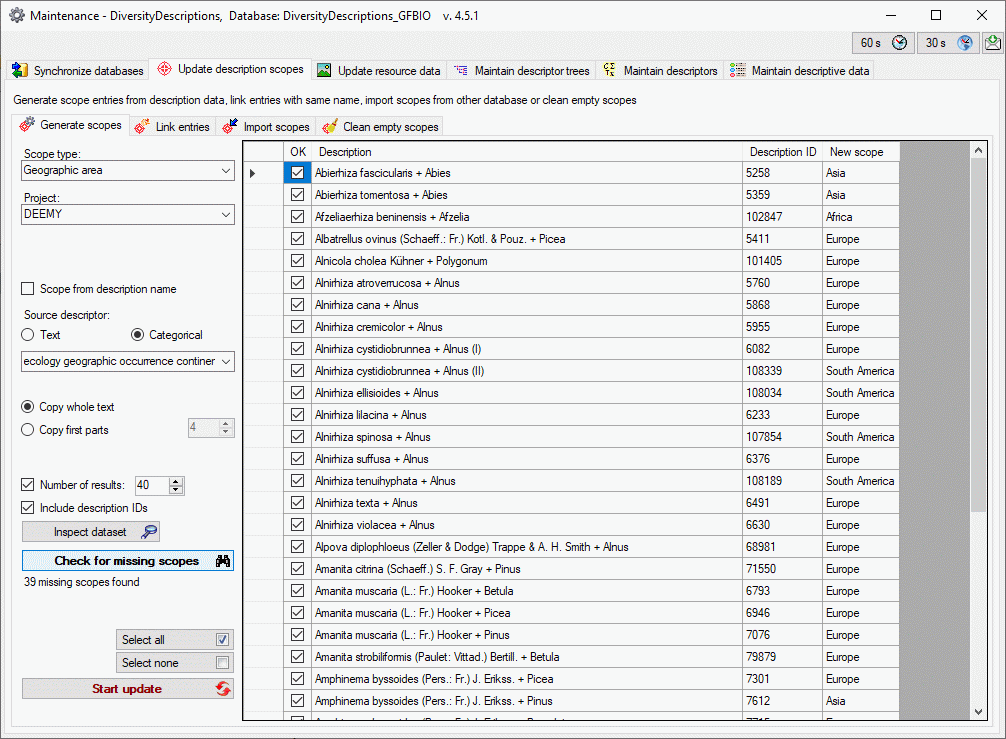Update description scopes tab and choose the tab
Update description scopes tab and choose the tab
 Generate scopes.
Generate scopes.
Especially if data are imported, e.g. from a DELTA file,
data that can be stored as scope of a description are often contained in dedicated
text or categorical descriptor data. For taxonomic descriptions often the item/description
names reflect the taxonomic names. To generate formal scopes from such "embedded"
data select the
 Update description scopes tab and choose the tab
Update description scopes tab and choose the tab
 Generate scopes.
Generate scopes.
Select the Scope type, e.g. "Taxon
name" and the Project. You may generate the Scope from
description name or select a Source descriptor and
the type Text or Categorical. Furthermore the
whole source text (description name or text descriptor data) may be selected (option
Copy whole text) or only the first parts (option Copy first
parts). Click on Check for missing scopes
 and all descriptions will
be listed where no scope of the specified type is present and source data are available
(see image below).
and all descriptions will
be listed where no scope of the specified type is present and source data are available
(see image below).
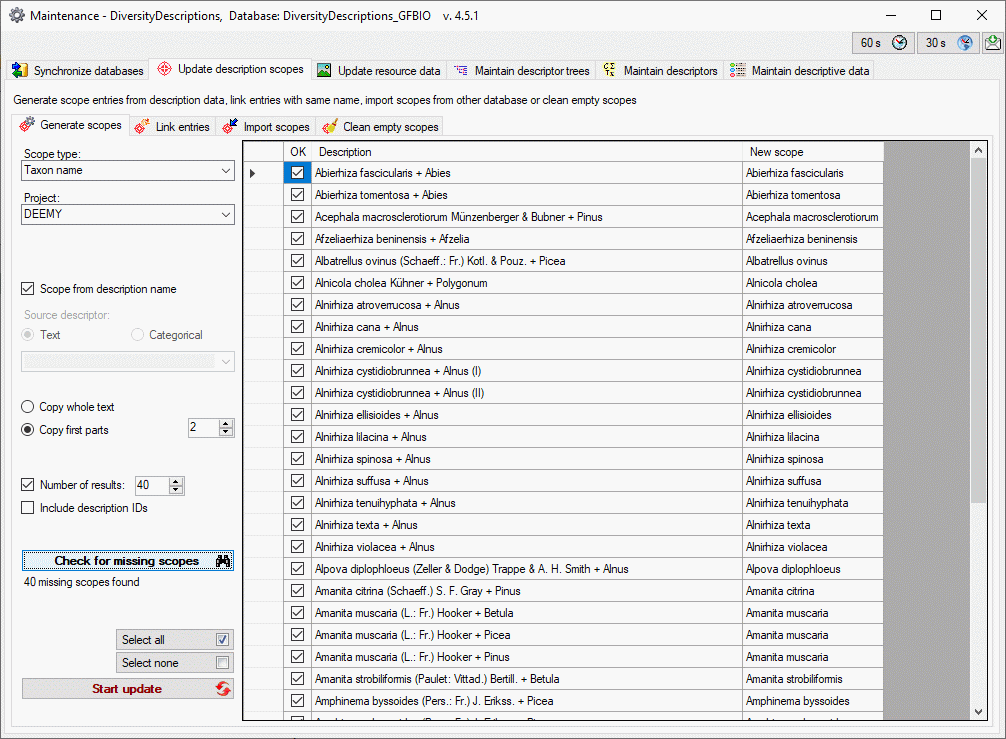
The size of the query result list may be adapted by changing
the value Number of results or unchecking this option to get the
complete list (see image below). You may select or deselect all entries of the result
list for the database update by clicking the buttons
 Select all rsp.
Select all rsp.
 Select none.
Select none.
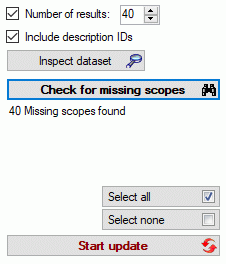
If you select the option Include description IDs
the button Inspect dataset
 will be shown (see image below).
By starting a new query (button
will be shown (see image below).
By starting a new query (button
 Check for missing scopes) the result list will now include the column
DescriptionID. By selecting an entry and clicking the button
Inspect dataset
Check for missing scopes) the result list will now include the column
DescriptionID. By selecting an entry and clicking the button
Inspect dataset
 you may directly navigate to that
dataset. To update the database click on the
you may directly navigate to that
dataset. To update the database click on the
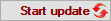 button.
button.