Maintenance - Missing description entities
To find description entities that are not correctly assigned
to the project's descriptor trees, select the
 Maintain descriptor trees tab and choose the tab
Maintain descriptor trees tab and choose the tab
 Missing description entities. Select the Project
and the Entity type that shall be checked. Currently the following
entity types are supported:
Missing description entities. Select the Project
and the Entity type that shall be checked. Currently the following
entity types are supported:
- Descriptor - Search for descriptors
that are referenced in the description data but not assigned to the project's
descriptor tree
- Statistical measure - Search for
statistical measures that are referenced in the description data but not assigned
to the quantitative descriptor
- Modifier - Search for modifier values
that are referenced in the description data but not assigned to the quantitative
rsp. categorical descriptor
- Frequency - Search for frequency
values that are referenced in the description data but not assigned to the categorical
descriptor
By default the option Ignore inherited entities
is checked, therefore only descriptors of the own project and recommended values
directly assigned to the project descriptor are evaluated. If option Include
description IDs is checked you will have the option to inspect the
found data sets after the query. Start the query with a click on the Check
for missing entities
 button.
button.
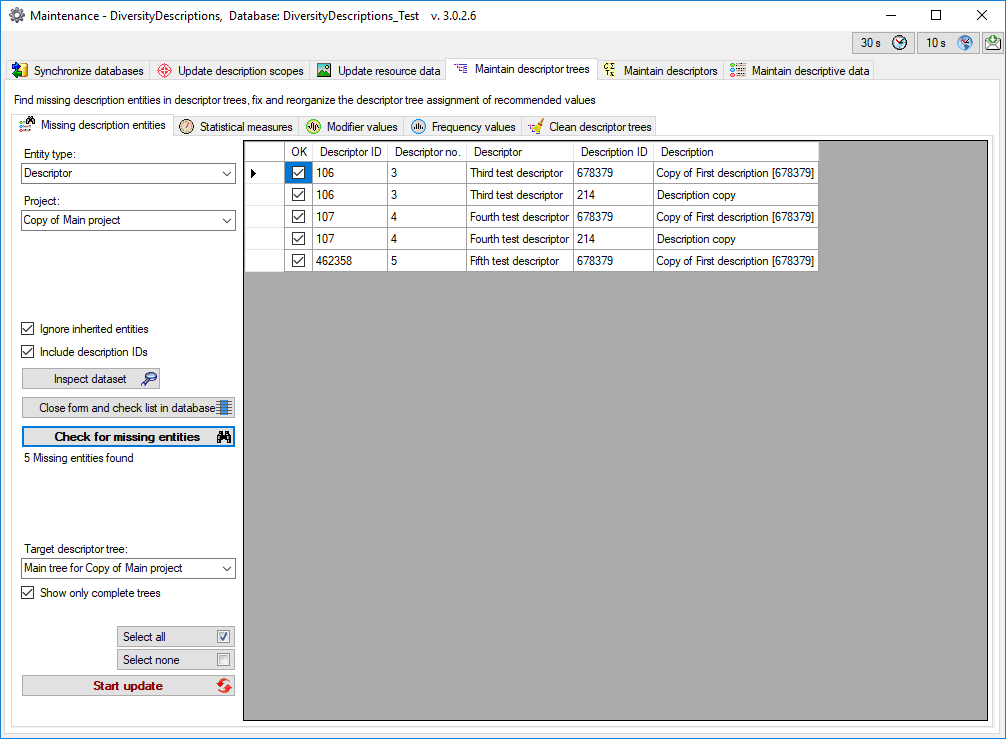
If you selected the option Include description
IDs the button Inspect dataset
 will be shown. By selecting an
entry and clicking the button Inspect dataset
will be shown. By selecting an
entry and clicking the button Inspect dataset
 you may directly navigate to that
dataset.
you may directly navigate to that
dataset.
Before database update select the Target descriptor
tree where missing entities shall be inserted. By default only descriptor
trees that are marked as "complete" are shown. You may uncheck option
Show only complete trees to display all present descriptor trees.
To update the database click on the
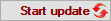 button. Instead of updating the selected entries you may click Close form and
check list in database
button. Instead of updating the selected entries you may click Close form and
check list in database
 to return to the main program
with the corresponding data sets.
to return to the main program
with the corresponding data sets.
 Maintain descriptor trees tab and choose the tab
Maintain descriptor trees tab and choose the tab
 Missing description entities. Select the Project
and the Entity type that shall be checked. Currently the following
entity types are supported:
Missing description entities. Select the Project
and the Entity type that shall be checked. Currently the following
entity types are supported: button.
button.
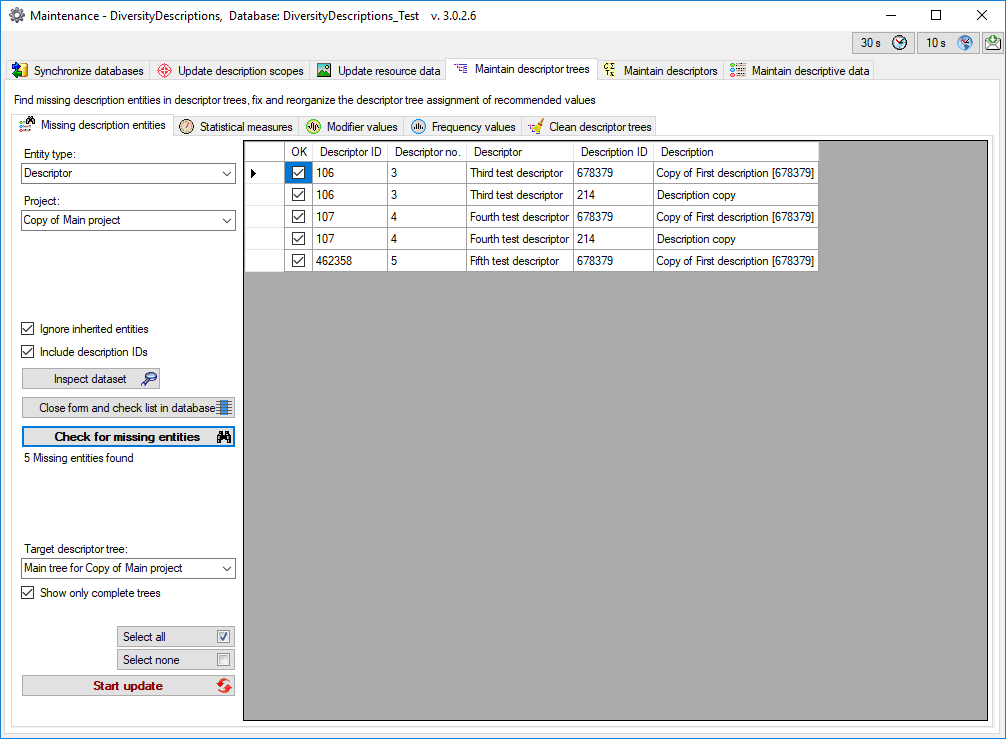
 will be shown. By selecting an
entry and clicking the button Inspect dataset
will be shown. By selecting an
entry and clicking the button Inspect dataset
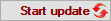 button. Instead of updating the selected entries you may click Close form and
check list in database
button. Instead of updating the selected entries you may click Close form and
check list in database
 to return to the main program
with the corresponding data sets.
to return to the main program
with the corresponding data sets.