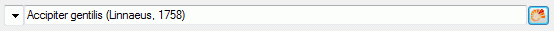
The Diversity Workbench is a set of components for building and managing biodiversity information, each of which focuses on a particular domain. Each module provides services for the other modules. To use the service of a module, you need access to the database of the module and optionally the module application placed in your application directory. Entries related to an external module have a standard interface in the main form. There are 2 states of this interface:
1 - the value is only set in the local database with no connection to the remote module
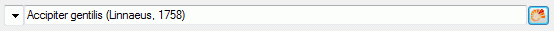
In this state, you can either type the value or select
it from the values that are already available in the database. To get a list of
the available values type the beginning of the value (you may use wildcards) and
click on the  button. If you want to set a relation to the remote module, click on the
button. If you want to set a relation to the remote module, click on the  button. A window will open where you may select an entry from the foreign database.
button. A window will open where you may select an entry from the foreign database.
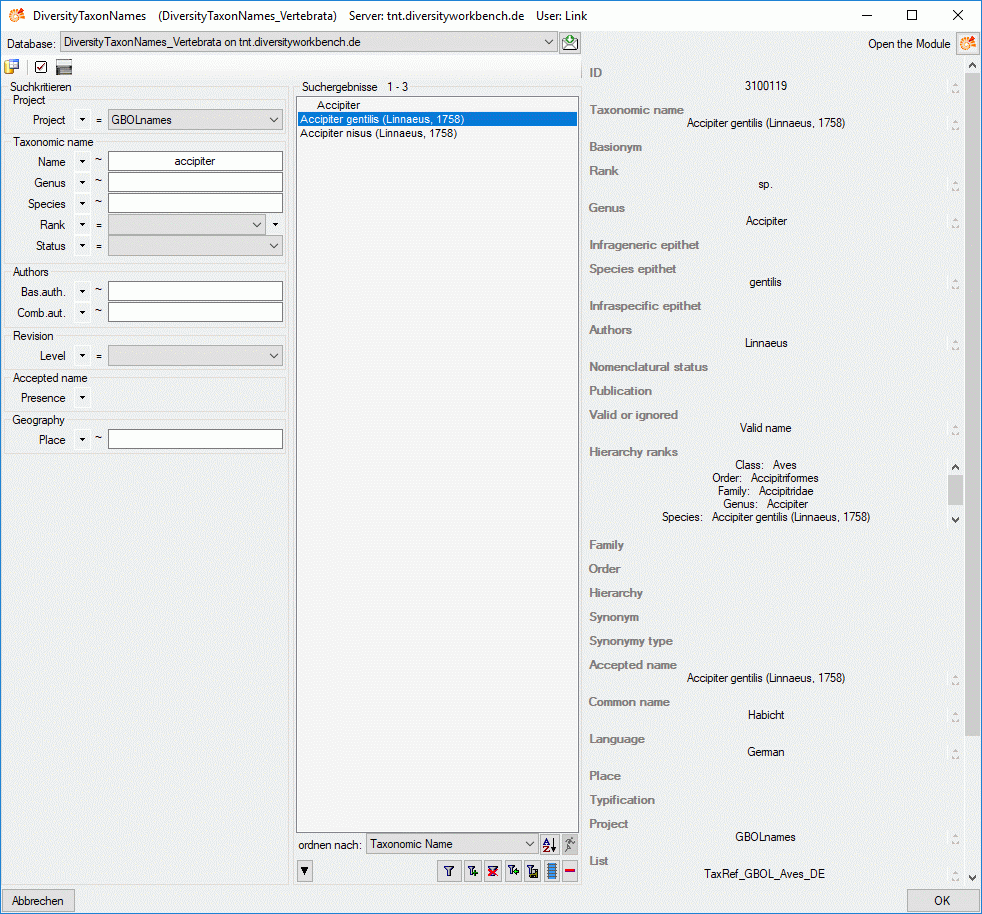
2 - the value is related to the remote module
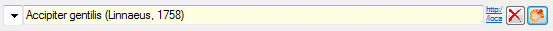
If the value has a relation to the remote module, the
interface will appear as shown above. To release the connection to the remote module
click on the
 button. If you need further information about the value, click on the
button. If you need further information about the value, click on the  button. This will open a form, showing an overview of the related value.
button. This will open a form, showing an overview of the related value.
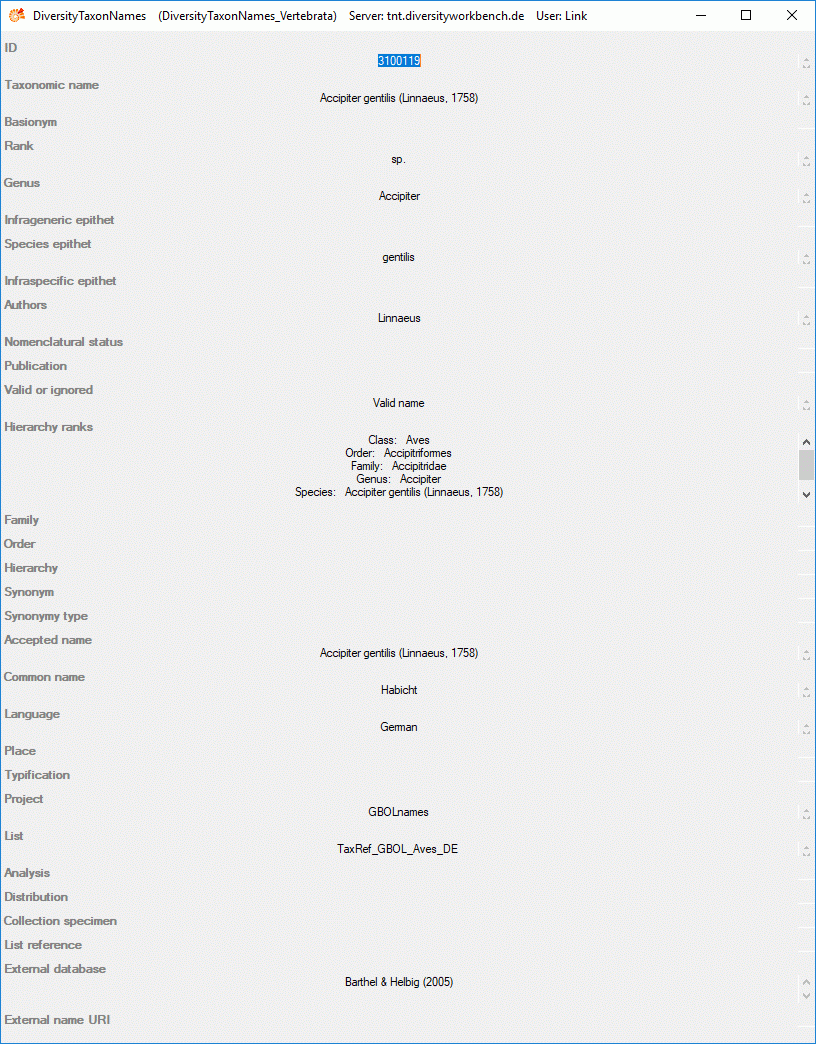
If the client application of the module is available you can inspect the details of the entry.
3 - relation to a webservice
Some modules provide the possibility to link your data
to an external webservice. For example DiversityTaxonNames gives you access
to the taxonomic names of IndexFungorum. To establish a connection to
an external webservice, click on the  button. As with the link to modules within the Diversity Workbench
a window will open where you can choose from either Diversity Workbench modules
or external Webservices. See Webservice for further
details.
button. As with the link to modules within the Diversity Workbench
a window will open where you can choose from either Diversity Workbench modules
or external Webservices. See Webservice for further
details.