 button. A window as shown below will open where you can specify the title and description
of you query.
button. A window as shown below will open where you can specify the title and description
of you query.
If you want to save a current query, click on the
 button. A window as shown below will open where you can specify the title and description
of you query.
button. A window as shown below will open where you can specify the title and description
of you query.
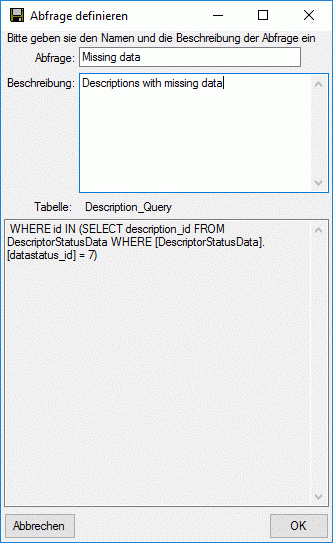
After you entered title and description of the query, click OK to specify the query group. A window as shown below will open.
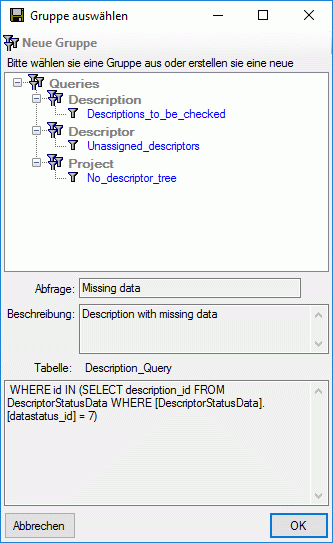
Choose a group from the tree or create a new one an click OK. The new query will be included in the selected group.
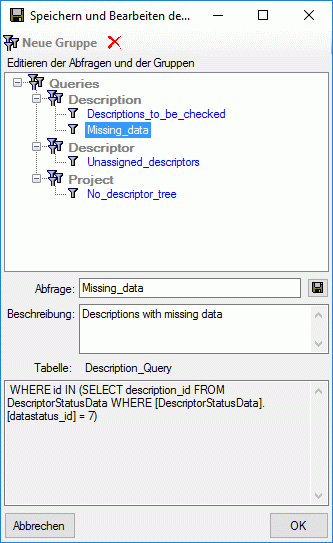
Finally you can edit the titles and descriptions of the
groups an queries. Click the
 button to store the changes. To delete items from the tree, select it and click
on the
button to store the changes. To delete items from the tree, select it and click
on the
 button. Click OK to save the new query and close the window.
button. Click OK to save the new query and close the window.
If you want to load a query that has been stored previously,
click on the
 button. A window as shown below will open.
button. A window as shown below will open.

Choose a query from the tree and click OK to close the form and filter the datasets according to the selected query.