 Update entry in the menu bar will appear. This menu will contain an
Update entry in the menu bar will appear. This menu will contain an
 Update
client ... entry. Click on it to open the webpage where
you can download the cient as shown below.
Update
client ... entry. Click on it to open the webpage where
you can download the cient as shown below.
DiversityDescriptions is still in development. Therefore
regular updates for the database and the client will be provided. When you start
the program and connect to a database, the program will check if it is compatible
with the database or if the database needs an update. In any of these cases write
access to the database will be locked to prevent possible data corruption. If a
new client version is required, an
 Update entry in the menu bar will appear. This menu will contain an
Update entry in the menu bar will appear. This menu will contain an
 Update
client ... entry. Click on it to open the webpage where
you can download the cient as shown below.
Update
client ... entry. Click on it to open the webpage where
you can download the cient as shown below.
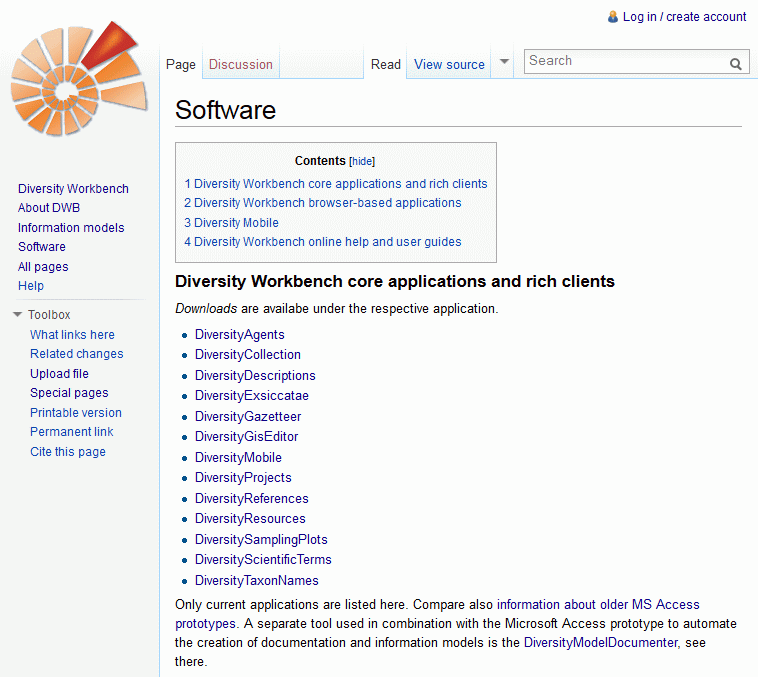
If you are database owner (role = "db_owner"
or user = "dbo") and the database needs to be updated, the
 Update entry will appear in themenu bar and contain an
Update entry will appear in themenu bar and contain an
 Update database ... entry. Select
this entry to open a window as shown below to run the provided update scripts, delivered
with the client software. These scripts needs to run consecutively, so e.g. to update
from version 3.0.7 to 3.0.10 you have to run the scripts DiversityDescriptionsUpdate_030007_to_030008,
DiversityDescriptionsUpdate_03008_to_030009 and DiversityDescriptionsUpdate_030009_to_030010.
The program will guide you through these steps and check for the scripts. All you
have to do is click the Start update
Update database ... entry. Select
this entry to open a window as shown below to run the provided update scripts, delivered
with the client software. These scripts needs to run consecutively, so e.g. to update
from version 3.0.7 to 3.0.10 you have to run the scripts DiversityDescriptionsUpdate_030007_to_030008,
DiversityDescriptionsUpdate_03008_to_030009 and DiversityDescriptionsUpdate_030009_to_030010.
The program will guide you through these steps and check for the scripts. All you
have to do is click the Start update
 button.
button.
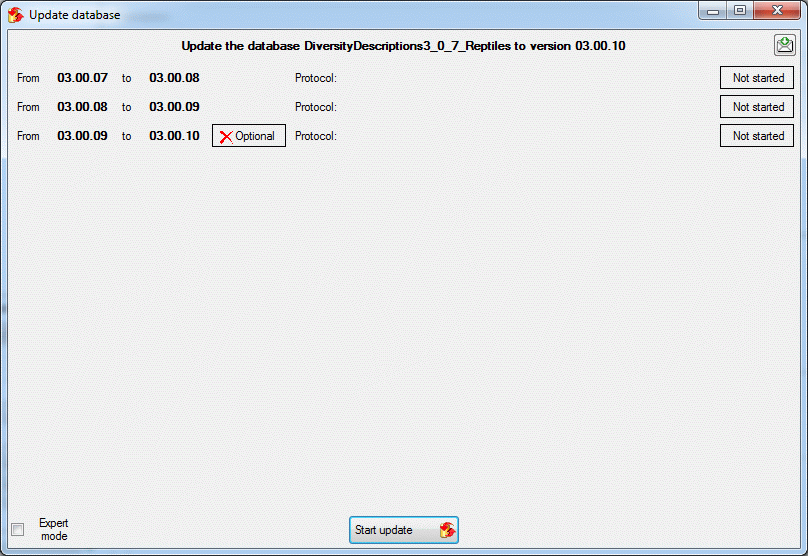
In some cases updates may be optional, e.g. if a special
adjustment for dedicated projects shall be introduced. By default these optional
updates will be skipped (see picture above, last update script). By clicking on
 Optional you get a description
of the optional update and will be offered to activate it (see pictures below).
Optional you get a description
of the optional update and will be offered to activate it (see pictures below).
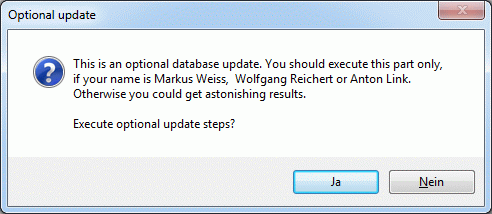
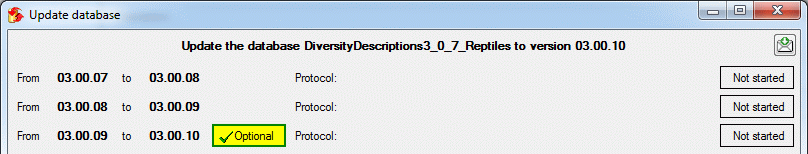
If you do not have sufficient rights to update the database,
a message window will appear that informs you about a compatible client version.
You may contact the database owner to perform the database update or download the
appropriate client software by selecting Help ->
 Websites ->
Websites ->
 Download application ...
from the menu.
Download application ...
from the menu.
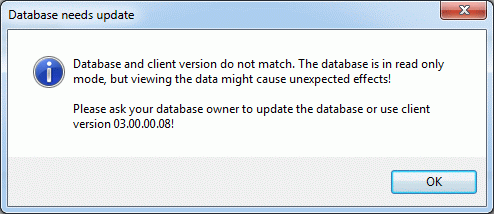
If you are database owner and have a windows login to the database server (user=dbo), you have the option to update all DiversityDescriptions databases on this server by starting the application with command line parameters. Open a command line window, navigate to the program directory and start DiversityDescriptions with the keyword "UpdateDatebase", the server name (or IP address) and the port number:
DiversityDescriptions.exe UpdateDatabase 127.0.0.1 5432
The program will connect to the server and update all available databases to the current version. If you want to exclude dedicated databases from update, create a text file named "ExcludeDb.txt" that contains the excluded database names - each name in a separate line - and locate it in the resources directory. The update will be done in the background without opening a program window. When the update processing is finished, an overview of the performed actions will be written into the protocol file "Updatereport.log" in directory <resources directory>\Updates.