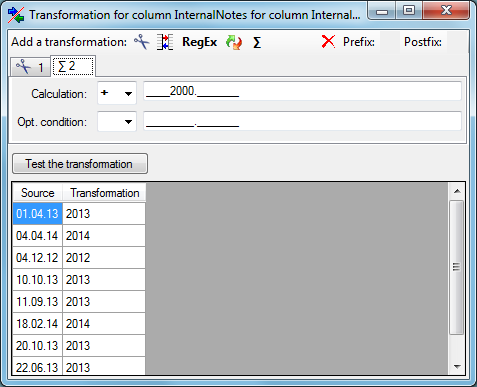The data may be transformed during the import, e.g. to adapt it to a format demanded by
the database. Click on the  button to open the window below.
button to open the window below.
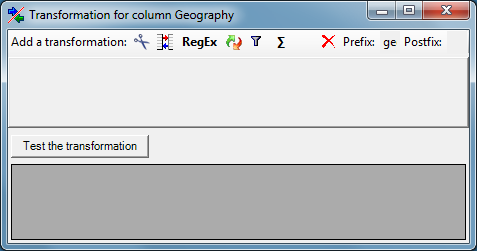
Here you can enter 4 types of transformations that should be applied to your data.
 cut out parts,
cut out parts,
 translate contents from the file,
RegEx
apply regular expressions or
translate contents from the file,
RegEx
apply regular expressions or
 replace text in the data from the file. All transformations will be applied in
the sequence they had been entered. Finally, if a prefix and/or a postfix are
defined, these will be added after the transformation. To remove a
transformation, select it and click on the
replace text in the data from the file. All transformations will be applied in
the sequence they had been entered. Finally, if a prefix and/or a postfix are
defined, these will be added after the transformation. To remove a
transformation, select it and click on the
 button.
button.

With the
 cut transformation you can restrict
the data taken from the file to a part of the text in the file. This is done by
splitters and the position after splitting. In the example below, the month of a
date should be extracted from the information. To achieve this, the splitter '.'
is added and then the position is set to 2. You can change the direction of the
sequence with the Seq button
cut transformation you can restrict
the data taken from the file to a part of the text in the file. This is done by
splitters and the position after splitting. In the example below, the month of a
date should be extracted from the information. To achieve this, the splitter '.'
is added and then the position is set to 2. You can change the direction of the
sequence with the Seq button
 starting at the first position and
starting at the first position and
 starting at the last position. Click on the button Test the transformation
to see the result of your transformations.
starting at the last position. Click on the button Test the transformation
to see the result of your transformations.
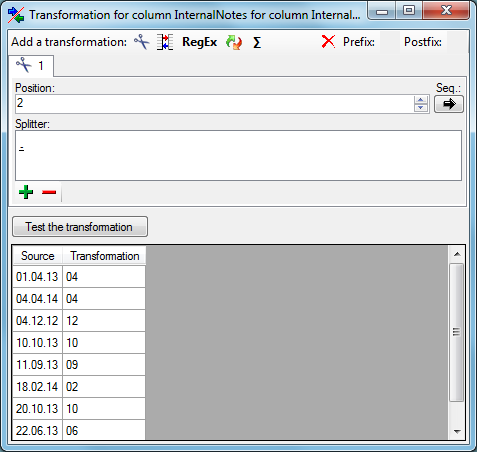

The
 translate transformation changes values from the file into values entered by the user.
In the example above, the values of the month cut out from the date string should be
translated from digits into names. To do this click on the
translate transformation changes values from the file into values entered by the user.
In the example above, the values of the month cut out from the date string should be
translated from digits into names. To do this click on the
 button to add a translation transformation. To list all different values present
in the data, click on the
button to add a translation transformation. To list all different values present
in the data, click on the
 button. A list of entries will be created. You may as well use the
button. A list of entries will be created. You may as well use the
 and
and
 buttons to add values to or remove values from the list. Then enter the
translations as shown below. Use the
buttons to add values to or remove values from the list. Then enter the
translations as shown below. Use the
 save button to save entries and the
Test the transformation
button to see the result. Press the
save button to save entries and the
Test the transformation
button to see the result. Press the
 button to clear the list.
button to clear the list.
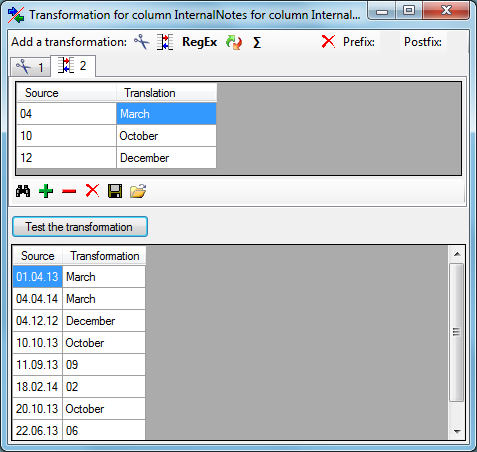
The RegEx transformation using regular expressions will transform the values according to the entered Regular expression and Replace by values. For more details please see documentations about regular expressions.
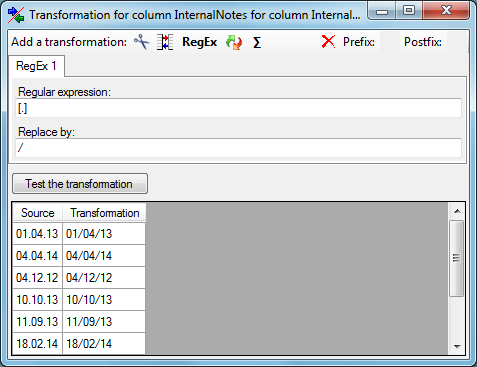

The replacement transformation changes any text in the data defined under Replace by a text entered by the user under With, e.g. to adapt it to a format demanded by the database.
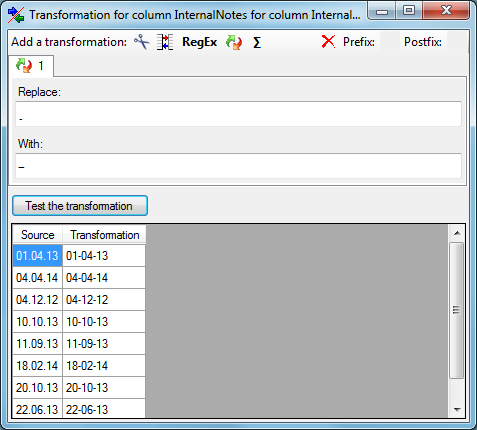

The calculation transformation performs a calculation on numeric value, dependent on an optional condition. In the example below a calculation is applied to convert 2-digit values into 4-digit years.