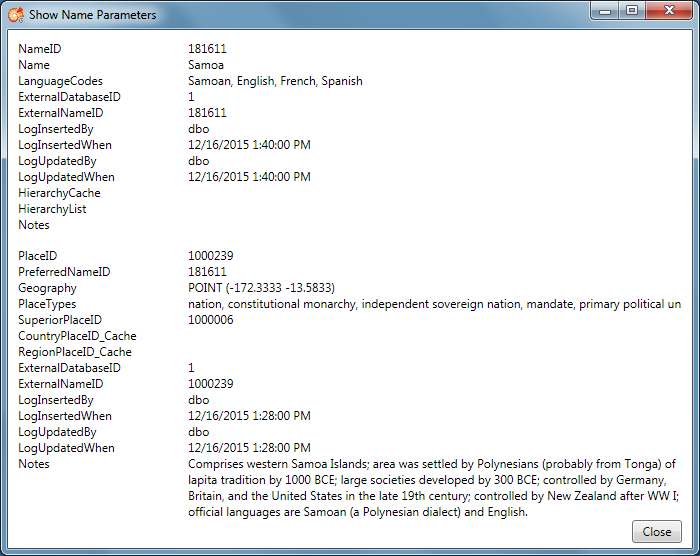button to display all parameters for a place name stored in the database at a glance
in a separate window.
button to display all parameters for a place name stored in the database at a glance
in a separate window.
The results list box displays the current set of places found by the database query. To show a certain place on the map, just double click at the entry. Due to the coordinates of the place the map will be adjusted to this area and build up. Depending on the internet connection and the map server this can take some seconds. A message box will pop up to advice the user to wait, until the map is complete:
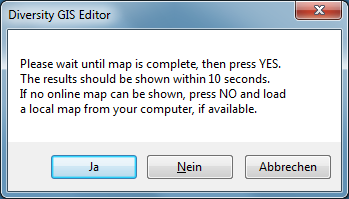
When all tiles of the background map are drawn, press OK to continue. Then the online map will be scanned and the place will be shown on the map. If the coordinates are single positions, markers will be set. If the coordinates describe areas or line strings, the appropriate geometrical objects are drawn. The information area above the map lists the details of the place (name ID, name, place ID, place type, coordinates as well as more names and hierarchy, if available).
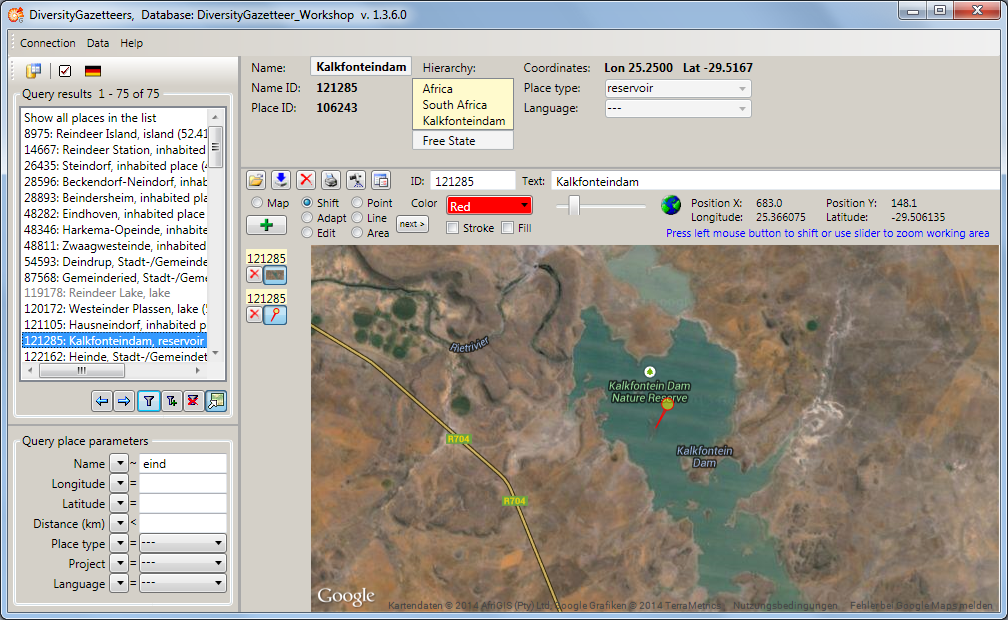
A double click at the first line shows all places currently listed in the results box. The information area will not show specific details, but moving the mouse over a place on the map displays the details in a tool tip.
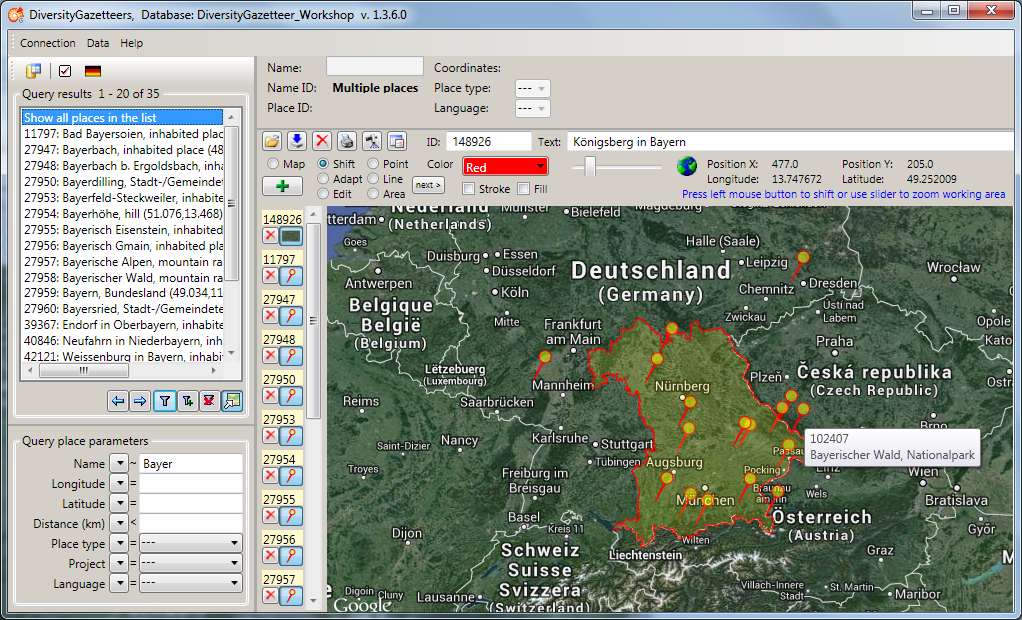
If a place hierachy has been defined, it is shown in the hierarchy list box. Due to historical reasons there might also be a hierarchy text entry for the place, which is displayed beneath the hierarchy, if it is available. Below the place names are displayed, which are one level under the current place in the hierarchy tree, if there are any. By clicking on an entry of the upper or lower hierarchy list the current place can can be switched to that one. If you have administrator permissions, the hierarchy and the hierarchy text entry can be modified.
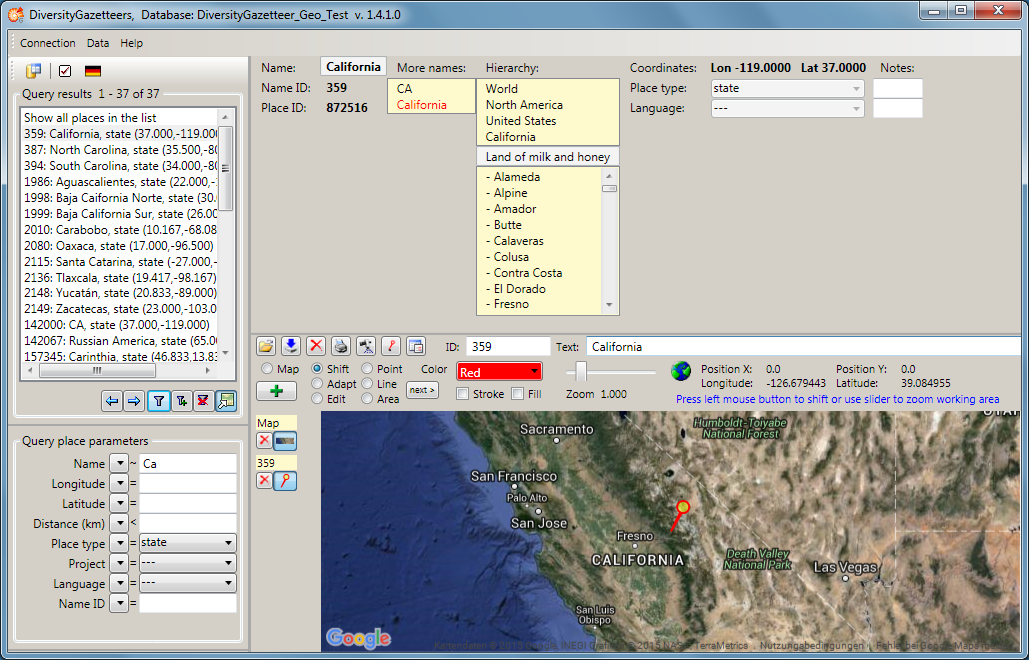
Since version 1.4.2.0 multiple languages and place types are supported for a place name. If there is more than one language or place types entry assigned, the additional ones are diplayed beneath the preferred entry.
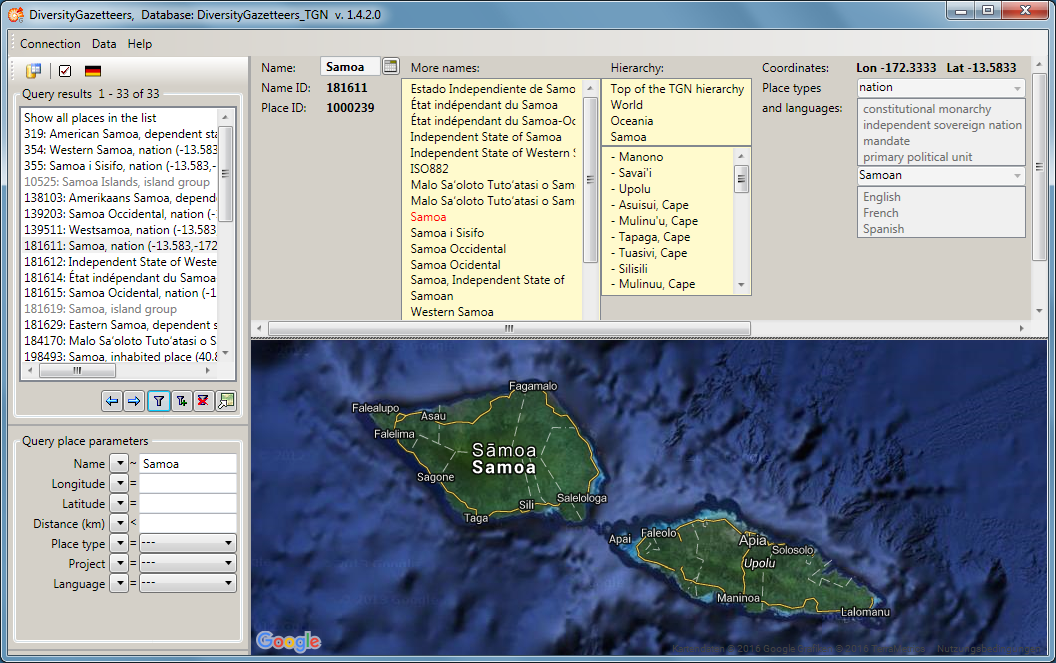
Press the
 button to display all parameters for a place name stored in the database at a glance
in a separate window.
button to display all parameters for a place name stored in the database at a glance
in a separate window.