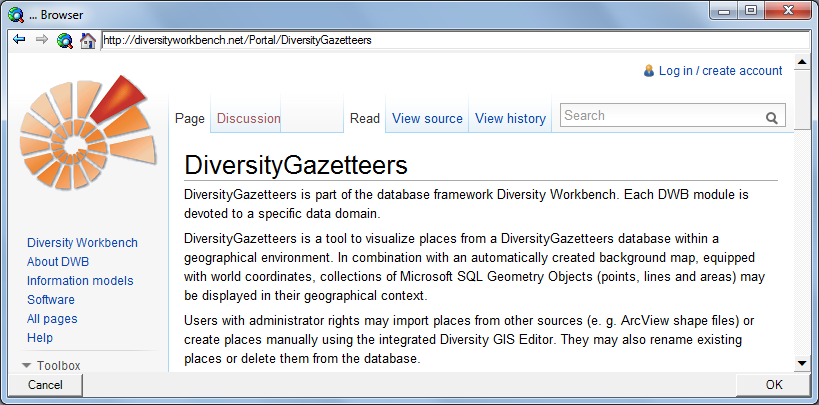Update entry in the menu will appear. Click on it to
open the sub menu.
Update entry in the menu will appear. Click on it to
open the sub menu.
DiversityGazetteers is still in development. Therefore regular updates for the database and the client
will be provided. When you start the application and connect to a database, the program will check,
if it is compatible with the database or if the database needs an update.
It will also check, if a new version of the client is available. In any of these cases an
 Update entry in the menu will appear. Click on it to
open the sub menu.
Update entry in the menu will appear. Click on it to
open the sub menu.
If the database needs to be updated, it will look like this:
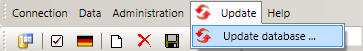
Clicking on  Update database ... will open an update window as shown below:
Update database ... will open an update window as shown below:
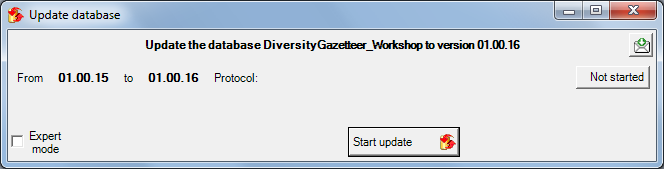
Press the Start update  button to run the script. If there are multiple update
steps shown in the window, these will be processed consecutively. If the database has been updated successfully, there will be a
confirmation message
button to run the script. If there are multiple update
steps shown in the window, these will be processed consecutively. If the database has been updated successfully, there will be a
confirmation message
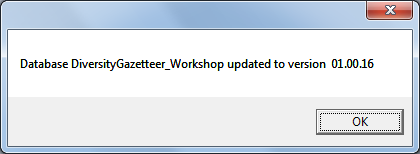
and the window will look like this:
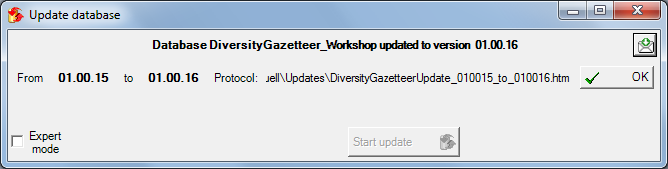
If a new client is available, the sub menu will show an  Update client ... entry:
Update client ... entry:

Click on it to open the DiversityGazetteers software page where you may download the latest version of the application.