

If you have
suggestions for improvement, need any changes in the program or encounter an
error you can give a feedback to the
administrator. Press the [ALT] and
[PRINT] keys
to get a screen shot of your current window.
After creating the screen shot choose Help -
Feedback
 from the menu to open the feedback window as shown
below.
from the menu to open the feedback window as shown
below.
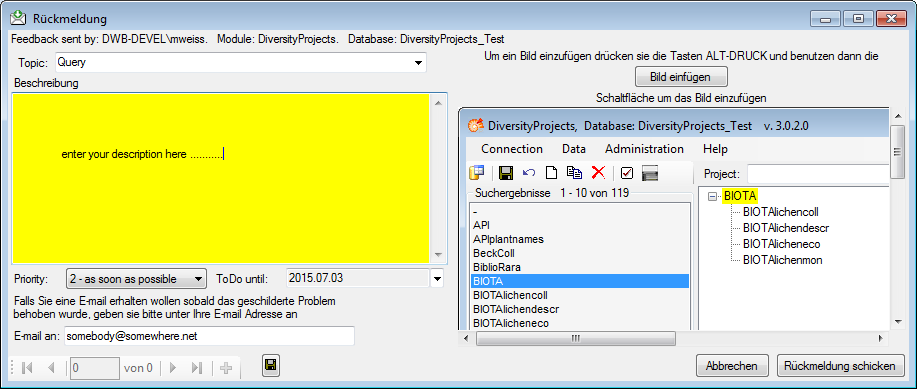
Click on the Insert image button to insert the screen shot and give a comment about your problem. In the field Topic enter the topic of your feedback (will appear in response e-mail). The Priority can either be empty or set to 3 levels: urgent, as soon as possible and nice to have. If necessary, enter a date in the field ToDo until when you would like to have the task described in you feedback be solved. Then click on the Send feedback button to send your feedback to the administrator. If you would like to receive a message when the problem you described is solved, please enter you e-mail address in the field below the description.
To inspect your former feedbacks
choose Feedback
history...
 from the menu. A window will open where you can browse your
past feedback together
with the state of progress.
from the menu. A window will open where you can browse your
past feedback together
with the state of progress.
In case you do not have access to the central database for the feedbacks the program will open your mail client to send an e-mail. In case of bugs in the program it would be helpful, if you attached the file DiversityCollectionError.log located in your application directory (see image below).