 Module connections ... from the menu. A form as shown below will
open, where you can edit these connections.
Module connections ... from the menu. A form as shown below will
open, where you can edit these connections.
The program will automatically try to connect to all the
modules within the Diversity Workbench. To edit these connections choose Connection
->
 Module connections ... from the menu. A form as shown below will
open, where you can edit these connections.
Module connections ... from the menu. A form as shown below will
open, where you can edit these connections.
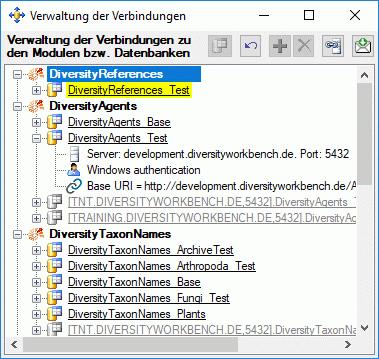
To requery the connections use the
 button. If you want to add a connection to a different server click on the
button. If you want to add a connection to a different server click on the  button and connect to the database you want to add to the list. Added databases
will be displayed in green. To remove a connection
from the list select it and click on the
button and connect to the database you want to add to the list. Added databases
will be displayed in green. To remove a connection
from the list select it and click on the
 button. If an added connection misses a password, this will be indicated by a red backcolor. Click
on the
button. If an added connection misses a password, this will be indicated by a red backcolor. Click
on the
 button to enter the missing password.
button to enter the missing password.
Webservices like Index Fungorum will be displayed in blue.