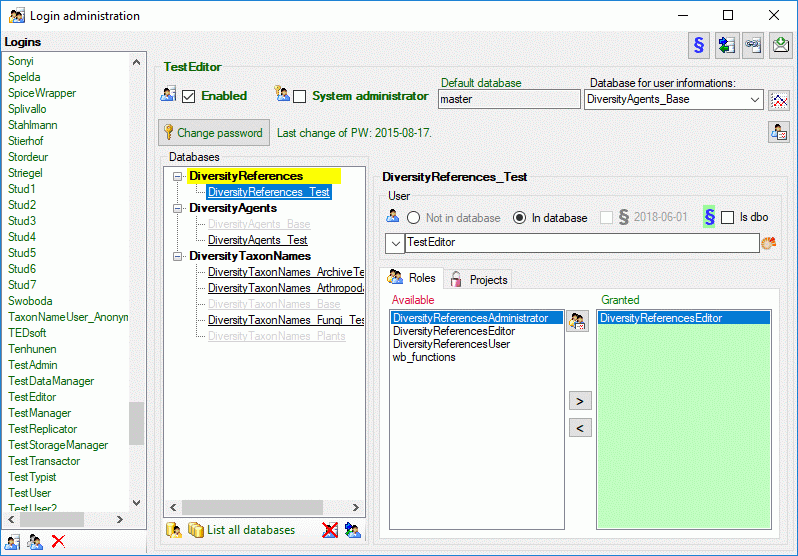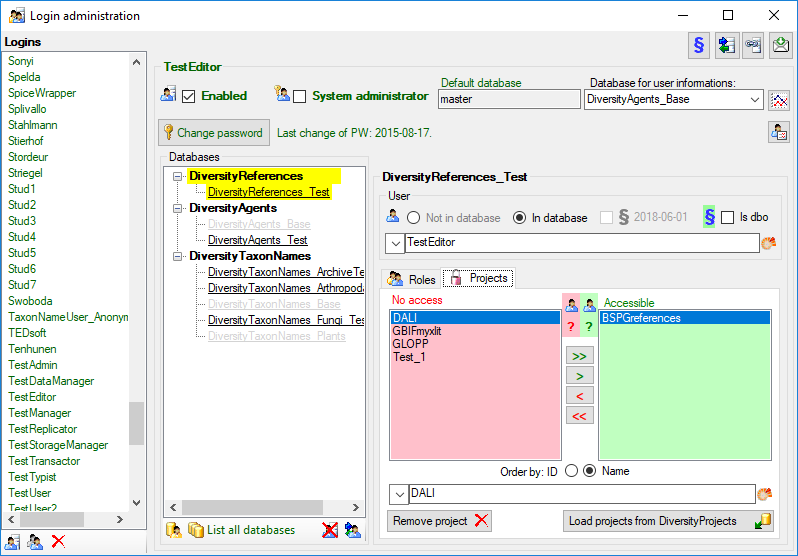Login administration
This function is only available for administrators!
The permissions of users in the database are set
via user groups resp. roles in the database and the access to the projects.
To set the permissions choose Administration ->
 Database ->
Database ->
 Logins ... from the menu. A window as shown below will open.
Here, among other administration tasks, you can change the permissions of the users.
Choose a login from the list, than a database to see and edit the roles and projects
of this login in the database.
Logins ... from the menu. A window as shown below will open.
Here, among other administration tasks, you can change the permissions of the users.
Choose a login from the list, than a database to see and edit the roles and projects
of this login in the database.
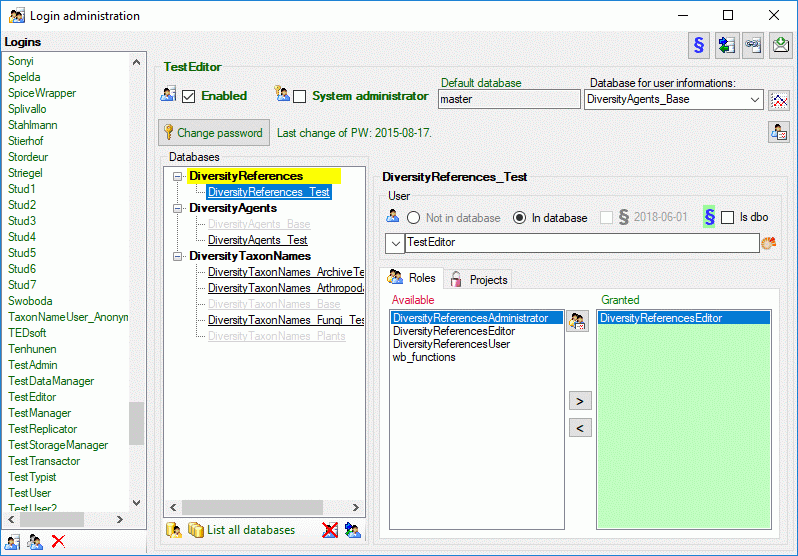
In tab Roles you can see the avalable
roles on the left:
- The role DiversityReferencesUser
can see the data within the permitted projects, but can not change anything.
- The role DiversityReferencesEditor
can change the user defined parts of the data.
- The role DiversityReferencesAdministrator
can delete data, edit the contents of internal tables, change user permissions etc.
On the right side the granted database
roles for the selected user are shown. Use the arrow keys
< rsp. > to
move the selected role between both sections (see image above).
In tab Projects you can see the available
projects within the database. To move selected entries between the lists of projects that are accessible to the user and projects
that are not accessible to the user use the >
and < buttons. You
may move all entries by using the >> rsp.
<< buttons (see image below).
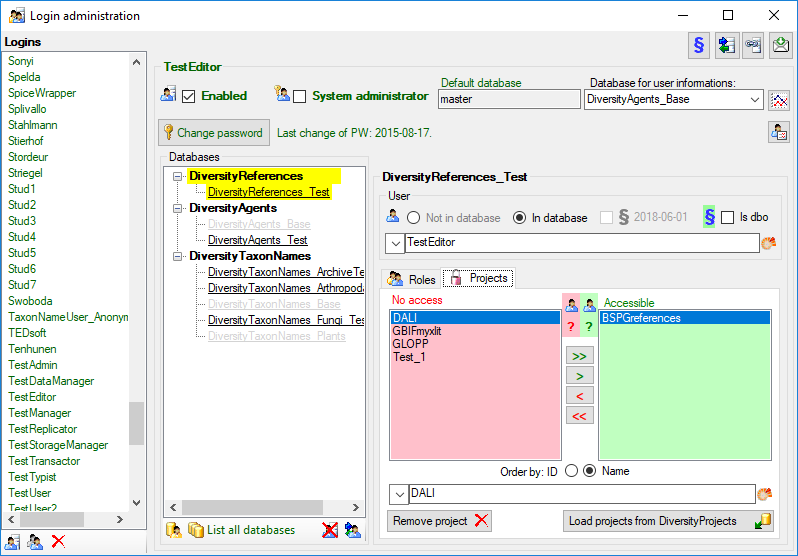
 Database ->
Database ->
 Logins ... from the menu. A window as shown below will open.
Here, among other administration tasks, you can change the permissions of the users.
Choose a login from the list, than a database to see and edit the roles and projects
of this login in the database.
Logins ... from the menu. A window as shown below will open.
Here, among other administration tasks, you can change the permissions of the users.
Choose a login from the list, than a database to see and edit the roles and projects
of this login in the database.