

This tutorial will guide you through the first basic
steps in DiversitySamplingPlots. After the
installation, make sure, you have access to
the database. To start the programm, double click on the
DiversitySamplingPlots.exe in the directory where you copied the files of DiversitySamplingPlots.
The main window will open.
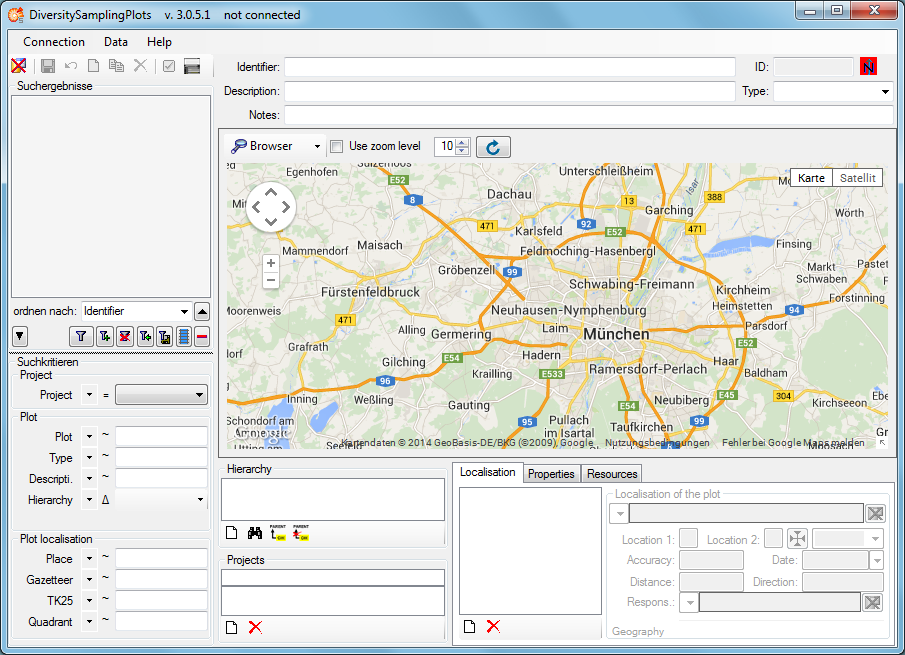
If you open this window for the first time, you
have to connect to the database. Click on the
![]() button or choose Connection -> Database... from the menu to
open a window where you can enter your account information and choose the database
(see image below, for further informations see
database access).
button or choose Connection -> Database... from the menu to
open a window where you can enter your account information and choose the database
(see image below, for further informations see
database access).
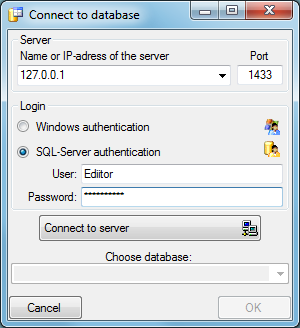
After connecting to the server and choosing a database
click on the OK button to return to the main form. As indicated
by the
 symbol in the right upper corner, you are now connected to the database. The tooltip
of the
symbol in the right upper corner, you are now connected to the database. The tooltip
of the
 button will show your current login informations.
button will show your current login informations.