

Resources (e.g. pictures) may be assigned to the selected sampling plot.
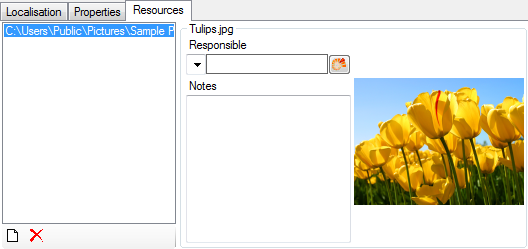
To add a new resource click
at the
 button. A browser will open where you can select and add the desired file.
button. A browser will open where you can select and add the desired file.
Press the
 button to open the DiversityAgents
remote module, where you may select the responsible for the resource data. Annotations may be entered in the Notes field.
button to open the DiversityAgents
remote module, where you may select the responsible for the resource data. Annotations may be entered in the Notes field.
To remove a resource, select it and click at the
 button. The resource will disappear from the list.
button. The resource will disappear from the list.
Finally press the
 item in the Query toolbar to store the resource settings for the plot in the database.
item in the Query toolbar to store the resource settings for the plot in the database.