

If you want to create a backup of your database, there are 2 options. Either export the data as csv files on your local machine or create a backup on the server.
To export your data as csv files on your local machine, choose Data -> Export database as CSV(bcp) ... from the menu. A window as shown below will open, where you can select the tables that should be exported. Click on the Start Export button to export your data. If you choose the option as shown below 2 files will be created for every table. The first file (*.csv) contains the data while the second file (*.xml) contains the structure of the table.
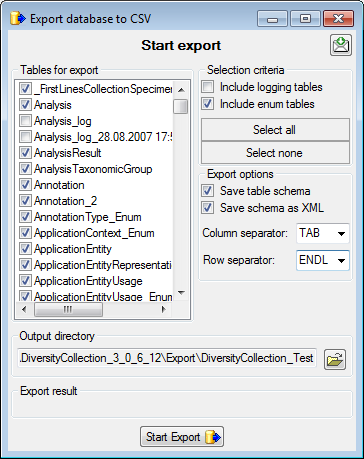
To create a backup of your database, choose Data
->
 Backup database from the
menu. This will create a SQL-Server backup on the server where the database is
located. Ensure that there is enough space on the server.
Backup database from the
menu. This will create a SQL-Server backup on the server where the database is
located. Ensure that there is enough space on the server.
Another option is to create a direct copy of the database files on the server. Therefore you have to use the functionality provided by SQL-Server. To do this, you need administration rights in the database you want to create a backup. Open the Enterprise Manager for SQL-Server, choose the database and detach it from the server as shown in the image below.
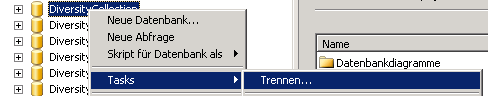
After detaching the database, you can store a copy of the ..._Data.MDF File to keep it as a backup.
After storing the backup you have to attach the database.

A dialog will appear where you have to select the original database file in your directory.