

DiversityScientificTerms uses Microsoft SQL-Server 2008 or later as database engine. If you do not have a database server with DiversityScientificTerms already available, you need to install the database engine first. Downlo ad the free version of Microsoft SQL Server Express 2008 or later from http://www.microsoft.com/downloads/. Start the program and follow the instructions for the installation.
Download the
database files
DiversityScientificTerms_Data.MDF  and
DiversityScientificTerms_log.LDF
and
DiversityScientificTerms_log.LDF  from
http://www.diversityworkbench.net/Portal/ provided as a zip archive
(DiversitScientificTerms.zip) and copy them into
your database directory.
from
http://www.diversityworkbench.net/Portal/ provided as a zip archive
(DiversitScientificTerms.zip) and copy them into
your database directory.
To configure your server for remote access launch the SQL Server Configuration Manager (see image below).
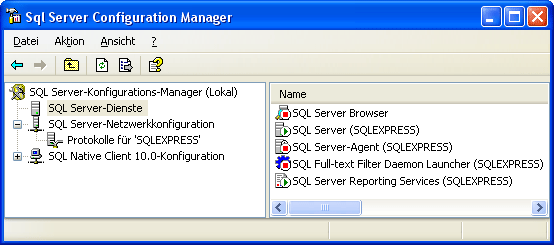
Then click on the "Protocols for SQLEXPRESS" node. Right click on "TCP/IP" in the list of Protocols and choose "enable" for TCP/IP.
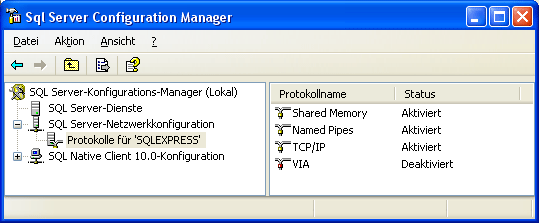
Right click on the TCP/IP node and select "Properties" to open a window as shown below.
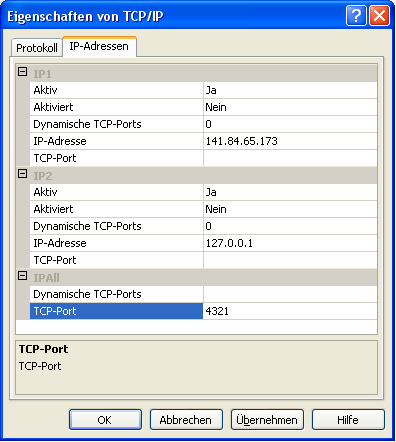
In the part IPALL clear out the value for "TCP Dynamic Ports". Give a TCP-Port number to use when making remote connections e.g. "4321" as shown above. You have to restart the SQL Server Express service before you can connect to your database.
If you use a database on a server, make sure that the firewall of the server allows access via the port you set for the connection (see below).
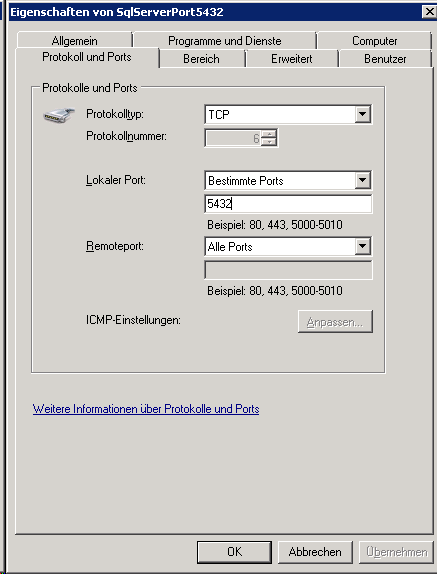
Start the Microsoft SQL Server Managment Studio and attach the database as shown below. Choose the node "databases" and right-click on it to open the context menu (see below). Then choose "attach" from the context menu. A window will open where you can choose the file DiversityCollection_Data.MDF from your database directory and attach it to the database engine.
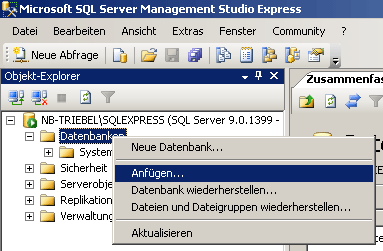
After the installation make sure to get the latest updates from http://windowsupdate.microsoft.co m/.
To configure your database use the client as described in Database configuration.