

For every term you can insert resources,
including informations about the creator, the license etc. (see image below).
Use the
![]() and
and
 button to add or remove images.
If an image should not be shown in an external user interface, e.g. in a
chart in another modul like DiversityCollection, enter the reason in the
button to add or remove images.
If an image should not be shown in an external user interface, e.g. in a
chart in another modul like DiversityCollection, enter the reason in the  field. The image will change to
field. The image will change to  and the pink background will
indicate the withholding of the image. The title will be shown as
tooltip in a chart.
and the pink background will
indicate the withholding of the image. The title will be shown as
tooltip in a chart.
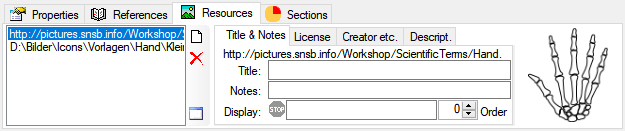
To see an image, click on the
![]() button. A window as shown below will
open.
button. A window as shown below will
open.
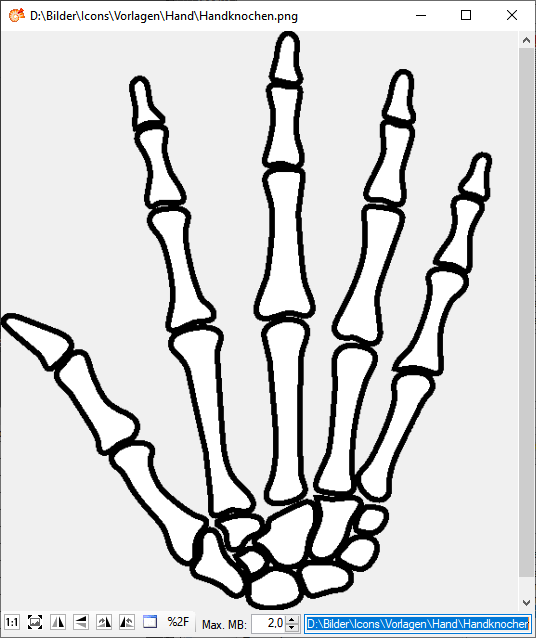
The data are stored in the tables TermResource.