Linked server
Databases not available on the local server may be
accessible via a
 linked server.
Provided the option for loading the
connections is set, the program will automatically try to connect to
these databases. Otherwise you can connect to these databases as
described here. To
administrate the linked servers, choose Administration -
linked server.
Provided the option for loading the
connections is set, the program will automatically try to connect to
these databases. Otherwise you can connect to these databases as
described here. To
administrate the linked servers, choose Administration -
 Linked servers ... from
the menu. A form (see below)
will open where you can add linked servers and inspect the content of the available
databases.
Linked servers ... from
the menu. A form (see below)
will open where you can add linked servers and inspect the content of the available
databases.
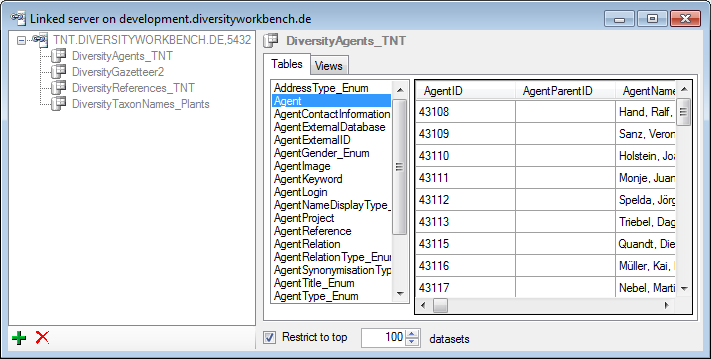
Use the  resp.
resp.
 buttons to add or remove a linked server.
To add a linked server, you need the name of the server and the port, e.g.
tnt.diversityworkbench.de, 5432, the
buttons to add or remove a linked server.
To add a linked server, you need the name of the server and the port, e.g.
tnt.diversityworkbench.de, 5432, the
 login associated with the connection of the linked
server e.g. TNT and the
password for this login. The available
login associated with the connection of the linked
server e.g. TNT and the
password for this login. The available  databases will be listed as shown above. To
inspect the content, select among the tables or views listed in the right part
as shown above. Linked servers have certain restrictions for the availability of
data, e.g. XML and geography data are not available via a linked server. For a
table or view containing incompatible content you may encounter a corresponding
error mentioning the reason for the incompatibility.
databases will be listed as shown above. To
inspect the content, select among the tables or views listed in the right part
as shown above. Linked servers have certain restrictions for the availability of
data, e.g. XML and geography data are not available via a linked server. For a
table or view containing incompatible content you may encounter a corresponding
error mentioning the reason for the incompatibility.
 linked server.
Provided the option for loading the
connections is set, the program will automatically try to connect to
these databases. Otherwise you can connect to these databases as
described here. To
administrate the linked servers, choose Administration -
linked server.
Provided the option for loading the
connections is set, the program will automatically try to connect to
these databases. Otherwise you can connect to these databases as
described here. To
administrate the linked servers, choose Administration -
 Linked servers ... from
the menu. A form (see below)
will open where you can add linked servers and inspect the content of the available
databases.
Linked servers ... from
the menu. A form (see below)
will open where you can add linked servers and inspect the content of the available
databases. 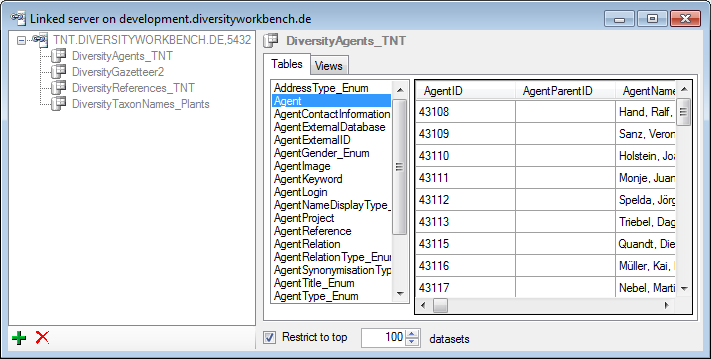
 resp.
resp.
 buttons to add or remove a linked server.
To add a linked server, you need the name of the server and the port, e.g.
buttons to add or remove a linked server.
To add a linked server, you need the name of the server and the port, e.g.
 login associated with the connection of the linked
server e.g.
login associated with the connection of the linked
server e.g.  databases will be listed as shown above. To
inspect the content, select among the tables or views listed in the right part
as shown above. Linked servers have certain restrictions for the availability of
data, e.g. XML and geography data are not available via a linked server. For a
table or view containing incompatible content you may encounter a corresponding
error mentioning the reason for the incompatibility.
databases will be listed as shown above. To
inspect the content, select among the tables or views listed in the right part
as shown above. Linked servers have certain restrictions for the availability of
data, e.g. XML and geography data are not available via a linked server. For a
table or view containing incompatible content you may encounter a corresponding
error mentioning the reason for the incompatibility.