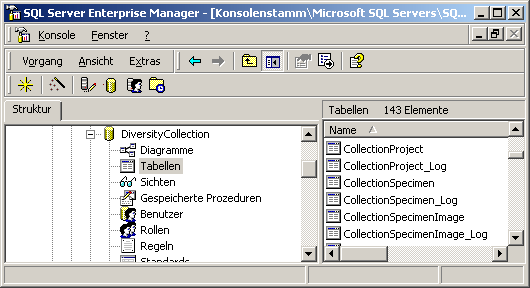To reduce the size of a database, the content of
the logtables may be transferred into a separate database. This is included in
the database tools. In the  Save log tab choose
the date before which the data from the log tables should be transferred into
the log database.
Save log tab choose
the date before which the data from the log tables should be transferred into
the log database.
To Administrate the users in the logging database
click no the Logins  button.
button.
With the creation of the log database all users
with access to the log tables will be copied into the log database. To copy all
users created afterwards and therefore missing in the log database, click on the
Copy user  button. This includes the
assignment to the role LogUser, needed to get access to the data saved in the
log database.
button. This includes the
assignment to the role LogUser, needed to get access to the data saved in the
log database.
All main tables have a corresponding logging table. If you change or delete a data set, the original data set will be stored in this logging table together with information about by whom and when changes were made last.