 Methods ... from the menu
(only for Administrator). A window as shown below will open. For an introduction
see a short tutorial
Methods ... from the menu
(only for Administrator). A window as shown below will open. For an introduction
see a short tutorial
 .
. The methods used for collection events, the analysis of the
organisms or the processing of the material. To administrate these
methods, choose
Administration ->  Methods ... from the menu
(only for Administrator). A window as shown below will open. For an introduction
see a short tutorial
Methods ... from the menu
(only for Administrator). A window as shown below will open. For an introduction
see a short tutorial
 .
.
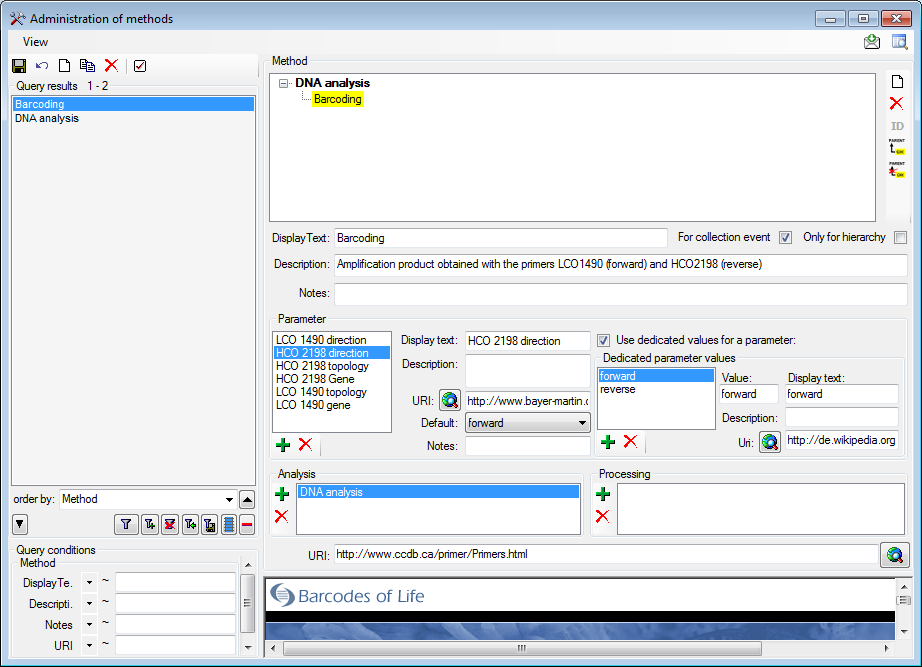
There are 2 lists where you can define for which
analysis resp. processing the selected method may be used. If the checkbox For collection event
is checked, this method may be used for collecting events. To organize your
methods you can add methods with the checkbox Only for hierarchy set to
true  . For these methods the sections
for entering details are disabled. The
methods may contain several parameters as shown above.
To insert a parameter click on the
. For these methods the sections
for entering details are disabled. The
methods may contain several parameters as shown above.
To insert a parameter click on the  button. If a parameter should only allow predefined values,
check the Use dedicated values for a parameter checkbox and add values using
the
button. If a parameter should only allow predefined values,
check the Use dedicated values for a parameter checkbox and add values using
the  button. With the
button. With the
 buttons you can remove parameters or
predefined values.
buttons you can remove parameters or
predefined values.
To view the history of a dataset, click on the
 button. A window with the
history will open. For more details see the section History.
For any comments to this part of the application, use the
button. A window with the
history will open. For more details see the section History.
For any comments to this part of the application, use the
 feedback function.
feedback function.
In the main form you can add a method to a
collection event, an analysis
or a processing. Choose the respective item in the tree and click on the
 button to add a method (see below).
Depending on the selected method, you get a list of parameters for which the
values can be set. For the parameters where default values are available, these
will be inserted when adding the method.
button to add a method (see below).
Depending on the selected method, you get a list of parameters for which the
values can be set. For the parameters where default values are available, these
will be inserted when adding the method.
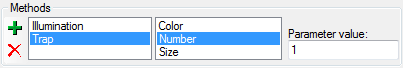
You may add several methods for one analysis resp. processing or collection event as shown above.