

The option to include several columns in the result list
is only available for optimized queries  .
To display several columns in the result list, click on the
.
To display several columns in the result list, click on the
 button next to the order by column (see below). A window
will open where you can select the next column for the sorting.
Underneath the order by column the second column for the sorting
will be added. With the
button next to the order by column (see below). A window
will open where you can select the next column for the sorting.
Underneath the order by column the second column for the sorting
will be added. With the
 button you can change the position of a column
button you can change the position of a column
 . To remove this sorting
column you can click on the
. To remove this sorting
column you can click on the
 button. By default the width for
the columns is
set to 10. You can change this according to content. To set the
width to the maximal length of the current content, click on the
button. By default the width for
the columns is
set to 10. You can change this according to content. To set the
width to the maximal length of the current content, click on the
 button. To change the sorting of the added order column
click on the
button. To change the sorting of the added order column
click on the
 button. The colums are separated via " | " as shown in
the image below.
button. The colums are separated via " | " as shown in
the image below.
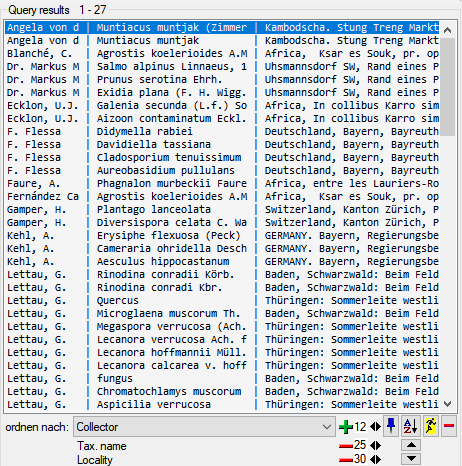
The set the option for optimized queries  and the option to
and the option to  remember
the query settings as default, choose Administration -
Customize display... from
the menu. In the tab
Defaults and miscellaneous select the
remember
the query settings as default, choose Administration -
Customize display... from
the menu. In the tab
Defaults and miscellaneous select the  Optimized and
Optimized and  Remeber option. The buttons in the query will
be hidden providing more space.
Remeber option. The buttons in the query will
be hidden providing more space.