

The page
 Payments stores any payment within the
transaction. To set the default currency (only dbo), choose
Administration - Customize display from the menu. In the Transaction
area use the
Payments stores any payment within the
transaction. To set the default currency (only dbo), choose
Administration - Customize display from the menu. In the Transaction
area use the
 Currency button to set the default
currency for all payments. This is done with the setup of the database and can
not be changed after any payment has been entered.
Currency button to set the default
currency for all payments. This is done with the setup of the database and can
not be changed after any payment has been entered.
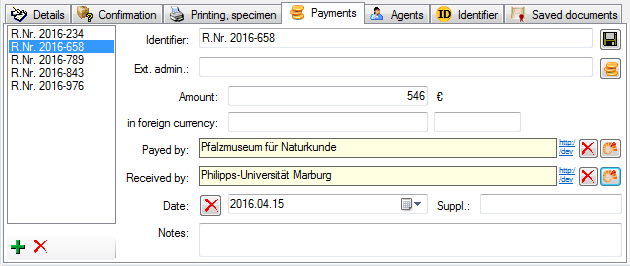
To add or remove payments
use the
 and
and
 buttons. To set default currency for all
payments in the database choose Administration - Customize display...
from the menu and in the opening window the section
Transaction (see chapter Customize).
buttons. To set default currency for all
payments in the database choose Administration - Customize display...
from the menu and in the opening window the section
Transaction (see chapter Customize).