

Permits for collecting specimen parts are documented with
the transaction type permit
 (see below).
(see below).
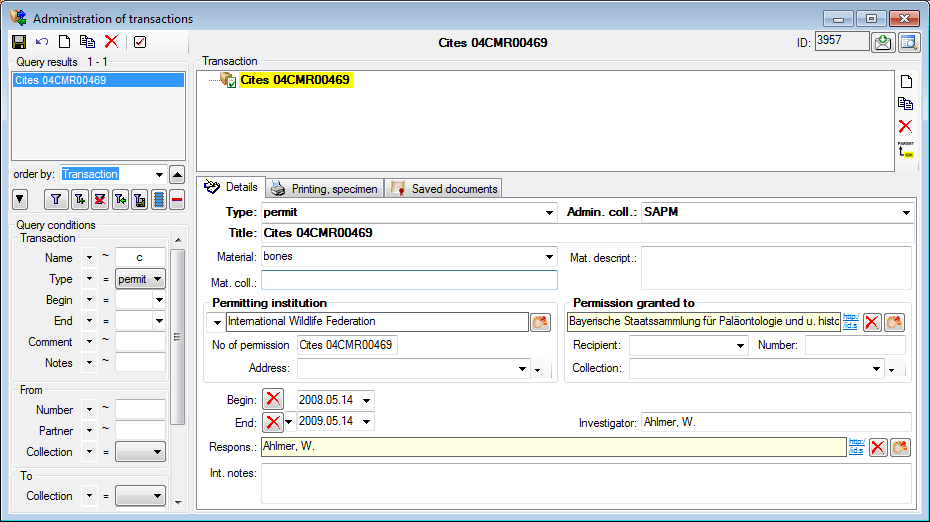
Documents as received by the permitting institution can be
entered under
 Saved documents (see below).
Saved documents (see below).
To add a
 permit to a
permit to a  specimen part, choose the part
to which the regulation should be added and click on the
specimen part, choose the part
to which the regulation should be added and click on the
 button. A window will open as shown below where you can
select the permit you want to insert.
button. A window will open as shown below where you can
select the permit you want to insert.
In the main window, click on the permit to see the details as shown below. The details of a permit will as well be shown for datasets in a sending list for a loan (see chapter Transaction).