 button and follow the
upcoming dialogs. This tree
depicts the parts either in accordance to their relation
to each other in the specimen tree (click on the
button and follow the
upcoming dialogs. This tree
depicts the parts either in accordance to their relation
to each other in the specimen tree (click on the
 icon in the panel on the left) ...
icon in the panel on the left) ...In the tree at the
base of the window the parts
of the specimen with their related data are shown. This tree is only
shown when parts are present. To insert parts when the tree is
hidden use the
 button and follow the
upcoming dialogs. This tree
depicts the parts either in accordance to their relation
to each other in the specimen tree (click on the
button and follow the
upcoming dialogs. This tree
depicts the parts either in accordance to their relation
to each other in the specimen tree (click on the
 icon in the panel on the left) ...
icon in the panel on the left) ...
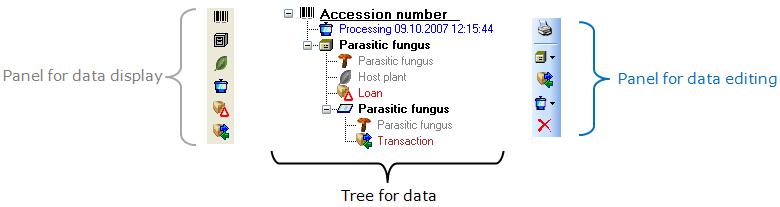
... or depending on the
collections where the parts are
stored (click on the
 icon in the panel on the left).
icon in the panel on the left).
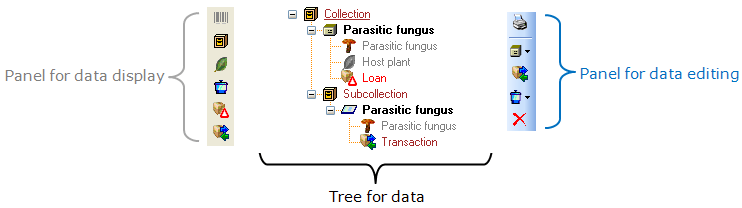
With the
buttons in the left panel you may hide
or show certain nodes in the tree. If e.g. you do not wish to
see the
processings, simply click on the
 button and they will be hidden in the tree. The button will
change to a grey version
button and they will be hidden in the tree. The button will
change to a grey version
 and the background will turn yellow,
to show you that there is hidden data
of the processings.
and the background will turn yellow,
to show you that there is hidden data
of the processings.
The panel on
the right of the tree
is for editing the data, for example the
 button will insert a new transaction. For data
with Read only access these panels are disabled except the button for
adding annotations
button will insert a new transaction. For data
with Read only access these panels are disabled except the button for
adding annotations
 . For further details
see the sections
Transaction and Processing.
. For further details
see the sections
Transaction and Processing.