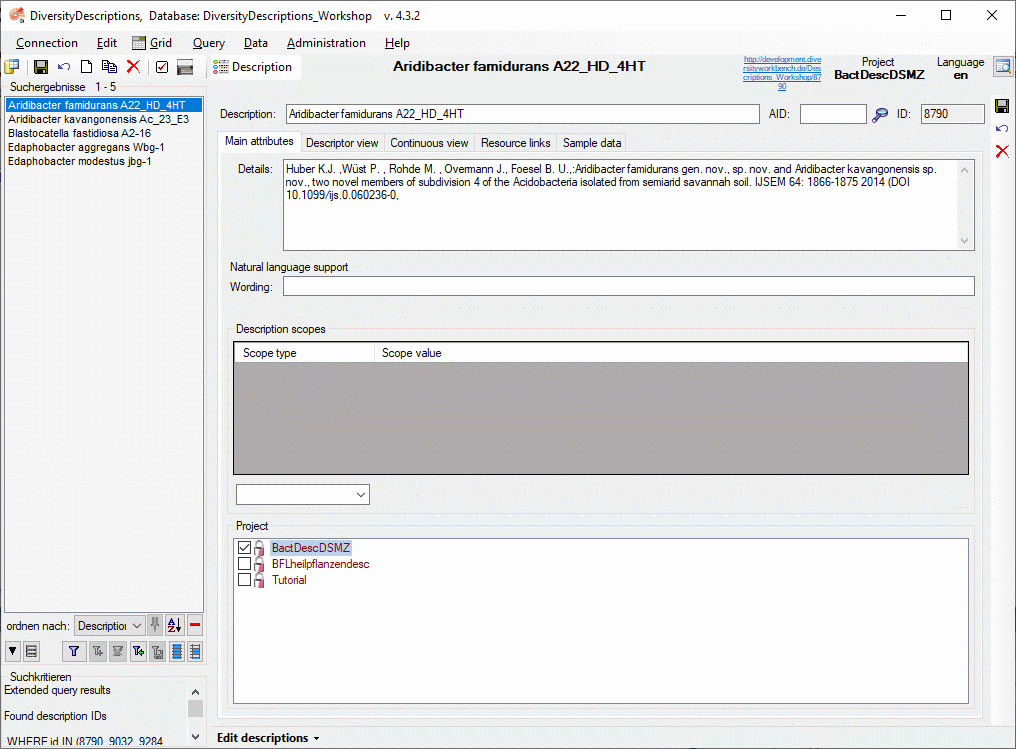Extended query - introduction
With this form you can search description data from the
database that match specific conditions of the description data, description scopes
and descriptor values. Choose Query ->
 Extended query ... from the menu to open the extended query window
(see image below). With the button
Extended query ... from the menu to open the extended query window
(see image below). With the button
 you can set the timeout for critical database
queries, with button
you can set the timeout for critical database
queries, with button
 you can set the timeout for the web access to resource data. Feedbacks can be sent
with the button
you can set the timeout for the web access to resource data. Feedbacks can be sent
with the button
 .
.
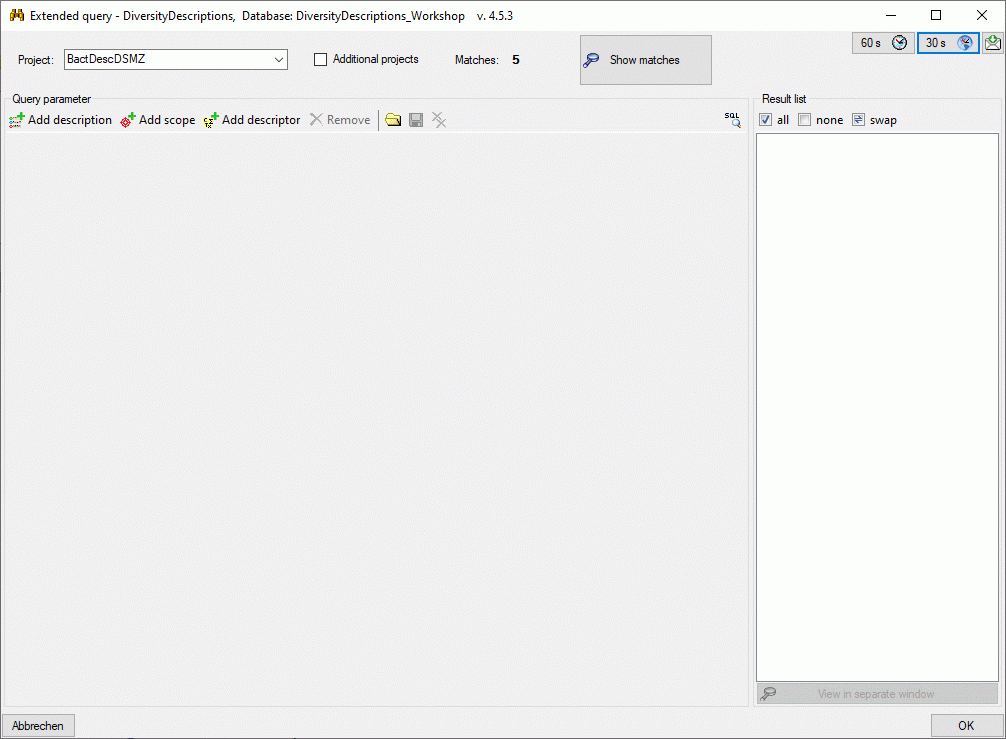
First the Project must be selected from the combo
box in the upper window area. If you want to include matches that are assigned to
the selected project only in the additional
projects field, check the Additional projects option. The
Matches: field shows the number of available description datasets.
If any matches are available, the
 Show matches button is active and by clicking it the datasets are listed
in the Result list section (see image below).
Show matches button is active and by clicking it the datasets are listed
in the Result list section (see image below).
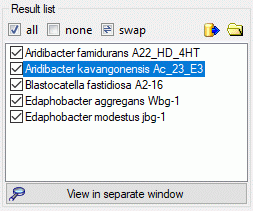
If you want to view a single entry of the result list,
you may select it by a single click on the entry and press the
 View in separate window button. You may check all entries by clicking
the
View in separate window button. You may check all entries by clicking
the
 all button, uncheck all entries by clicking the
all button, uncheck all entries by clicking the
 none button or toggle the check marks by clicking the
none button or toggle the check marks by clicking the
 swap button. You may export the checked results to a tab-separated
text file by clicking the
swap button. You may export the checked results to a tab-separated
text file by clicking the
 button and view the exported list by clicking
button and view the exported list by clicking
 . When you close the window by a click on the
OK button, the checked entries are passed to the parent form, e.g.
the main window of Diversity Descriptions (see below). If you do not want to take
over the query results to the parent form, close the extended query by pressing
the Cancel button.
. When you close the window by a click on the
OK button, the checked entries are passed to the parent form, e.g.
the main window of Diversity Descriptions (see below). If you do not want to take
over the query results to the parent form, close the extended query by pressing
the Cancel button.
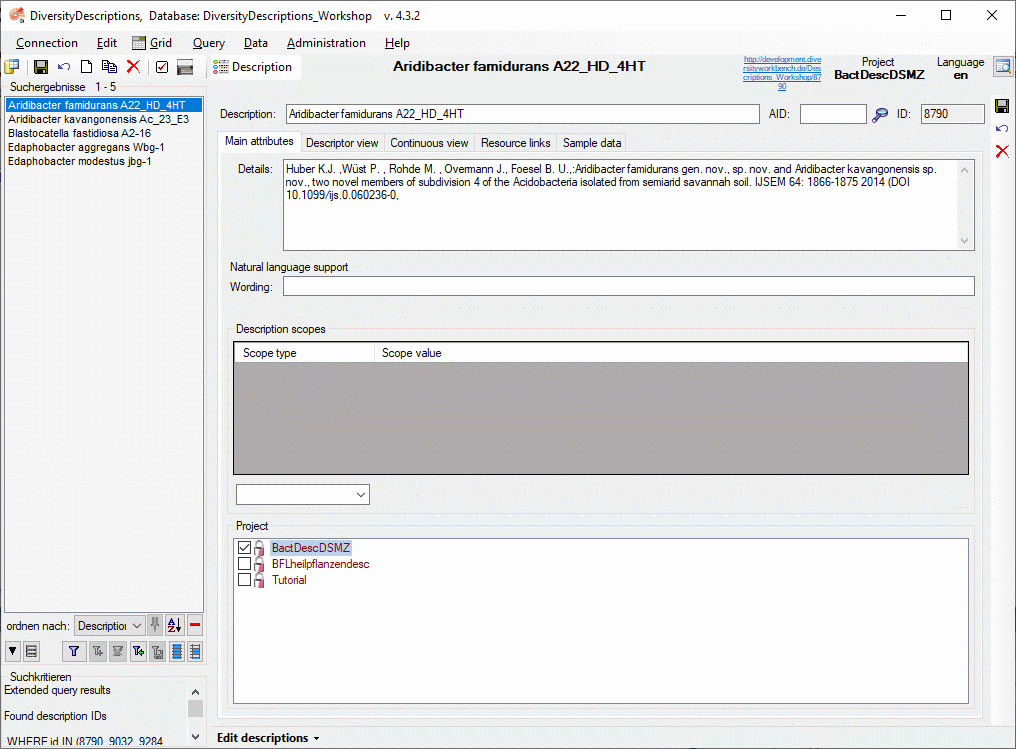
Continue with:
 Extended query ... from the menu to open the extended query window
(see image below). With the button
Extended query ... from the menu to open the extended query window
(see image below). With the button
 you can set the timeout for critical database
queries, with button
you can set the timeout for critical database
queries, with button
 you can set the timeout for the web access to resource data. Feedbacks can be sent
with the button
you can set the timeout for the web access to resource data. Feedbacks can be sent
with the button
 .
.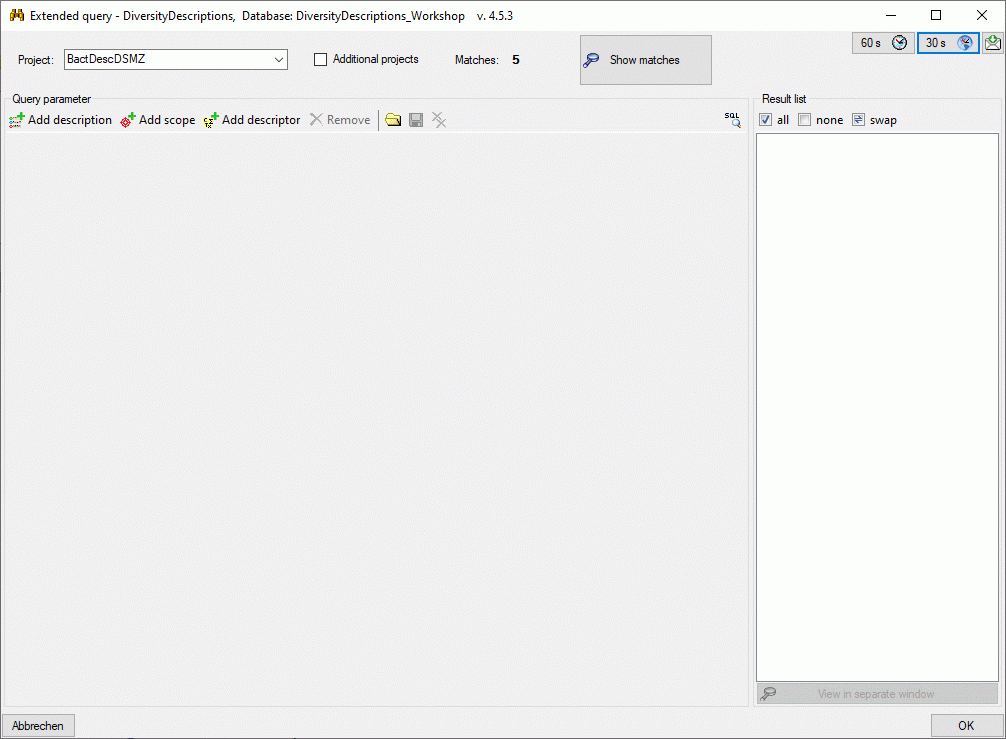
 Show matches button is active and by clicking it the datasets are listed
in the Result list section (see image below).
Show matches button is active and by clicking it the datasets are listed
in the Result list section (see image below).
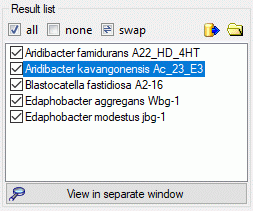
 all button, uncheck all entries by clicking the
all button, uncheck all entries by clicking the
 none button or toggle the check marks by clicking the
none button or toggle the check marks by clicking the
 swap button. You may export the checked results to a tab-separated
text file by clicking the
swap button. You may export the checked results to a tab-separated
text file by clicking the
 button and view the exported list by clicking
button and view the exported list by clicking
 . When you close the window by a click on the
OK button, the checked entries are passed to the parent form, e.g.
the main window of Diversity Descriptions (see below). If you do not want to take
over the query results to the parent form, close the extended query by pressing
the Cancel button.
. When you close the window by a click on the
OK button, the checked entries are passed to the parent form, e.g.
the main window of Diversity Descriptions (see below). If you do not want to take
over the query results to the parent form, close the extended query by pressing
the Cancel button.