 Rec. stat. measure 1,
Rec. stat. measure 1,
 Rec. modifier 1 and
Rec. modifier 1 and
 Rec. frequency 1 (see below).
Rec. frequency 1 (see below).Now we have imported the descriptors and assigned them to a descriptor tree. Since we have several quantitative descriptors, we should at least assign one recommended statistical measure to these descriptors. In this step we will additionally insert recommended modifier and frequency vales. If your database does not yet include modifier and frequency values, you might like to interrupt here and insert them according chapter Edit projects - Modifier/Frequency tab of this manual.
Finally we want to set the "values_are_integer" flag for the descriptor, that is specified as "Integer" in the file column "Type". We could have done this during the previous import step, but here we can demonstrate the update existing data sets with the import wizard.
In the selection list on the left side of the window select
 Rec. stat. measure 1,
Rec. stat. measure 1,
 Rec. modifier 1 and
Rec. modifier 1 and
 Rec. frequency 1 (see below).
Rec. frequency 1 (see below).
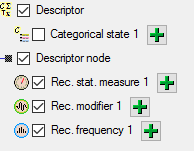
In this step we attach the recommended values to all descriptor
nodes, therefore we will not change anything in the descriptor or descriptor node
but will attach data. In import step
 Attachment
at the right side select
Attachment
at the right side select
 id (see below).
id (see below).
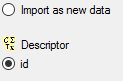
Select the import step
 Merge from the list. For
Merge from the list. For
 Descriptor we select the
Descriptor we select the
 Update option because the "values_are_integer" column
shall be updated. For
Update option because the "values_are_integer" column
shall be updated. For
 Descriptor node
we select the
Descriptor node
we select the
 Attach option because this tables shall not be changed. For all other steps
Attach option because this tables shall not be changed. For all other steps
 Insert should already be selected, because new entries have to be inserted
(see below).
Insert should already be selected, because new entries have to be inserted
(see below).
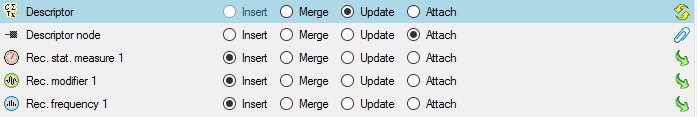
Deselect every column from import steps
 Descriptor and
Descriptor and
 Descriptor node
except "id". Mark the "id" columns as
Descriptor node
except "id". Mark the "id" columns as
 Key column for comparison during attachment.
The "id" column of import step
Key column for comparison during attachment.
The "id" column of import step
 Descriptor now looks as shown below.
Descriptor now looks as shown below.
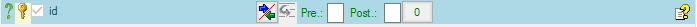
The "id" column of import step
 Descriptor node
now looks as shown below.
Descriptor node
now looks as shown below.
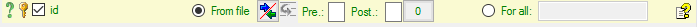
In the step table at the right side click on the import
step
 Rec. stat. measure 1
and in the center window the assignemt data for the statistical measure ("measure_id")
are displayed. Click on
Rec. stat. measure 1
and in the center window the assignemt data for the statistical measure ("measure_id")
are displayed. Click on
 to make this the decisive column, further click on
to make this the decisive column, further click on
 For all: and select entry "Central or typical value (human estimate)"
from the drop down (see below).
For all: and select entry "Central or typical value (human estimate)"
from the drop down (see below).

Select values for
 Rec. modifier 1 and
Rec. modifier 1 and
 Rec. frequency 1 in the same way, the actually selected modifier and
frequency values do not matter for this tutorial (see below).
Rec. frequency 1 in the same way, the actually selected modifier and
frequency values do not matter for this tutorial (see below).


Remark: Although measure_id, modifier_id and frequency_id are numeric values in the database, the externally visible names are expected here. Since this names are unambigious, the corresponding ids will be determined during import.
If you want to insert more than one recommended value
of a type, click on button
 of the import step at the left side of the window. Select the new inserted step
and supply the "measure_id", "modifier_id" or "frequency_id"
as described above.
of the import step at the left side of the window. Select the new inserted step
and supply the "measure_id", "modifier_id" or "frequency_id"
as described above.
Now we will enter the update of the "values_are_integer"
data column. Select the import step
 Descriptor and
select the "values_are_integer" line. Click on
Descriptor and
select the "values_are_integer" line. Click on
 From file and select the file column "Type". Now click on
button
From file and select the file column "Type". Now click on
button
 to open the transformation window. As only transformation step select
to open the transformation window. As only transformation step select
 to insert a translation table and
to insert a translation table and
 to insert the values contained in the file column. For "Integer" the data
column value shall be set to "yes" as shown below.
to insert the values contained in the file column. For "Integer" the data
column value shall be set to "yes" as shown below.
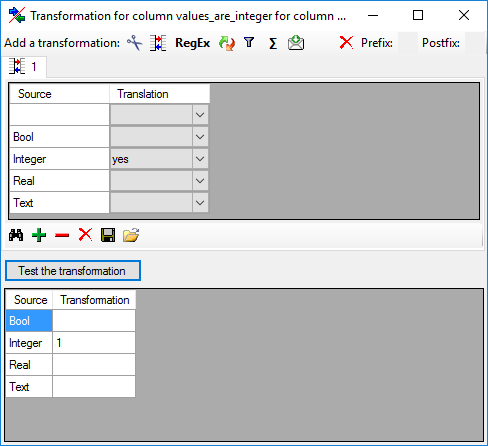
The "values_are_integer" column of import step
 Descriptor now looks as show below.
Descriptor now looks as show below.
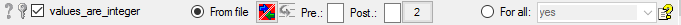

To test if all requirements for the import are met use
the
 Testing step. You can use a certain
line in the file for your test and than click on the Test data in line: button.
If there are still unmet requirements, these will be listed in a window. In our
example no error occured and the test for the fifth data line is shown below.
Testing step. You can use a certain
line in the file for your test and than click on the Test data in line: button.
If there are still unmet requirements, these will be listed in a window. In our
example no error occured and the test for the fifth data line is shown below.
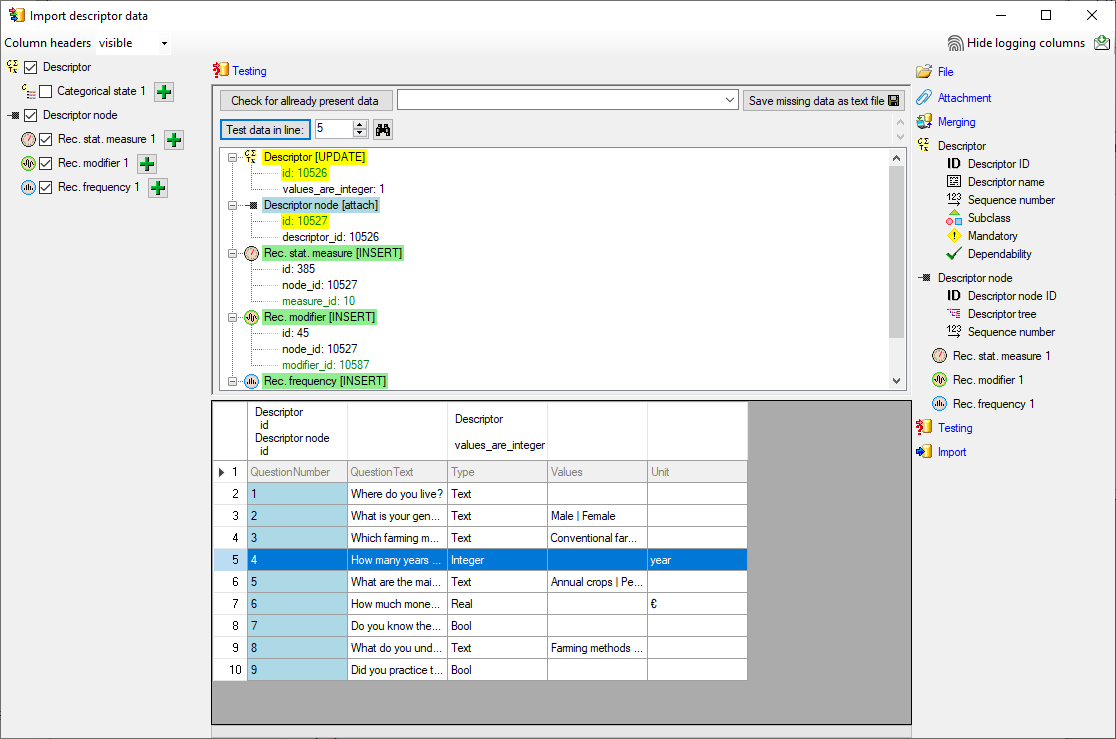

With the last step you can start to import the data into the database. If you want to repeat the import with the same settings and data of the same structure, you can save a schema of the current settings. The imported data lines are marked green (see below).
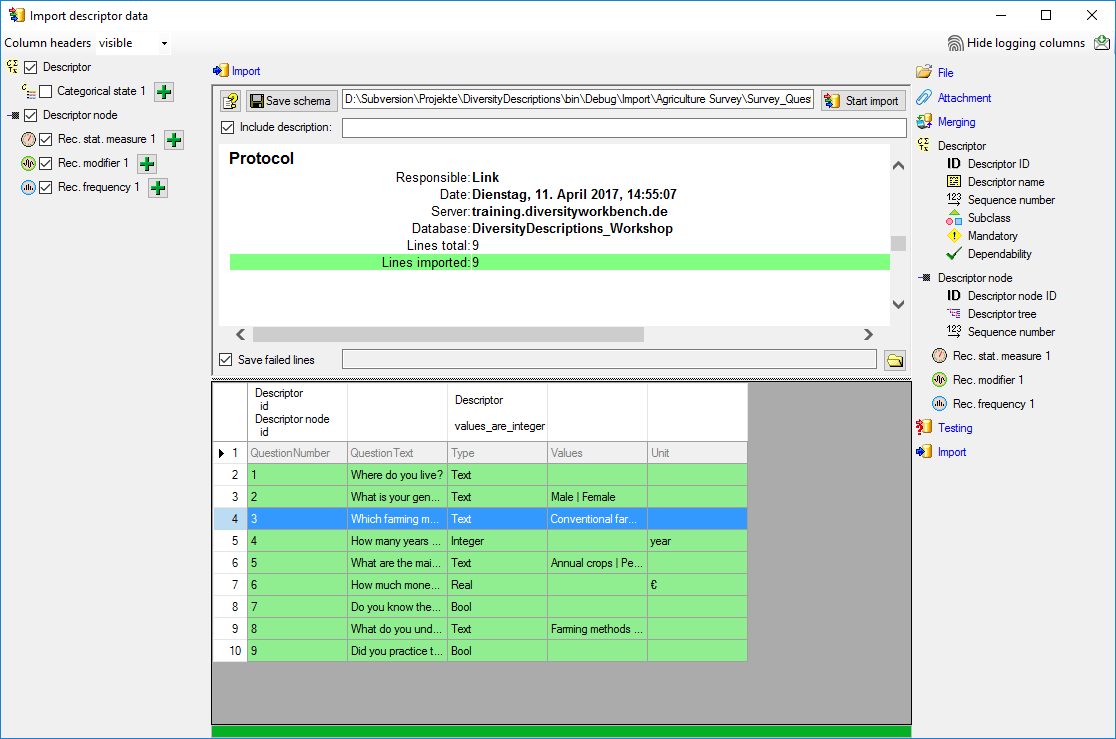
Next: Step 4 - Import of categorical states for boolean data