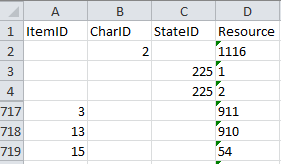
From the original database several tables have been extracted that contain the descriptor names, categorical state names and description names, together with their internal IDs in the foreign database. Additionally there is a table that assigns picture IDs to the IDs of descriptors, categorical states and descriptions. The last table connects the picture IDs to file names. In DiversityDescriptions resources are represented by the tablese "Resource", which holds some general information and is linked to descriptors, categorical states or descriptions. Table "Resource variant" holds the URL of the resources and each table row is assigned to one entry in table "Resource".
Find below a part of the table "Deemy_RSC.txt", which corresponds quite well to the table "Resource" in DiversityDescriptions. It references either to a description ("ItemID"), a descriptor ("CharID") or a categorical state ("StateID").
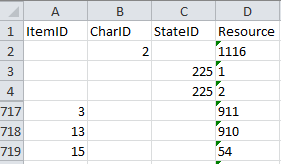
The value in column "Resource" corresponds to column "PID" of the table "Deemy_IMG.txt" (see below), where the picture file name is specified. Since all pictures are accessible over a URL containing that file name, this table can be used for import to data table "Resource variant" in DiversityDescriptions.
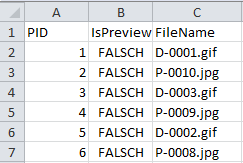
To import the picture data, first the data in table "Deemy_RSC.txt" must be appended to the existing descriptors, categorical states and descriptions. Then the data from table "Deemy_IMG.txt" must be appended to the resource entries. Since the basic data are imported from a DELTA file, no mapping information have been stored, which are needed to append the resource data. Therefore at first the mapping information must be imported from three additional tables.
To allow appending of resource data to the existing database objects, we first must create the mapping information of the external IDs of the foreign database to the actual IDs in DiversityDescriptions. Find below the table "Deemy_Char.txt", which contains the descriptor name ("CharName"), the internal "CharID" and an external "CID".
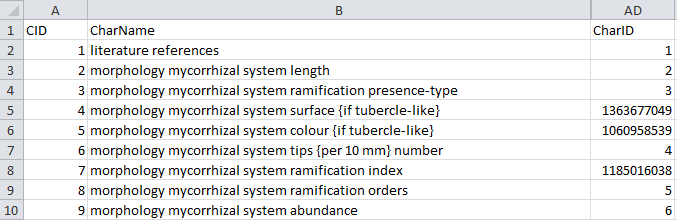
For the picture import each descriptor must be mapped to its "CharID", which can be done by a special mapping import available in the Import session form. When we now take a look at the "Deemy_CS.txt" (see below), which contains the categorical state data, we discover a problem: The categorical states contain the required "StateID", but they are connected to their descriptors by the value "CID", not "CharID".
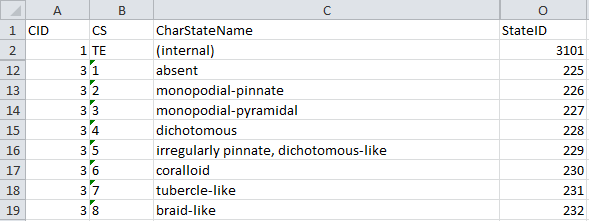
This problem can be solved by importing the descriptor mapping twice: First the descriptor mapping is imported by using the "CID" and the categorical states are appended to the descriptors. Then the descriptor mapping is cleared and imported again, this time using the final value from column "CharID".
The last table is "Deemy_Item.txt", which contains the mapping information for the descriptions. Here the data column "ItemID" must be mapped to the descriptions (see below).
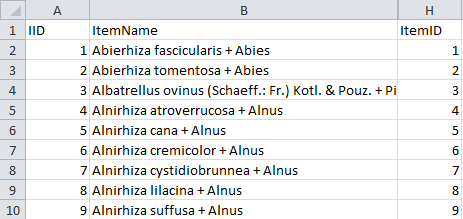
Next: Step 1 - Preparations: Data import from DELTA file and new import session