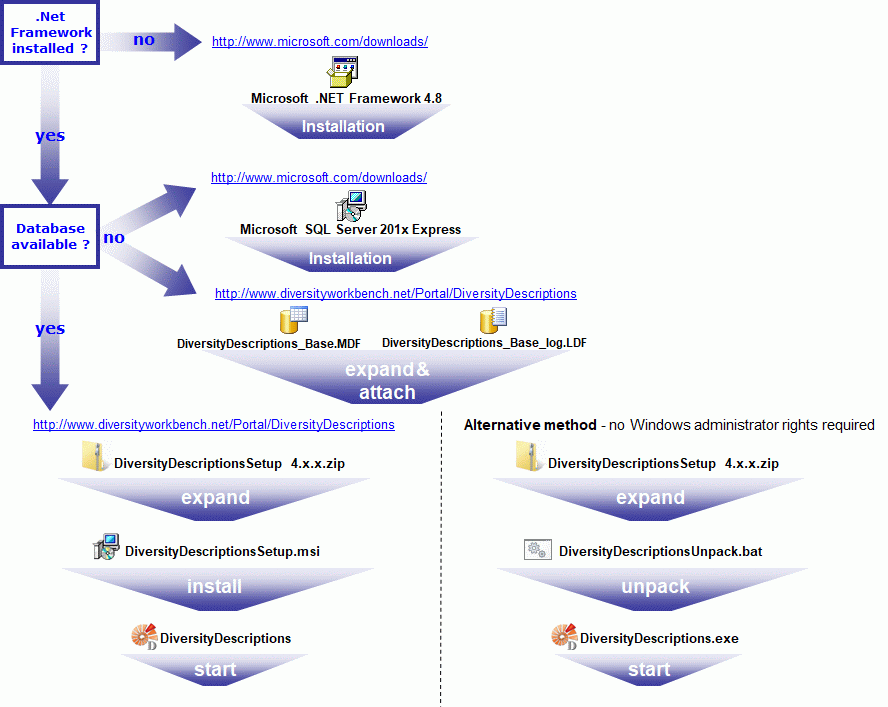
To run DiversityDescriptions, you need the database and the client. All parts are free and can be downloaded from http://www.microsoft.com/downloads/ and http://www.diversityworkbench.net/Portal/.
The image below gives an overview of the installations and files needed. Starting with Diversity Descriptions 4.x.x an installer tool will be provided, which copies the needed files into the program files directory of the system. For installation Windows admin rights are required. As an alternate way the well-known method of providing a .zip file with the program directory might be provided, too. In any way the user files will be kept separated from the program files (see Resources directory).
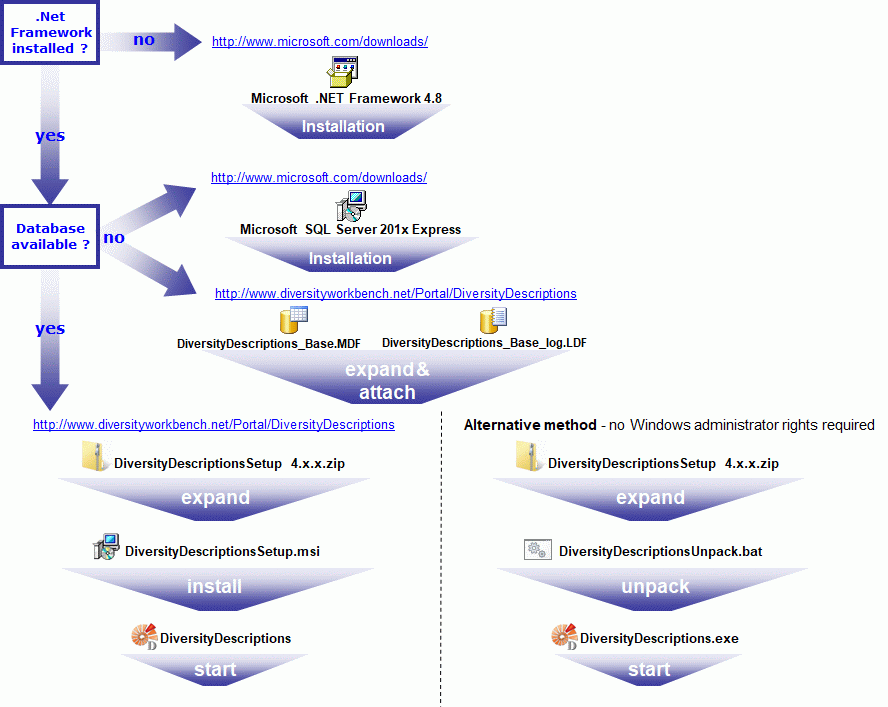
The client is based on the .Net framework version 4.8 from Microsoft. If not already present, the software will ask you for installation. Please observe the general download notes of the DiversityWorkbench page!
The downloaded .zip file contains the installer file
 DiversityDescriptionsSetup.msi. Start the installation with a double-click.
You might get a message as shown below.
DiversityDescriptionsSetup.msi. Start the installation with a double-click.
You might get a message as shown below.

Please click on Weitere Informationen. A button as shown below will appear.

Please click on Trotzdem ausführen to install the software. The installer will offer options to change the default installation directory and to install the application only for the current Windows user or for all users of the computer. If an older version of the application is installed on your computer, it will be replaced by the new one.
There are several reasons why you might prefer to run
DiversityDescriptions without installation. E.g. if you lack administrator rights
on your computer or if you want to use several different versions of DiversityDescriptions
in parallel. If the downloaded .zip file contains besides the installer
 DiversityDescriptionsSetup.msi the file
DiversityDescriptionsSetup.msi the file
![]() DiversityDescriptionsUnpack.bat, you can easlily unpack the program
files to a directory on your desktop. Unpack the .zip file to a local directory
and start the batch file
DiversityDescriptionsUnpack.bat, you can easlily unpack the program
files to a directory on your desktop. Unpack the .zip file to a local directory
and start the batch file
![]() DiversityDescriptionsUnpack.bat with a double-click. You might get
a security warning as shown in the section above, see there how to proceed. The
batch file unpacks the program files to a folder on your desktop named DiversityDescriptions_x_x_x,
where "x_x_x" stands for the program version. In the folder double-click
on file
DiversityDescriptionsUnpack.bat with a double-click. You might get
a security warning as shown in the section above, see there how to proceed. The
batch file unpacks the program files to a folder on your desktop named DiversityDescriptions_x_x_x,
where "x_x_x" stands for the program version. In the folder double-click
on file
![]() DiversityDescriptions.exe to start the program.
DiversityDescriptions.exe to start the program.
If the downloaded .zip file does not include the file
![]() DiversityDescriptionsUnpack.bat, you can unpack the program files from
DiversityDescriptionsUnpack.bat, you can unpack the program files from
 DiversityDescriptionsSetup.msi with the following console command:
DiversityDescriptionsSetup.msi with the following console command:
msiexec /a <source path>\DiversityDescriptionsSetup.msi /qb TARGETDIR=<target
path>\<target folder>
For the installation of a local database see the section Installation of the database.