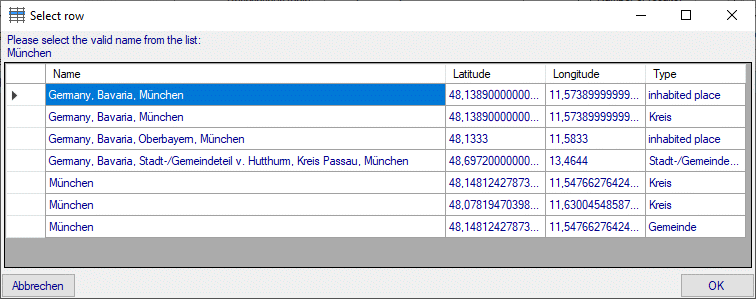Maintenance - Gazetteers
To synchronize the entries for the geographic places derived
from the module DiversityGazetteers select the
 Synchronize databases tab and choose the tab
Synchronize databases tab and choose the tab
 Gazetteers. There are two
ways to synchronize geographic names. You may either
Gazetteers. There are two
ways to synchronize geographic names. You may either
 Synchronize places linked to
DiversityGazetteers for entries where the link to a gazetteers database
is already established or you may
Synchronize places linked to
DiversityGazetteers for entries where the link to a gazetteers database
is already established or you may
 Synchronize places missing a link to DiversityGazetteers
where no link is established and you can query for identical names in one of the
databases. The meaning of some generally used controls is explained in the introduction page of database synchronization.
Synchronize places missing a link to DiversityGazetteers
where no link is established and you can query for identical names in one of the
databases. The meaning of some generally used controls is explained in the introduction page of database synchronization.
 Synchronize places linked to DiversityGazetteers
Synchronize places linked to DiversityGazetteers
The geographic names are stored as field "label" of table
Description scope with
the scope type GeographicArea or
in field "geographic_area" of table
SamplingEvent. Select a gazetteers database, the descriptions project and
the descriptions table that shall be synchronized. Start the query with a click
on the  button.
button.
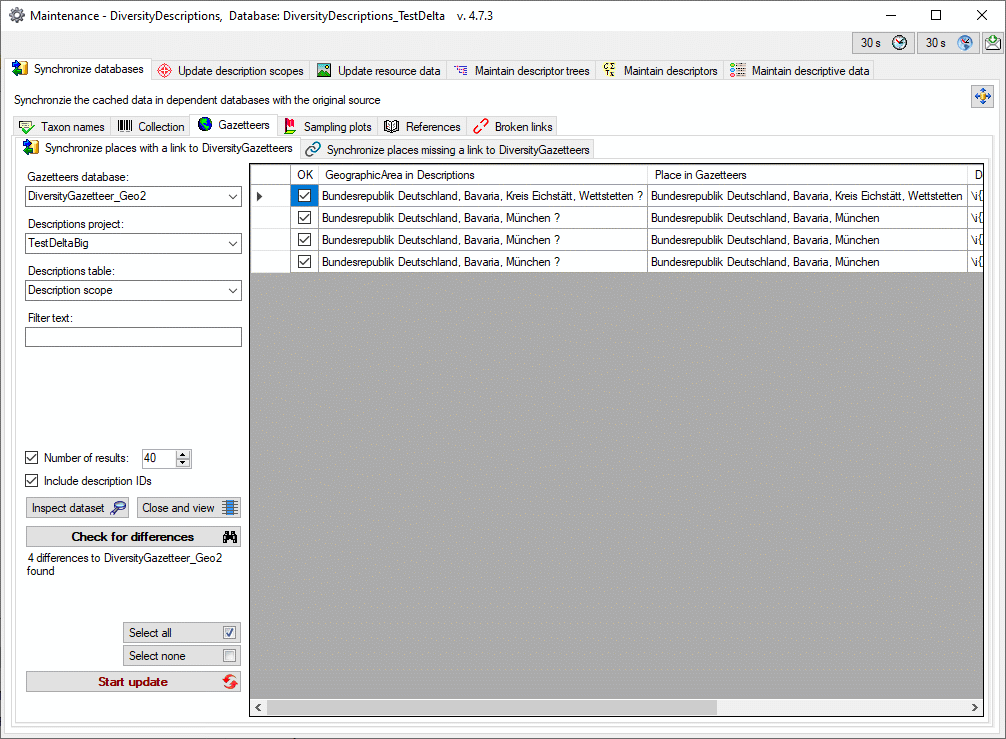
The form will list all differences found. To update the
database click on the
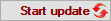 button.
button.
 Synchronize places missing a link to DiversityGazetteers
Synchronize places missing a link to DiversityGazetteers
Select the gazetteers database,
optionally a project within this databas, a project in the descriptions database
and the descriptions table to search for identical names. Start the query with a
click on the
 Start check
button. To use these similar names check them in the OK column.
Start check
button. To use these similar names check them in the OK column.
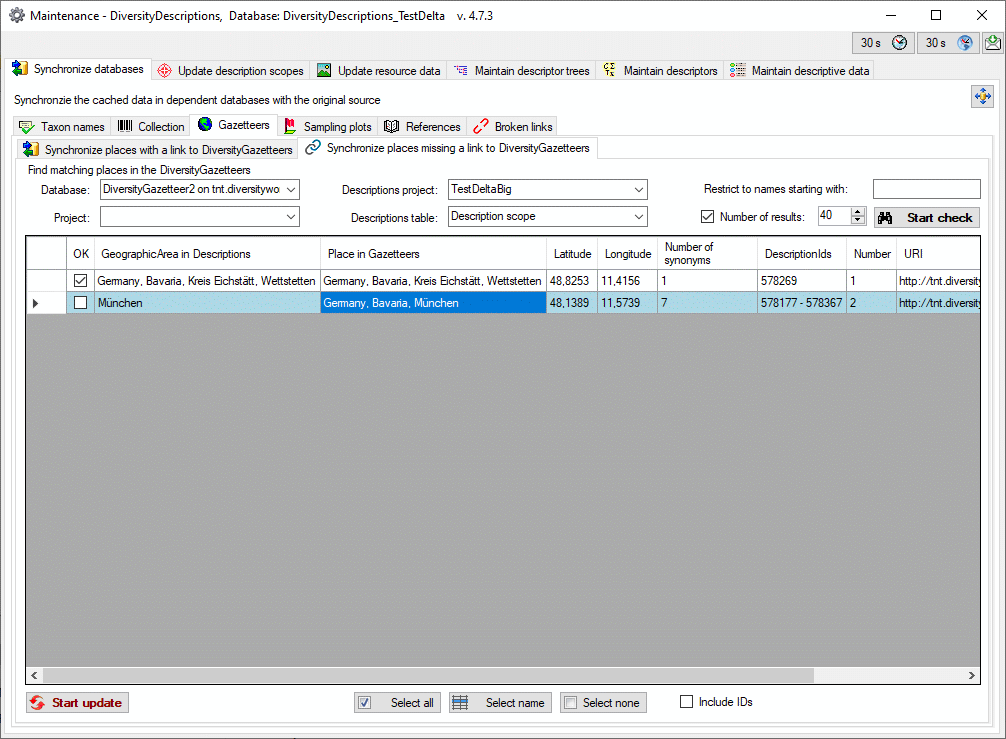
Many places have identical names in different regions.
Names where several results were found are marked in blue. To choose the correct
name among the list of results, click on the  Select name button and select the correct name from the
list as shown below.
Select name button and select the correct name from the
list as shown below.
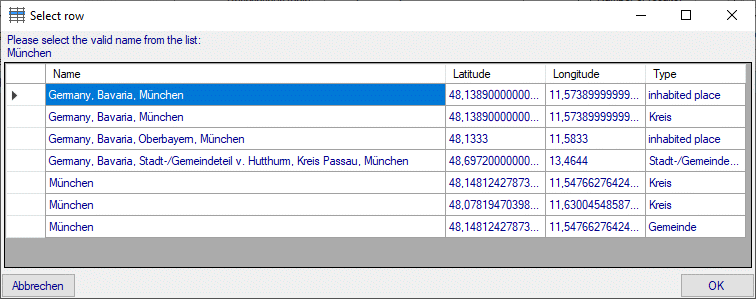
Finally, click on the
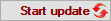 button to enter the results in
the database.
button to enter the results in
the database.
 Synchronize databases tab and choose the tab
Synchronize databases tab and choose the tab
 Gazetteers. There are two
ways to synchronize geographic names. You may either
Gazetteers. There are two
ways to synchronize geographic names. You may either
 Synchronize places linked to
DiversityGazetteers for entries where the link to a gazetteers database
is already established or you may
Synchronize places linked to
DiversityGazetteers for entries where the link to a gazetteers database
is already established or you may
 Synchronize places missing a link to DiversityGazetteers
where no link is established and you can query for identical names in one of the
databases. The meaning of some generally used controls is explained in the introduction page of database synchronization.
Synchronize places missing a link to DiversityGazetteers
where no link is established and you can query for identical names in one of the
databases. The meaning of some generally used controls is explained in the introduction page of database synchronization.
 button.
button.
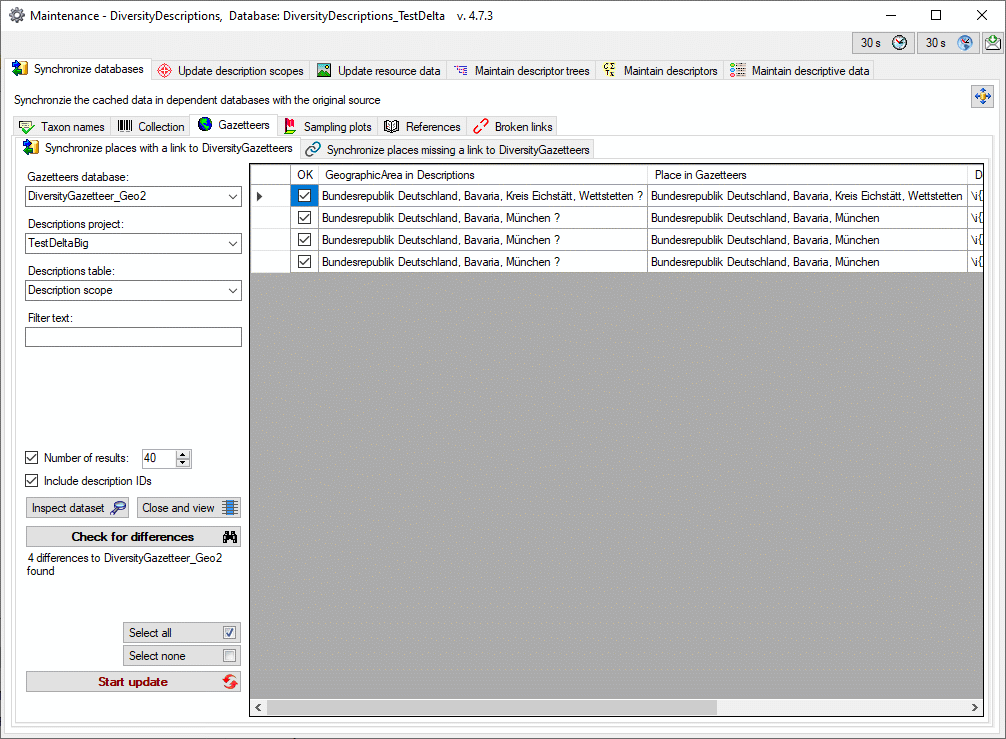
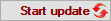 button.
button.
 Start check
button. To use these similar names check them in the OK column.
Start check
button. To use these similar names check them in the OK column. 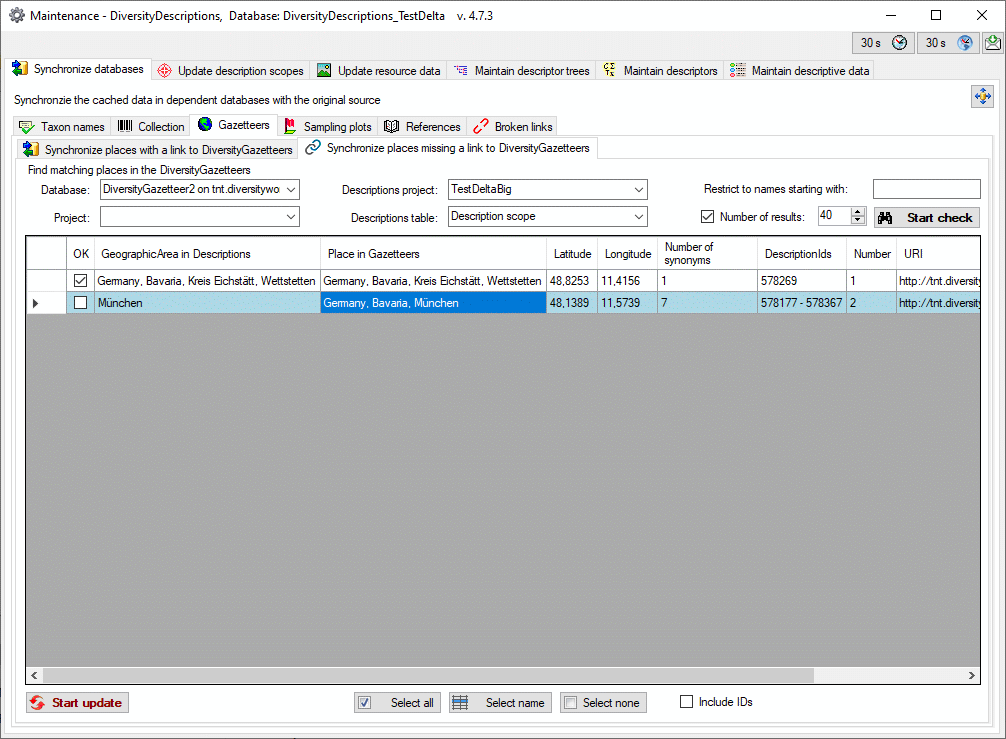
 Select name button and select the correct name from the
list as shown below.
Select name button and select the correct name from the
list as shown below.