Maintenance - Modifier values
To administer the recommended modifier values select the
 Maintain descriptor trees tab and choose the tab
Maintain descriptor trees tab and choose the tab
 Modifier values. Select the Project and the Descriptor
tree that shall be checked and click on the Check for modifier
values
Modifier values. Select the Project and the Descriptor
tree that shall be checked and click on the Check for modifier
values
 button. Behind the
"Descriptor" column all used modifier values are shown in the output table.
Values that are not assigned for the selected descriptor tree but anyway available
in the project, e.g. due to a different descriptor tree or inherited by a superior
tree node, are diplayed with blue background (see image
below).
button. Behind the
"Descriptor" column all used modifier values are shown in the output table.
Values that are not assigned for the selected descriptor tree but anyway available
in the project, e.g. due to a different descriptor tree or inherited by a superior
tree node, are diplayed with blue background (see image
below).

New values may be inserted in the table by selecting them
in the check list on the left and clicking the
 Add >> button. The check list shows the modifier values available
in your database. Additional values can be inserted in the Modifier/Frequency
tabs of Edit descriptor or
Edit project. By clicking the button
Add >> button. The check list shows the modifier values available
in your database. Additional values can be inserted in the Modifier/Frequency
tabs of Edit descriptor or
Edit project. By clicking the button
 All >> rsp.
All >> rsp.
 None >> may check or uncheck all checked values from
the list box in the table. The buttons
None >> may check or uncheck all checked values from
the list box in the table. The buttons
 All project
>> and
All project
>> and
 No project
>> check or uncheck the project specific entries
with blue background in the table. If one or more lines
in the output tables are selected (click on the fields before the "OK"
column), the mentioned functions operate only for the selected lines, otherways
for the whole table. With option Fix descriptor columns you may
fix the first data grid columns to scroll horizontally thru the value list.
No project
>> check or uncheck the project specific entries
with blue background in the table. If one or more lines
in the output tables are selected (click on the fields before the "OK"
column), the mentioned functions operate only for the selected lines, otherways
for the whole table. With option Fix descriptor columns you may
fix the first data grid columns to scroll horizontally thru the value list.
To store the modifications to the selected descriptor
tree click on the
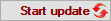 button. Instead of updating the selected entries you may click Close form and
check list in database
button. Instead of updating the selected entries you may click Close form and
check list in database
 to return to the main program
with the corresponding data sets.
to return to the main program
with the corresponding data sets.
 Maintain descriptor trees tab and choose the tab
Maintain descriptor trees tab and choose the tab
 Modifier values. Select the Project and the Descriptor
tree that shall be checked and click on the Check for modifier
values
Modifier values. Select the Project and the Descriptor
tree that shall be checked and click on the Check for modifier
values
 button. Behind the
"Descriptor" column all used modifier values are shown in the output table.
Values that are not assigned for the selected descriptor tree but anyway available
in the project, e.g. due to a different descriptor tree or inherited by a superior
tree node, are diplayed with blue background (see image
below).
button. Behind the
"Descriptor" column all used modifier values are shown in the output table.
Values that are not assigned for the selected descriptor tree but anyway available
in the project, e.g. due to a different descriptor tree or inherited by a superior
tree node, are diplayed with blue background (see image
below).

 Add >> button. The check list shows the modifier values available
in your database. Additional values can be inserted in the Modifier/Frequency
tabs of
Add >> button. The check list shows the modifier values available
in your database. Additional values can be inserted in the Modifier/Frequency
tabs of  All >> rsp.
All >> rsp.
 None >> may check or uncheck all checked values from
the list box in the table. The buttons
None >> may check or uncheck all checked values from
the list box in the table. The buttons
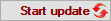 button. Instead of updating the selected entries you may click Close form and
check list in database
button. Instead of updating the selected entries you may click Close form and
check list in database
 to return to the main program
with the corresponding data sets.
to return to the main program
with the corresponding data sets.