 Collect descriptions ... you can open a query window for descriptions as shown
below. This window will also open when you click a description selection button
in several other forms.
Collect descriptions ... you can open a query window for descriptions as shown
below. This window will also open when you click a description selection button
in several other forms.
With menu item Query ->
 Collect descriptions ... you can open a query window for descriptions as shown
below. This window will also open when you click a description selection button
in several other forms.
Collect descriptions ... you can open a query window for descriptions as shown
below. This window will also open when you click a description selection button
in several other forms.
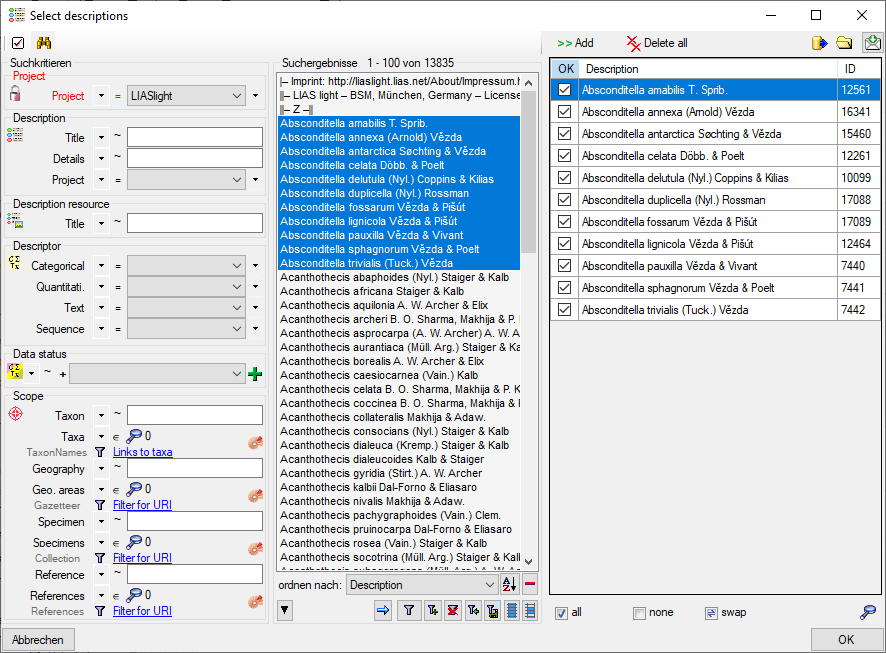
Start a query and select the entries you want to take
over into the result list. By clicking the button
 Add you insert the selected entries. With button
Add you insert the selected entries. With button
 Delete all you can clear the result list. By clicking on button
Delete all you can clear the result list. By clicking on button
 you may open an extended query window and take over
the results in the query result window.
you may open an extended query window and take over
the results in the query result window.
You may select all entries by clicking the
 all button, deselect all entries by clicking the
all button, deselect all entries by clicking the
 none button or toggle your selection by clicking the
none button or toggle your selection by clicking the
 swap button. To export the checked results to a tab-separated
text file, click the
swap button. To export the checked results to a tab-separated
text file, click the
 button and view the exported list by clicking
button and view the exported list by clicking
 . If you want to view a single entry of the
result list, you may select it in the result list and press the
. If you want to view a single entry of the
result list, you may select it in the result list and press the
 button. When you close the window
by a click on the OK button, the checked entries are passed to
the main window of Diversity Descriptions.
button. When you close the window
by a click on the OK button, the checked entries are passed to
the main window of Diversity Descriptions.