
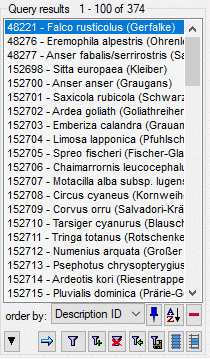
The result list displays the descriptions, descriptors or projects found in a query.

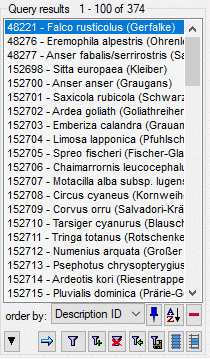
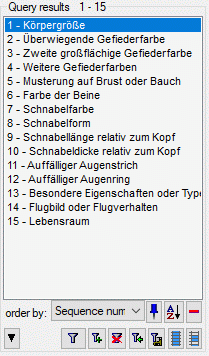
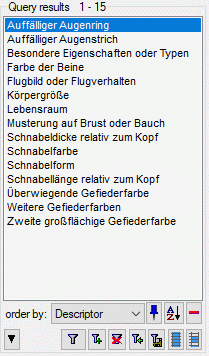

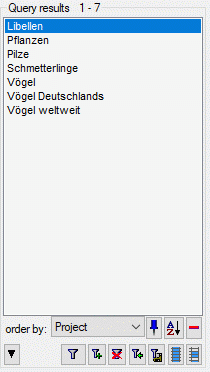
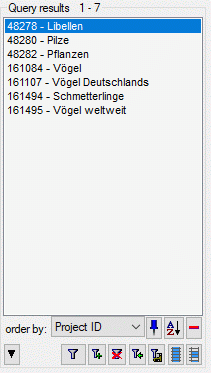
With combobox order by: you may adjust the sorting and presentation of the query results. For example the descriptors may be displayed with their sequence number, name or ID on as shown in the images above.
You can restrict the maximal number of results together
with the query options (click on the
![]() button), for example if you have a slow connection to the database. As a default
the maximal number is set to 100. If the number of datasets according to your query
is higher than the maximal value set in the query options this will be indicated
in the header of the list.
button), for example if you have a slow connection to the database. As a default
the maximal number is set to 100. If the number of datasets according to your query
is higher than the maximal value set in the query options this will be indicated
in the header of the list.
To search for items, enter the restrictions in the fields
for the search conditions and click on the
![]() button. The items found in the database will be shown in the result list. To add
items that match differing search conditions click on the
button. The items found in the database will be shown in the result list. To add
items that match differing search conditions click on the
![]() button. If the list of items is longer than your maximal number of returned items
you can browse the next items with the
button. If the list of items is longer than your maximal number of returned items
you can browse the next items with the
![]() button. With button
button. With button
![]() you can select all entries in the result list. If you want to remove entries from
the selected list, choose them in the list and click on the
you can select all entries in the result list. If you want to remove entries from
the selected list, choose them in the list and click on the
![]() button. If you want to keep the selected entries in the list and remove the rest,
click on the
button. If you want to keep the selected entries in the list and remove the rest,
click on the
![]() button. This will not delete the data from the database, but remove them from your
query result.
button. This will not delete the data from the database, but remove them from your
query result.